
Windows Subsystem for Android Is Going Away: What Should You Do Now?

Windows Subsystem for Android Is Going Away: What Should You Do Now?
Key Takeaways
- Microsoft will support Windows Subsystem for Android until March 5, 2025; you’ll need to find a replacement by then.
- Amazon Appstore app installations stopped working on March 6, 2024.
- As an alternative, Bluestacks allows playing Android games on Windows.
The ability to run Android apps through the Amazon Appstore, officially known as the Windows Subsystem for Android, was one of Windows 11’s launch features. However, Microsoft has announced that this feature is going away. What should you do if you use Android apps on Windows?
How Long Do Android Apps on Windows Have Support?
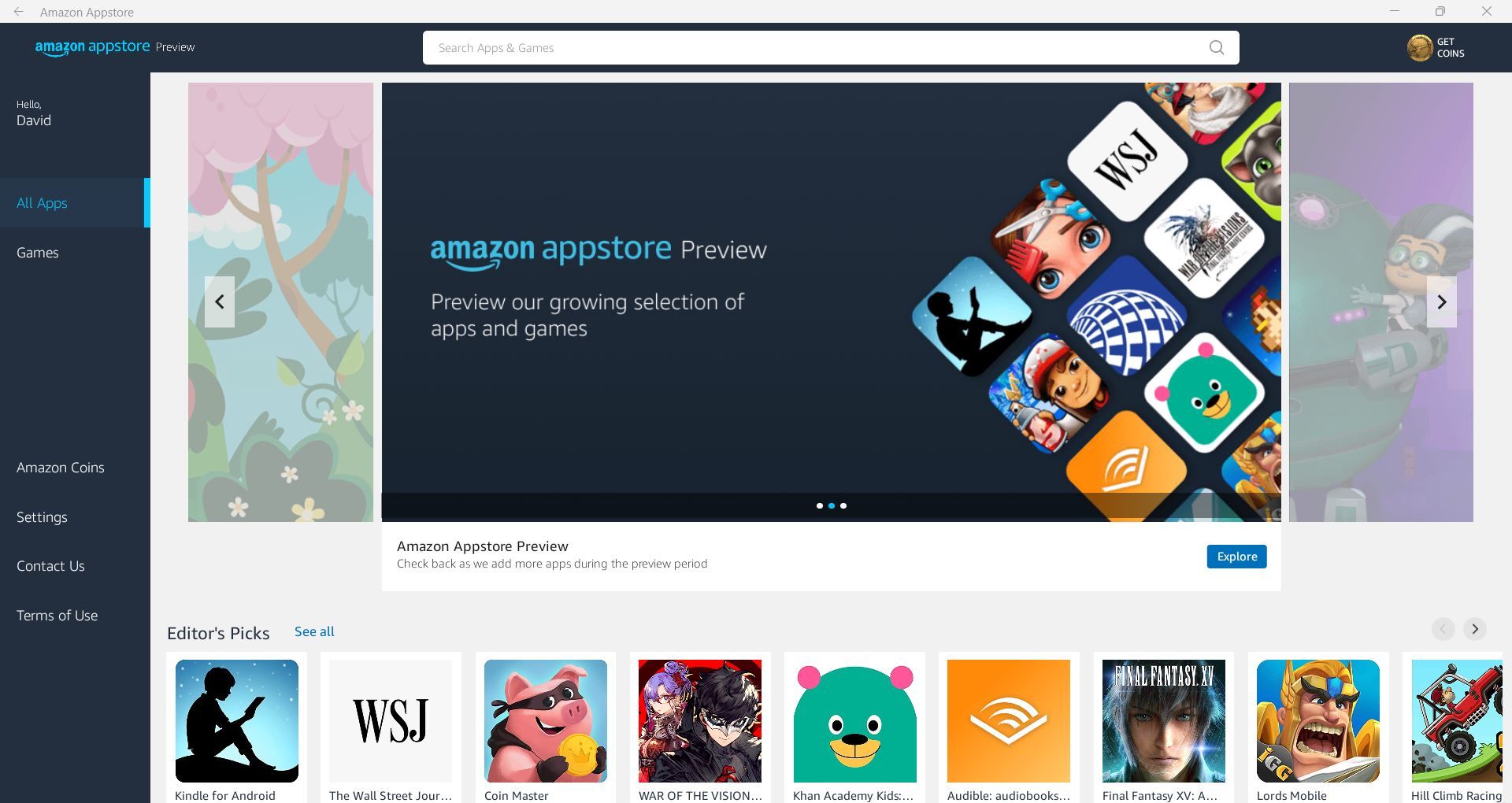
Microsoft announced that it will support Windows Subsystem for Android until March, 5, 2025. This should presumably give anyone using Android apps about a year from the announcement to find a replacement. March 6, 2024 was the last date to install new apps from the Amazon Appstore.
Microsoft guarantees on its website that current users will be able to download Android apps until the end of life. After that, the company will no longer offer technical support for Android apps.
Who Was Windows Subsystem for Android For?
Microsoft hasn’t explained exactly why it’s discontinuing support for Windows Subsystem for Android, but it seems likely that it’s due to the company’s change in focus for Windows 11. Microsoft is now emphasizing AI features such as Copilot over the ability to run Android apps.
The other main reason is likely that Android apps on Windows didn’t seem to attract a critical mass of users to justify continued support. In contrast to Chromebooks, where Google Play apps can significantly extend the device’s functionality by offering greater capabilities beyond web apps, there didn’t seem to be a compelling reason to install them on Windows.
There are already plenty of native Windows apps, and the Amazon Appstore’s selection is limited compared to Google Play.
You Can Still Play Android Games on Windows With Bluestacks
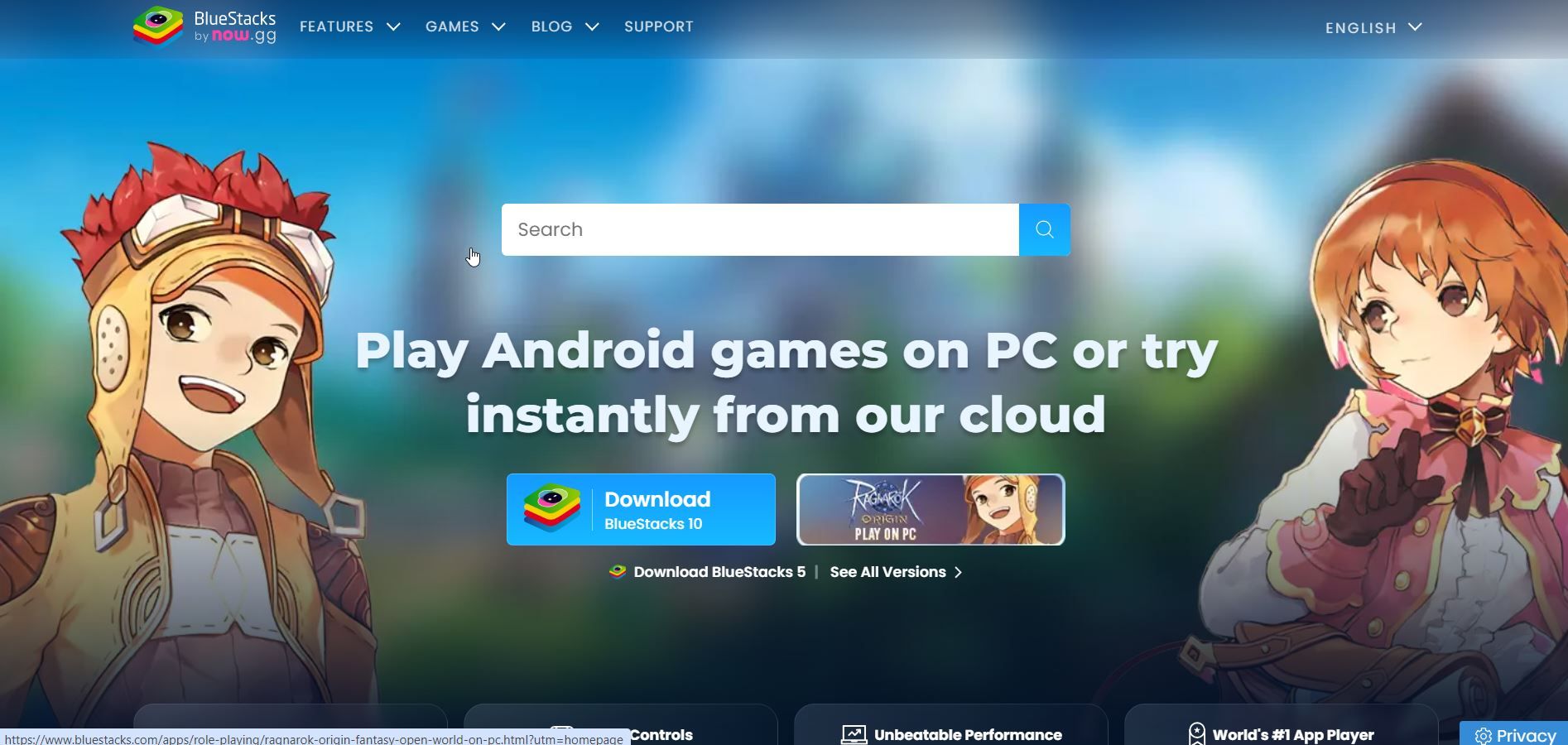
If you use any Android apps on Windows, your best bet is to find a replacement before the 2025 deadline. This will likely mean finding a native Windows app or a web app.
One possible exception is games. While many popular mobile games have Windows ports available through the Microsoft Store, Bluestacks offers the ability to play Android games on Windows machines. Google is also currently testing a Windows version of its Play store , perhaps sensing an opportunity now that Microsoft and Amazon are vacating this space.
The ability to run Android apps through the Amazon Appstore, officially known as the Windows Subsystem for Android, was one of Windows 11’s launch features. However, Microsoft has announced that this feature is going away. What should you do if you use Android apps on Windows?
- Title: Windows Subsystem for Android Is Going Away: What Should You Do Now?
- Author: David
- Created at : 2024-08-15 23:57:12
- Updated at : 2024-08-16 23:57:12
- Link: https://win11.techidaily.com/windows-subsystem-for-android-is-going-away-what-should-you-do-now/
- License: This work is licensed under CC BY-NC-SA 4.0.

 Jutoh Plus - Jutoh is an ebook creator for Epub, Kindle and more. It’s fast, runs on Windows, Mac, and Linux, comes with a cover design editor, and allows book variations to be created with alternate text, style sheets and cover designs. Jutoh Plus adds scripting so you can automate ebook import and creation operations. It also allows customisation of ebook HTML via templates and source code documents; and you can create Windows CHM and wxWidgets HTB help files.
Jutoh Plus - Jutoh is an ebook creator for Epub, Kindle and more. It’s fast, runs on Windows, Mac, and Linux, comes with a cover design editor, and allows book variations to be created with alternate text, style sheets and cover designs. Jutoh Plus adds scripting so you can automate ebook import and creation operations. It also allows customisation of ebook HTML via templates and source code documents; and you can create Windows CHM and wxWidgets HTB help files. 
