
Windows 11 Guide: Enabling Latest Emoji Compatibility

Windows 11 Guide: Enabling Latest Emoji Compatibility
The Unicode Consortium releases a new set of emoticons every year to help us express ourselves better. The latest offering from Unicode is Emoji 15, which is expected to reach all major platforms by the end of 2023, including Windows 11.
However, you may not need to wait until the end of 2023 for Microsoft to enable access to Emoji 15 on Windows 11. If you are running Windows 11 Dev Channel Insider build 23500 or higher, you can now enable Emoji 15 on your Windows 11 PC.
Disclaimer: This post includes affiliate links
If you click on a link and make a purchase, I may receive a commission at no extra cost to you.
What Is ViveTool, and Why You Need It to Enable Emoji 15?
ViveTool is an important piece of software for those looking to enable hidden features on Windows 11. It is particularly popular among Windows Insiders, but those running stable Windows 11 updates can also use it.
At the time of writing this article, Emoji 15 is currently hidden in Windows 11 Dev Channel build 23500. This is precisely why you will need ViveTool on your PC. We have a detailed guide ondownloading and using ViveTool to enable new features .
For convenience, while setting up ViveTool on your PC, ensure the extracted content is in the folderC:/ViVeTool .
How to Enable Emoji 15 via ViveTool
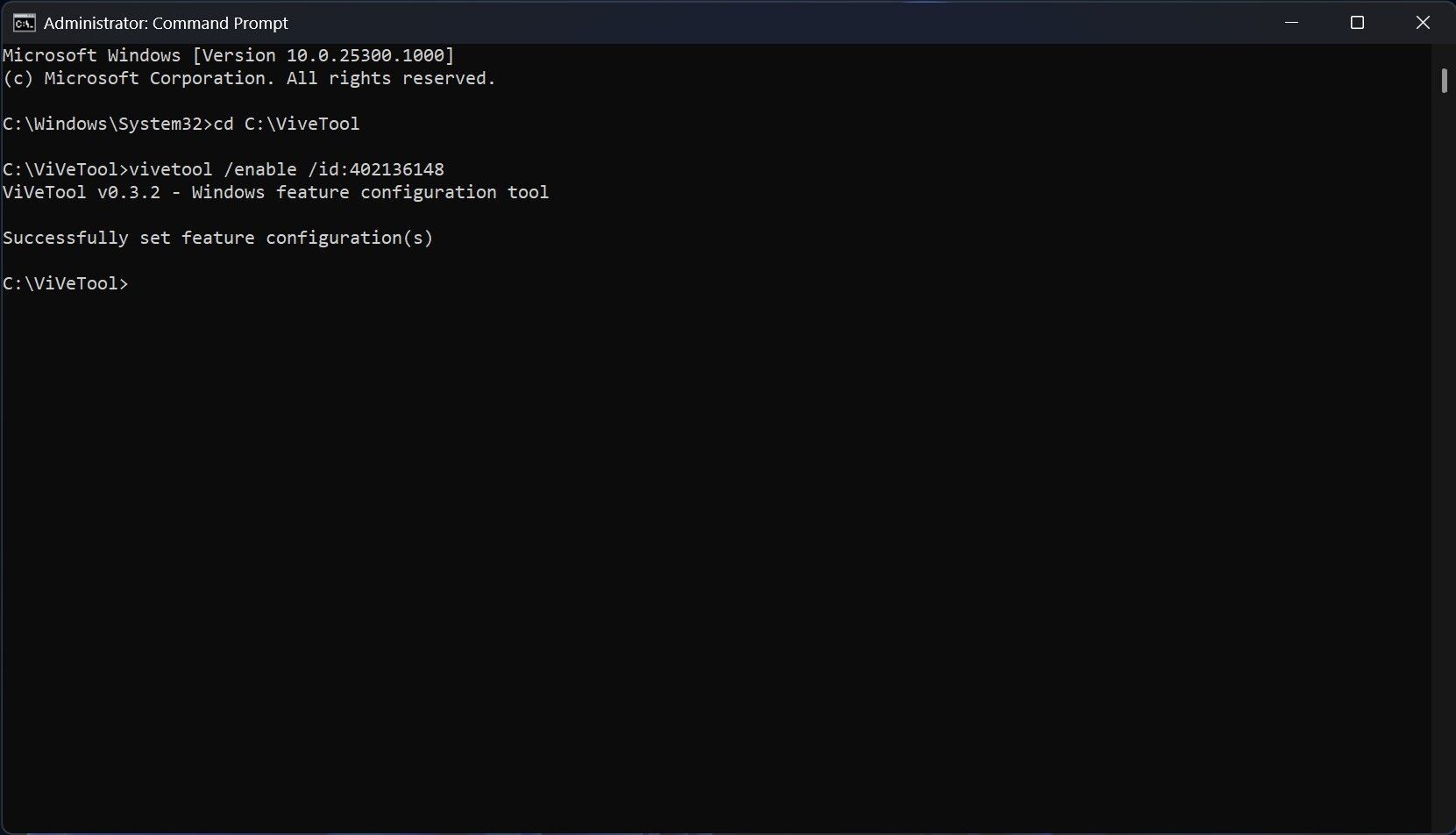
After setting up ViveTool on your Windows 11 PC, you need to enable the feature ID specific to the Emoji 15 support. You can follow the below steps to enable the feature ID for the latest set of emojis from Unicode on Windows 11:
- Open Command Prompt as an Administrator (seehow to open Command Prompt as Administrator for steps).
- Type the following command and hitEnter :
cd C:\ViVeTool - Copy and paste the following command and pressEnter :
vivetool /enable /id:40213648
Once completed, you will see a message on your screen that says, “Successfully set feature configuration (s).” The final step is restarting your computer so that the changes you just made can take effect.
After the restart, you will see on your emoji keyboard a bunch of new emoticons based on the Unicode 15 standard on your PC. The emoji keyboard will appear on your PC screen after you press theWin key +. (period key) on your keyboard.
What Do You Get in Emoji 15?
According to the Draft Release Notes of Unicode’s Emoji v15, there are only 31 recommended emojis this year, significantly less than last year’s 112 recommendations. In fact, Unicode has never recommended a set of new emojis this small in its history. Also, it has happened for the first time that the recommended list does not include any new people emoji.

Image credit:Emojipedia
The 31 recommended emojis include:
Shaking Face
Pink Heart
Light Blue Heart
Grey Heart
Donkey
Moose
Goose
Wing
Jellyfish
Hyacinth
Pea Pod
Ginger
Folding Hand Fan
Hair Pick
Flute
Maracas
Khanda
Wireless
Rightwards Pushing Hand
Leftwards Pushing Hand
Black Bird
Rightwards Pushing Hand: Light Skin Tone
Rightwards Pushing Hand: Medium-Light Skin Tone
Rightwards Pushing Hand: Medium Skin Tone
Rightwards Pushing Hand: Medium-Dark Skin Tone
Rightwards Pushing Hand: Dark Skin Tone
Leftwards Pushing Hand: Light Skin Tone
Leftwards Pushing Hand: Medium-Light Skin Tone
Leftwards Pushing Hand: Medium Skin Tone
Leftwards Pushing Hand: Medium-Dark Skin Tone
Leftwards Pushing Hand: Dark Skin Tone
Microsoft has its own design for all the 31 recommended emojis approved by Unicode.
When Will Microsoft Bring Emoji 15 to Every Windows 11 User?
Emoji 15 may remain an exclusive feature for Windows Insiders, at least until the release of the Windows 11 22H2 Moment 3 update. It is possible that Microsoft will begin rolling out the Emoji 15 support via Windows 11 Moment 3, due in April. Either way, when it is generally available to everyone, you will no longer need the ViveTool to access Unicode’s latest set of emojis on your PC.
Express Yourself in New Ways on Windows 11
Now that you know the steps to enable Emoji 15 on your Windows 11 PC, you can express yourself in new ways and spice up your conversations. However, do not expect everything to be perfect until Microsoft makes Emoji 15 available for a stable Windows 11 release.
Also read:
- 2024 Approved Bypassing Errors in Facebook Story Postings & Viewing
- 2024 Approved Metaverse Meets the Multiverse A Detailed Comparison
- Closer Inspection Pro Tips for Pixelated Play for 2024
- Complete Guide to Hard Reset Your Samsung Galaxy A14 4G | Dr.fone
- Decoding and Fixing the Windows Update File Absence Issue (Error 0X80070003)
- How to Manage Virtual Machine's TPM and Secure Boot on VBox 7.0
- How to Mirror Apple iPhone 13 Pro to PC via USB? | Dr.fone
- Immediate Solutions for Non-Functional Xbox in Windows
- Joby Wavo Pro Mic Evaluation - A Top Choice for Camera & Phone Shooters
- Maximize Your Mobile Power Needs with the Innovative Ampace Andes 1500
- Restoring Printing Service on PC, Post Error Alert in Windows
- Simple Steps to Transform MP4 Files Into MKV with No Cost
- Simplified Security: 4 Efficient Actions to Banish Users From Win11 Systems
- Step-by-Step: Launching Sticky Notes in Win11
- Transférer Efficacement Des Fichiers Locaux Vers Dropbox : Trois Méthodes Clés!
- Troubleshooting Non-Responsive Email Alerts in Windows
- Understanding DXVK's Role in Linux/Windows Gameplay
- Title: Windows 11 Guide: Enabling Latest Emoji Compatibility
- Author: David
- Created at : 2024-10-20 23:31:08
- Updated at : 2024-10-26 23:12:43
- Link: https://win11.techidaily.com/windows-11-guide-enabling-latest-emoji-compatibility/
- License: This work is licensed under CC BY-NC-SA 4.0.