
Unleashing Power: 5 Must-Try Apps to Supercharge Windows Productivity

Unleashing Power: 5 Must-Try Apps to Supercharge Windows Productivity
Distractions and random de-rails can cause you to take longer to complete your tasks and lead to many small errors in your work. In fact, as per one study, an unproductive work session can lead to twice as many mistakes and leave you more annoyed.
While tech carries a lot of burden for causing this productivity crisis, it also offers a slew of solutions as well. And when it comes to Windows, you’re in luck. We’ve scoured many options and picked out the best of the best with this short list.
Disclaimer: This post includes affiliate links
If you click on a link and make a purchase, I may receive a commission at no extra cost to you.
1. Focus To-Do
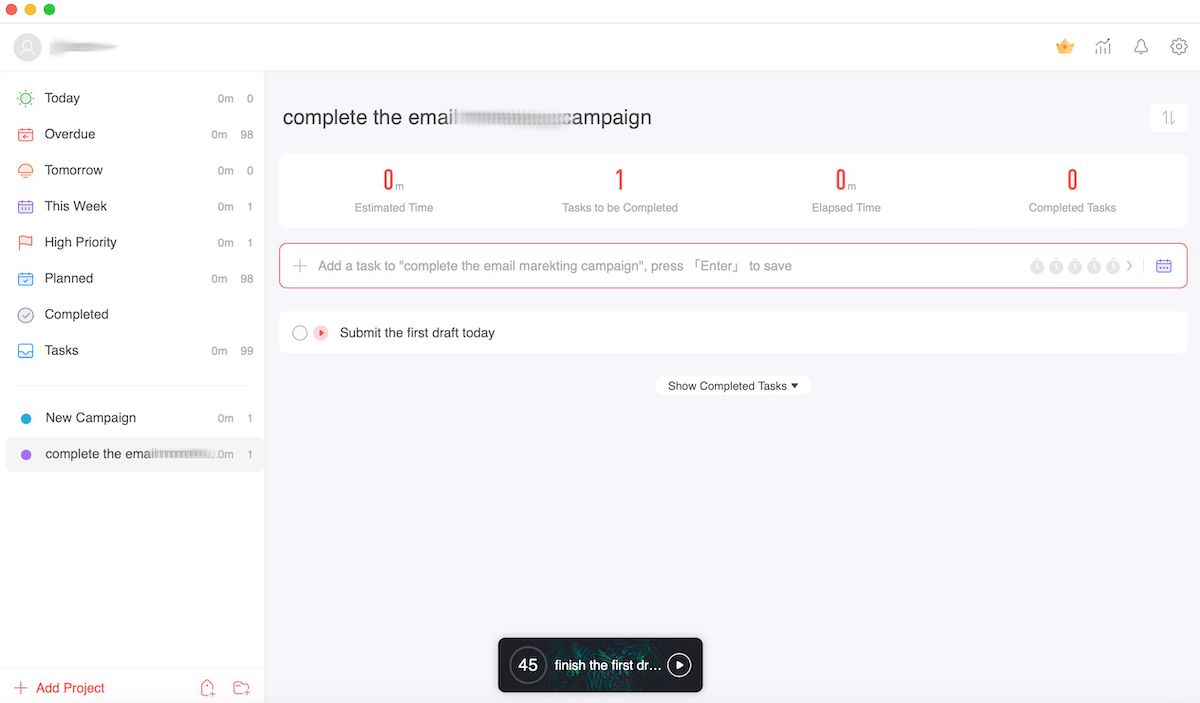
As per the research the by Association for Psychological Research , even small interruptions or breaks in your work cause you to lose your time and end up degrading your work’s quality. All of this is, of course, very inefficient.
So, in this case, working longer hours costs you more money, time, and resources—it also gives you a bad output for the resources you have spent.
This is where Focus To-Do can help you. Designed with a no-frills approach, we believe it’s one of the best science-based productivity tools to help you keep a laser-sharp focus and get your checklists ticked. Here are a few features that make the tool shine through:
- A simple Pomodoro menu to help you focus on tasks for a specific time.
- A to-do list to help you help keep track of all your tasks.
- Separate “Project” section to help you bundle together different tasks for an upcoming or big task.
- Ability to add white noise to your Pomodoro tasks.
The above-listed features, and a few others, are helpful settings to keep track of your work. Moreover, if you buy the premium versions, you’ll get many additional features such as cloud backup, integration with all devices, and more.
Download:Focus To-Do (Free, paid version available)
2. ClickUp
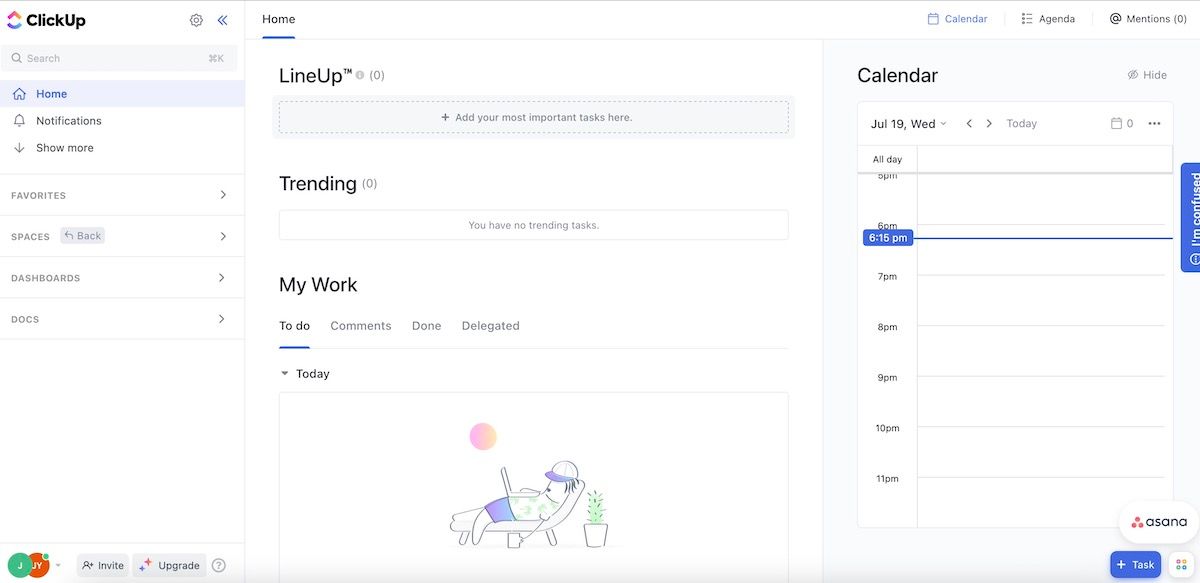
It’s often said a man is nothing but a bundle of habits. This would have been great for us all if creating (and maintaining) habits was like brushing your teeth. But, alas, it’s not so easy.
In fact, tons of words have been spilled over the topic of how to establish new habits , but most people are still stuck with their bad routines. Indeed, while there’s no panacea that will solve all your problems, many approaches help.
One such popular method is that of using a habit-tracking app. For this ClickUp is our choice of a habit-tracking and creation tool. It offers a habit-tracking template for anyone looking to develop and stay on top of their habits. Here are just a few of the things that ClickUp habit tracking helps you with:
- Set goals and keep track of your making progress toward a new habit.
- Visualization tool to show you your goals and results in real-time.
- Keep a check on workloads against your daily targets.
Of course, as is often the case with productivity tools, ClickUp also offers tons of other handy tools. The list includes work management, chat integration, tracking lists, managing workflows, etc.
Download: ClickUp (Free, paid version available)
3. Freedom
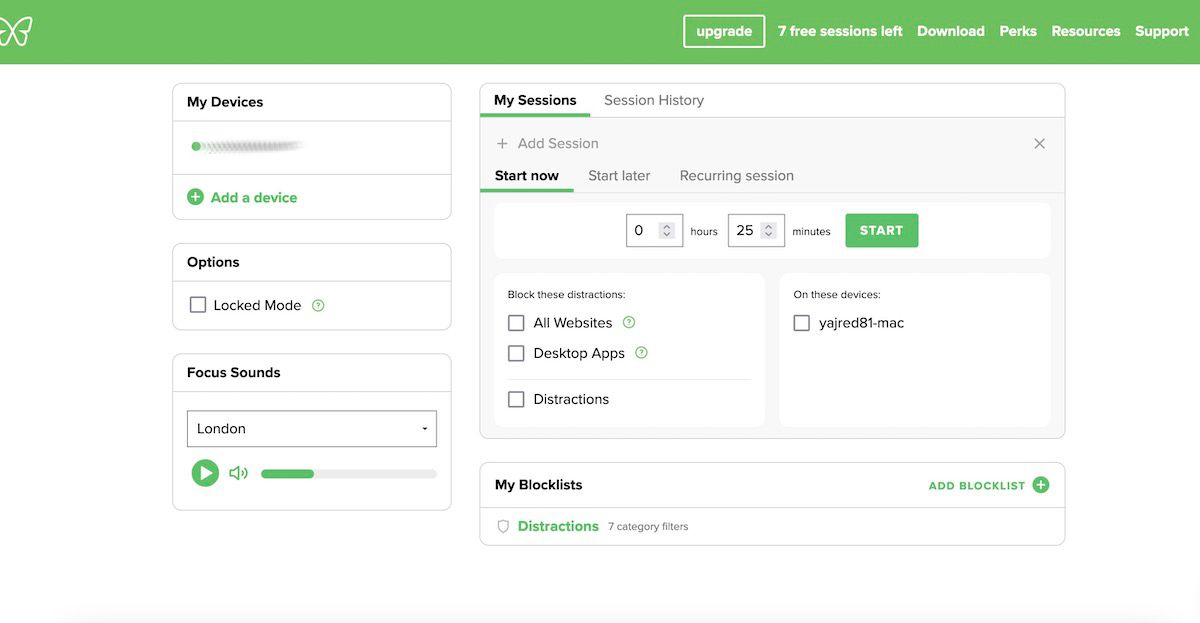
Freedom is a website and app-blocking tool to help you eliminate all the noise while you work on your important tasks.
You can use Freedom to block out all distractions to get as much work done as possible, be more productive, and generally be more in control of your time.
Here are a few distinct features of Freedom that caught out attention:
- Block out all social media websites—Facebook, YouTube, ESPN, Twitter and so on.
- Get rid of app notifications, from games to social media, and rescue your time.
- You can sync the app across devices and get the most out of your Freedom sessions.
- The handy scheduling feature helps you create recurring productivity sessions.
If you’re particularly prone to distraction by your thoughts and emotions, and find yourself doom-scrolling for a quick dopamine hit, you will find Freedom a nice addition to your productivity toolkit.
Download: Freedom (Free, paid version available)
4. BitWarden
Are you tired of entering and logging out of the websites or apps you access the most? If you look for a solution for this, many websites might tell you—and perhaps you do this already—to save your login credentials in your browser.
While this solves your first problem, other complications (mostly related to security) will pop up. We understand that browser-based password managers are convenient, but that ease of use sacrifices your security against unauthorized access and malware/phishing attacks.
This is where a credential manager like BitWarden can help you. It’s an open-source password manager that lets you store your credentials and other sensitive information with ease. A few features of BitWarden that you might like:
- Store your passwords across multiple devices without any hiccups.
- Is open source, meaning you can trust the code behind the app.
- Comes with end-to-end encryption by default.
- A simple, minimalist design that’s simple to use and get used to within minutes.
- Use autofill and biometrics to access your credentials at a blazing speed.
The app is available in three versions—free, premium, and family. So you can try out the free version for as long as you like and then decide if you’d like to go for a paid version.
Download:Bitwarden (Free, paid version available)
5. Notion
Notion has taken over the productivity software world by storm. In fact, we’ve written a whole beginner’s guide to Notion if you’re interested in giving it a shot.
While note-taking is the first thing that jumps to the mind when someone mentions anything about Notion, you can do a lot of other stuff with it as well. For instance, you can design workspaces to organize your tasks and life.
And then there’s the ability to create content calendars, write blog posts, or even track important things with following tables, and so on. This one app can single-handedly do a lot of things.
Download:Notion (Free, paid version available)
The Best Apps to Dial Up Your Productivity on Windows
Productivity is about maximizing efficiency to give maximum output within a given time. Technology is one of the best ways to do this, but it comes with its own attention traps. Thankfully, you can drastically reduce distractions and your work time if you use the apps mentioned above starting today.
While tech carries a lot of burden for causing this productivity crisis, it also offers a slew of solutions as well. And when it comes to Windows, you’re in luck. We’ve scoured many options and picked out the best of the best with this short list.
Also read:
- [New] Boosting Zoom Performance on Chrome Devices
- [New] The Future of Content Creation Profitability on YouTube for 2024
- [Updated] Engaging Audiences via VO-Enhanced Slideshows for 2024
- [Updated] Heavy Hovering Heroes Drone Innovations of Today for 2024
- [Updated] In 2024, Enriching Insta Videos Employ Three Dynamic Description Techniques
- Effortless Access to Outlook Preview in the Latest Windows OS
- Enhancing User Experience: Mouse Pointer Adjustments
- How to Update Your PC with Intel's Iris Plus Graphics Driver Version 655 on Windows 11
- In 2024, How to Get and Use Pokemon Go Promo Codes On Xiaomi Redmi Note 12R | Dr.fone
- Must-Remember Actions Before Installation of New Windows
- Overcoming Quick Access: Use OneDrive First in Windows
- Red Alert! Purple Windows - Fixed in a Flash with These Tips
- Resolving Steam Error: Lack of File Access on Win11
- Title: Unleashing Power: 5 Must-Try Apps to Supercharge Windows Productivity
- Author: David
- Created at : 2024-12-02 22:07:40
- Updated at : 2024-12-07 11:18:09
- Link: https://win11.techidaily.com/unleashing-power-5-must-try-apps-to-supercharge-windows-productivity/
- License: This work is licensed under CC BY-NC-SA 4.0.