
Uniting Worlds: How to Incorporate Apple Maps Into Windows

Uniting Worlds: How to Incorporate Apple Maps Into Windows
As its name suggests, Apple Maps is the Apple version of the map app. It’s a great piece of technology, though it is only available in Apple devices like Mac and iPhone by default.
So if you want to run it on your Windows PC, you must take a few workarounds. Let’s see how.
Disclaimer: This post includes affiliate links
If you click on a link and make a purchase, I may receive a commission at no extra cost to you.
How to Use Apple Maps on a Windows PC
Briefly put, you have two different methods to go about this. You can either use the DuckDuckGo search engine or, alternatively, you can install a virtual machine and then run the Apple Maps on that. Let’s look at both methods one by one.
1. Run Apple Maps Through DuckDuckGo
DuckDuckGo is a web browser that made its name for its robust privacy practices. Indeed, even today, in times of wholesale destruction of privacy by big tech giants, DuckDuckGo is a browser that stands apart.
But apart from this, there are many other handy reasons for using DuckDuckGo as your browser . Running Apple Maps, instead of Google Maps, is another such benefiet of using this browser. This means that whenever you look for directions on DuckDuckGo, the browser will launch a map that will run on Apple Maps.
Therefore, to open Apple Map on your Windows, follow the steps below:
- Open the DuckDuckGo browser.
- Look up any place you’d like to visit on the homepage.
- In search results, click on the Open Map or Directions button.
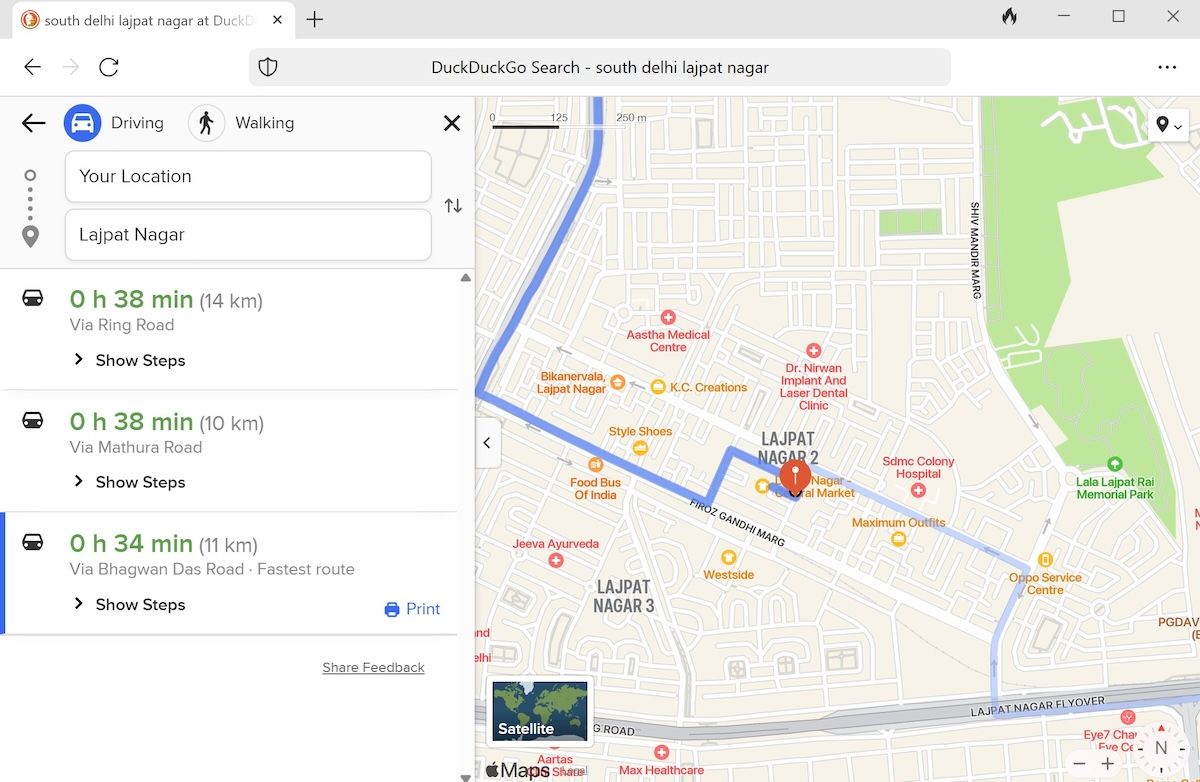
Apple Maps will launch as soon as you click the above button, with the relevant directions to your destination.
2. Use a Virtual Machine
Another way—and it’s a rather long-winded one—is to use a virtual machine and run Mac on top of your Windows. You see, Apple Maps isn’t the only app that works on Apple devices specifically—and so people have been using this workaround pretty successfully for some time now. You can do the same.
We have previously covered how to run Mac apps on your Windows using a Virtual Machine . Follow the guide to the end and once you have the virtual macOS set up, launch the Maps app from the launchpad as you would on any other Mac computer.
Using Apple Maps on a Windows Computer
Maps is a popular tool from Apple that gives Google Maps a solid run for its money. While only sticking with Apple limits its usability beyond doubt, it makes it up doubly with its straightforward interface.
Both the methods from above will do the job for you quickly enough. Just follow the above steps, and you will be good to go.
So if you want to run it on your Windows PC, you must take a few workarounds. Let’s see how.
Also read:
- [Updated] Prime Video Communication Experience The Top 10 Mobile Apps
- 2024 Approved Gimbal Guide for the Ultimate 4K Shot Experience
- 3 Easy Solutions to Hard Reset Vivo Y77t | Dr.fone
- Budget-Friendly Powerhouse: Apple's iPad Air 4 Vs. IPad Pro - A Comprehensive Examination
- ChatGPT Empowers Users with Voice-Activated Responses, Powered by OpenAI
- Comparing Contenders: Key Features of MacBook Air and MacBook Pro Revealed
- Converting Avian Videos (AVI) Into Graphic Images (GIF) Using Filmora
- Top 8 Solutions: How to Resolve Your PC/Mac Video Playback Issues
- Top No-Cost Arte Video Downloader: Seamless Access to High-Quality Arte Streams at Zero Price
- Top Rated MPEG-2 Converter Tools: Effortlessly Transforming Files Into Your Desired Format
- Ultimate Guide: The Top 6 Superior Desktop and Web-Based Chrome Audio Recording Tools
- Updated Designing Effective Lower Thirds in Final Cut Pro X for 2024
- USB Movie Player for PS4 - A Step-by-Step Guide to Watch Films Directly From a Flash Drive
- USB-C Revolution in Monitors HP Envy 27'S Journey
- Video Compilation Magic: A Trio of App Solutions for Your Images
- Windows向け最適動画変更アプリと手順ガイド
- Title: Uniting Worlds: How to Incorporate Apple Maps Into Windows
- Author: David
- Created at : 2024-10-24 07:02:25
- Updated at : 2024-10-26 21:40:06
- Link: https://win11.techidaily.com/uniting-worlds-how-to-incorporate-apple-maps-into-windows/
- License: This work is licensed under CC BY-NC-SA 4.0.