
Understanding Local File Transmission: Google Versus Windows Strategies

Understanding Local File Transmission: Google Versus Windows Strategies
Google launched Nearby Share Beta in April 2023. It was once exclusive to Android phones but is now also available for Windows 10 and 11. You can use it to transfer data wirelessly from your Android phone in a jiffy. While there are multiple other options including Intel Unison to control your phone wirelessly, Google Nearby Share only focuses on file sharing.
However, Windows already has its Nearby Sharing feature in the Settings app. So, why do you need Google Nearby Sharing? Are these features identical? We understand your confusion and will elaborate on these features and compare them.
What Is Windows Nearby Sharing?
Windows Nearby Sharing is a feature available in both Windows 10 and 11 that allows you to share files between two Windows devices. You can send media files, documents, and even URL links to other nearby available devices. The URL trick works only in the Edge browser, so it is a subtle nudge to switch to it.
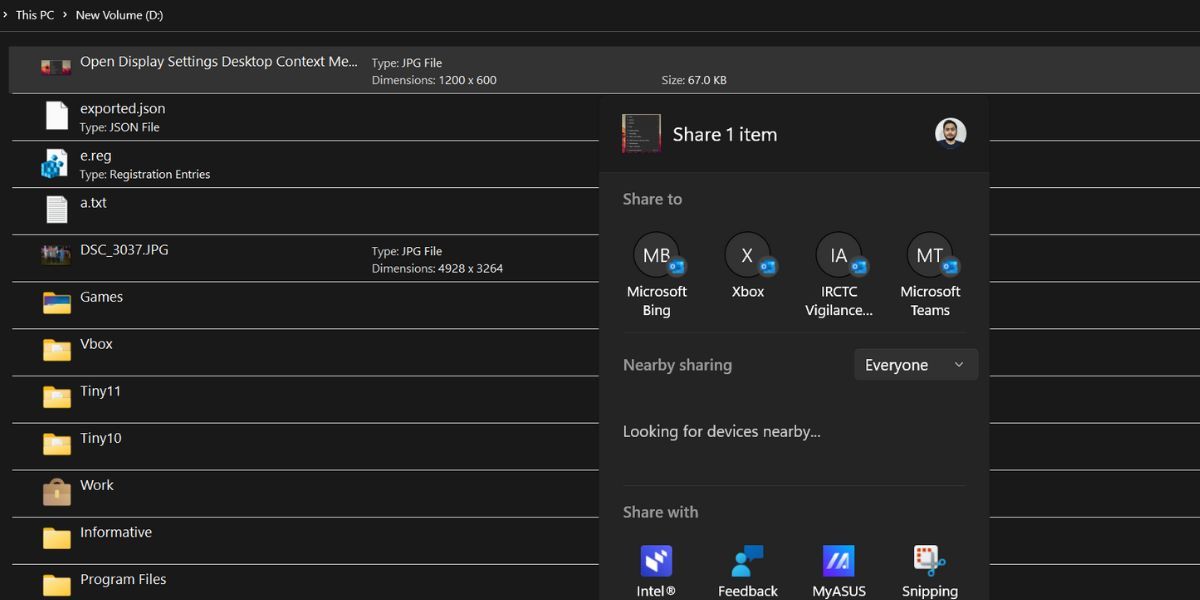
What Is Google Nearby Share?
The feature name sounds almost identical to Windows’ Nearby Sharing, but it’s not designed by Microsoft. Google Nearby Share was previously featured in Android phones and offered a means to share files to a nearby Android device. However, you need to own a device with Android 6.0 or higher.
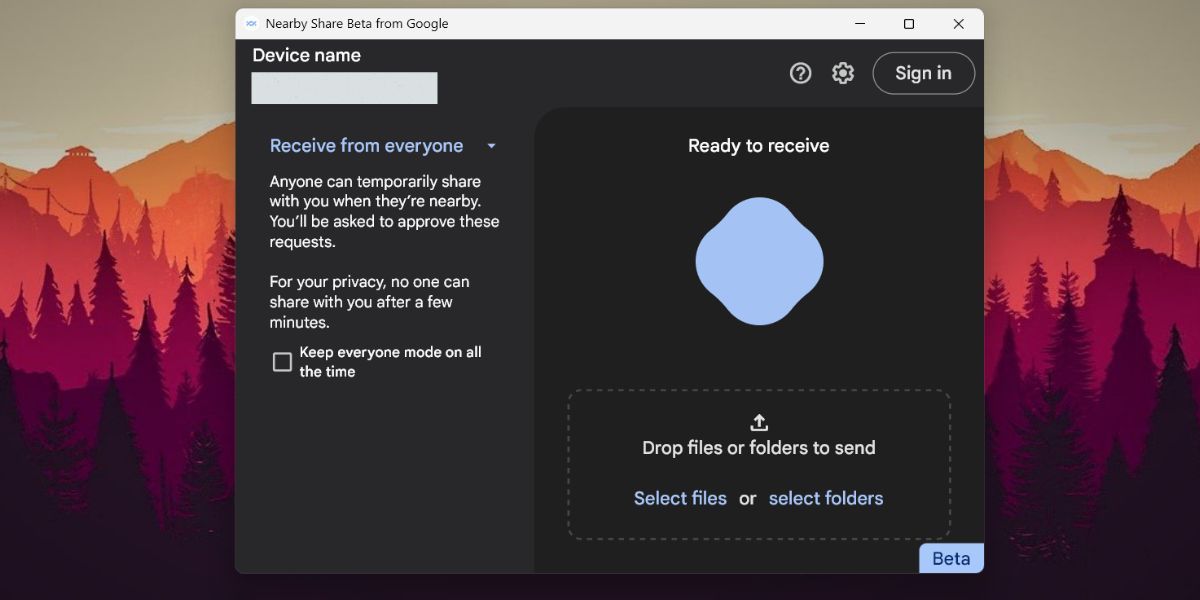
But Google recently expanded the feature to the Windows operating system too. It is in the beta phase and will likely follow a public rollout. Like Windows Nearby Sharing, it also uses Bluetooth and Wi-Fi to establish connections and transfer files. But it is natively available in Android while you have to install the app on your Windows device. However, you cannot share links.
What Is the Difference Between Google Nearby Share and Windows Nearby Sharing?
Despite being different apps, both of these have a common goal: file sharing. However, here are a few differences that will give you a clear picture of what each one is capable of.
1. Availability
Google Nearby Share is natively available on Android devices. You don’t need to install it manually and can find it in the device settings or notification section. But you will have to download, install, and set up the Google Nearby Share app on your Windows 10 or 11 PC.
Windows Nearby Sharing is natively available on Windows 10 and 11. But unlike Google Nearby Sharing, it doesn’t have an Android counterpart to facilitate the data transfer between these devices. Microsoft currently confines it to transfer files between two Windows devices only and there’s no way around it.
2. Hardware Requirements
For Google Nearby Share, you will need an Android device running Android 6.0 (Marshmallow) version or higher with Bluetooth and Wi-Fi. However, if you want to use it on a Windows device, it must be running the latest 64-bit version of Windows 11 or 10.
If you have a Windows 10 device, update it to build 22H2. Windows 10 will retire in 2025 , but you can use Google Nearby Share until Google ends its support. This wireless file-sharing feature won’t work on ARM devices.
Window Nearby Sharing has a similar requirement, but you don’t need to turn on the location. All you need is a Windows 10 or 11 PC with the latest installed updates, Wi-Fi, and Bluetooth with BLE support. However, it won’t work with an Android device. You can only share data between the two Windows PCs.
3. File Sharing Experience
Both apps have a similar file-sharing experience. When you share a file using Google Nearby Share, it first uses Wi-Fi, Bluetooth, and location permissions. But it turns off Bluetooth after the pairing request and uses Wi-Fi to transfer files which is faster.
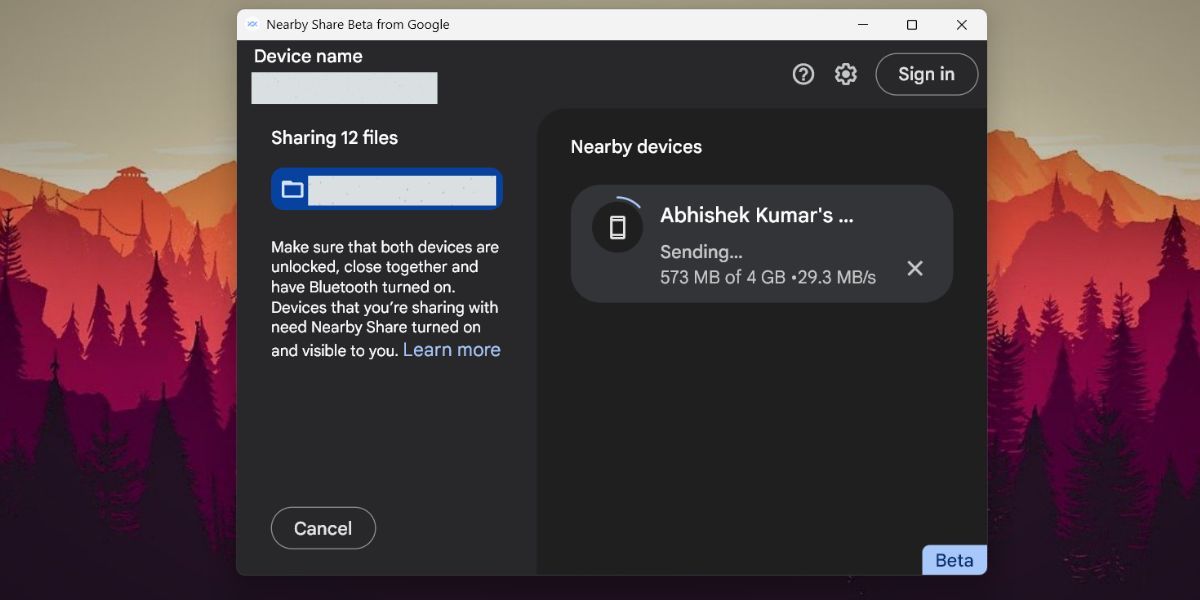
However, if you keep your Network connection public in Windows Nearby Sharing, it uses Bluetooth to transfer files and that process is painstakingly slow. So, switch to a Private network profile on both PCs, and then it will use the maximum bandwidth available in your Wi-Fi connection.
In addition, you can use other apps to send photos and links after you establish a convention with other Windows PC.
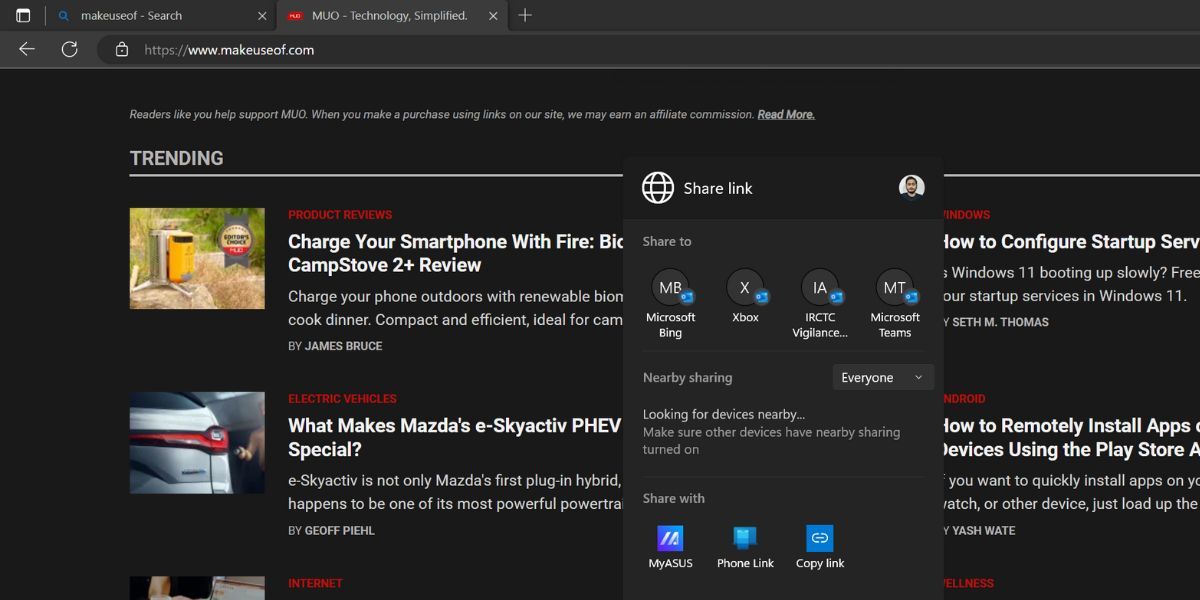
Which One Should You Use?
In our experience, the transfer speeds were quite similar in both file-sharing app implementations. Google’s Nearby Share uses an encrypted connection to share files and works on both Windows and Android. But you can use Windows Nearby Sharing only with two PCs in the same room.
Both are free to use and offer decent file transfer speeds considering the use of wireless technology. However, both are inadequate in offering ubiquitous connectivity to all the devices in the Windows-Android ecosystem.
Enjoy Wireless File Transfer With These Apps
You can use Google Nearby Share to exchange files between your Windows PC and Android phone. For PC-to-PC wireless file transfer, use Windows Nearby Sharing. If you want to control your phone wirelessly (make calls, access, and reply to notifications), the Intel Unison app is a better app with an inbuilt file-sharing feature.
However, Windows already has its Nearby Sharing feature in the Settings app. So, why do you need Google Nearby Sharing? Are these features identical? We understand your confusion and will elaborate on these features and compare them.
Also read:
- [New] In 2024, Ensuring Longevity for Android/Mac Snapshots
- [New] In 2024, How to Skip Without Missing Tips on Bypassing Edgenuity Video Lessons
- [Updated] In 2024, Step-by-Step Techniques for Earning Profits on Vimeo
- [Updated] ScreenSavvy Comprehensive, Free Recording Software for Everyone for 2024
- 如何零成本地将AVI改为MP4:探索最佳策略
- Concurrent Close-Down on PC: Multi-App Mastery
- Converting Speech to Text on the Spot with Whisper
- Fehlerbehebung Für Unzugängliche Upgrade-Optionen in Windows 11
- How to Prevent Desktop Input via Wired Connection on PC
- In 2024, Best 3 Software to Transfer Files to/from Your Realme GT Neo 5 SE via a USB Cable | Dr.fone
- Insights Into Microsoft’s ‘Phone Link’: How It Connects Devices
- Navigating Social Media How to Proficiently Record Live on FB for 2024
- Optimize Your Power Status: Add Custom Battery Alerts to Win11
- Premium Picks The Very Best Tripods for Sharp 4K Videos
- Printer Spool Reinitiation Tips
- Resolving Windows Error: Code 0xC0000001
- Unlock Financial Wins with W11 Pro Special Offers
- Title: Understanding Local File Transmission: Google Versus Windows Strategies
- Author: David
- Created at : 2025-01-31 19:26:08
- Updated at : 2025-02-03 22:19:31
- Link: https://win11.techidaily.com/understanding-local-file-transmission-google-versus-windows-strategies/
- License: This work is licensed under CC BY-NC-SA 4.0.