
The Ultimate Guide to Choosing Windows Photos Tools

The Ultimate Guide to Choosing Windows Photos Tools
Whether you are a professional photographer or hobbyist, if your storage devices are full of new and old photos scattered all over, you probably want to organize them as well. It is imperative for professional photographers to have their work organized and be able to find the photos in a jiffy.
A Photo organizer software can help you and your teams organize photos on your computer. It organizes images into sub-folders based on the date-taken, and camera mode and supports metadata editing. More premium apps use Artificial Intelligence to help you automatically add useful metadata and group photos with the same faces.
Here we look at the best photos organizer apps for Windows to organize and preserve your photos for today and the future.
1. Excire Foto
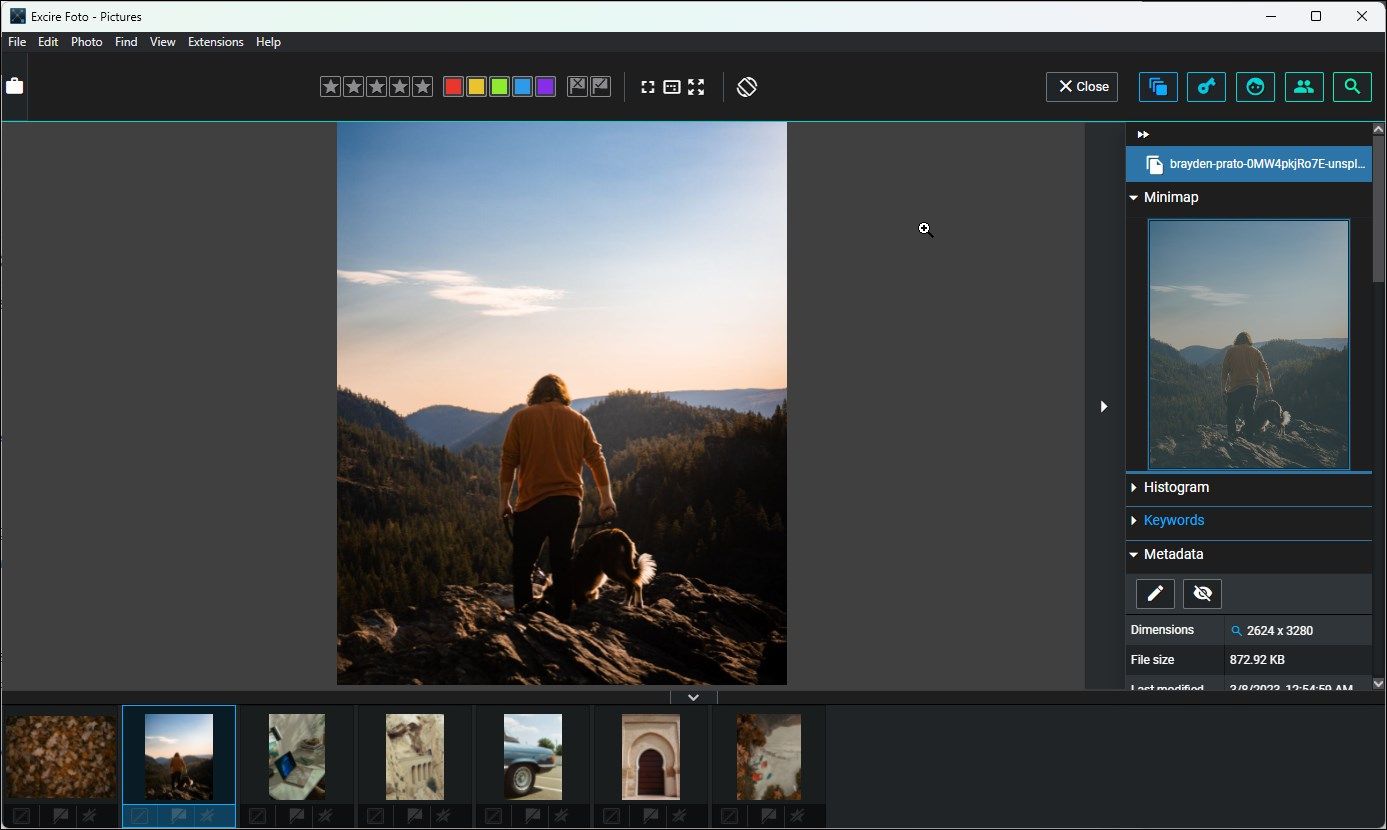
Excire Foto is an impressive photo management utility, mainly because of its AI integration. It features a cleaner user interface with plenty of advanced features to fiddle around.
You can start by adding the picture folders to the Excire Foto database. It will import the images and analyze photos to extract the metadata. This is where the magic happens. AI integration will automatically identify the objects in the image and add relevant keywords. This saves you from the hassle of labeling your images manually, though it is possible.
Furthermore, you can add colored labels to show progress, add ratings and flags and move them to custom collections or groups. You can search your collection by keywords or use Find Faces with custom filters.
Excire Foto doesn’t have many issues, except that it lacks any image editing tools. But as a photo management utility, it excels with its AI tools that do most of your organizing job for you!
Download :Excire Foto (Premium €99.00)
2. Adobe Bridge
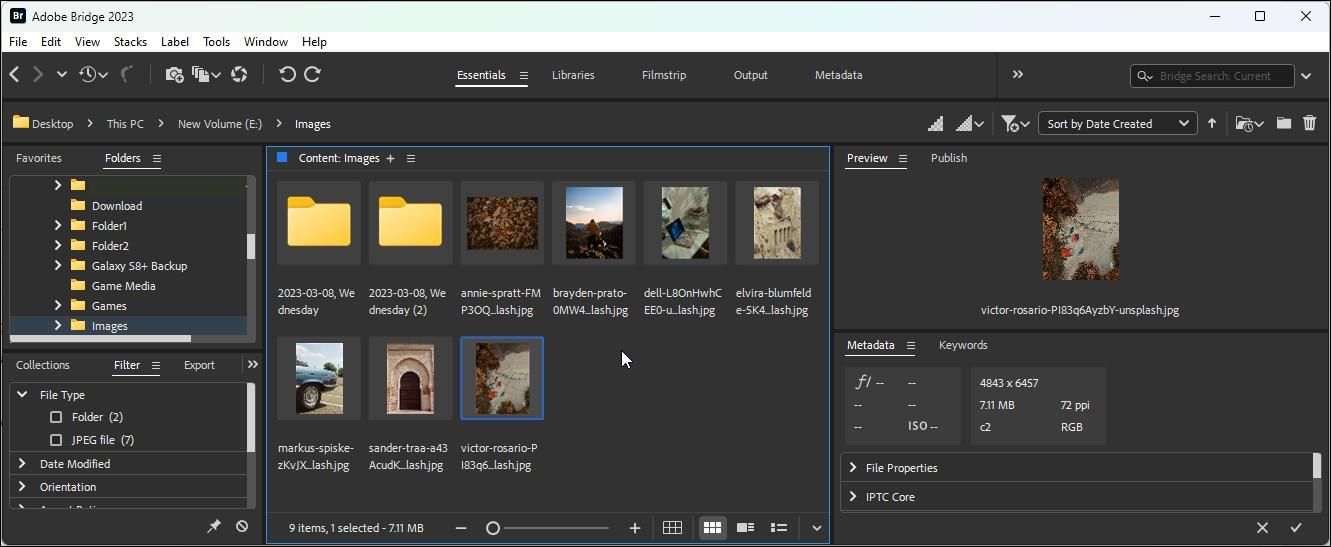
Adobe knows a thing or two about photography, and with Adobe Bridge, it wants to help you view, manage and organize your creative assets on your Windows computer. It is a digital asset manager (DAM) that you can use to organize photos by editing metadata and adding labels, keywords, and ratings.
It is an excellent alternative to File Explorer to view thumbnails and sift through files imported from multiple programs. Metadata editor is a powerful tool to organize your photos and find them quickly.
Once you have organized your photos, open the Filter tab to find photos using advanced filters, including labels, ratings, file types, creation date, date modified, and more.
In addition, you can also batch rename or export photos, imports photos directly from your camera, and work through multiple content panels to speed up your workflow.
Download :Adobe Bridge (Free)
 DEX 3 RE is Easy-To-Use DJ Mixing Software for MAC and Windows Designed for Today’s Versatile DJ.
DEX 3 RE is Easy-To-Use DJ Mixing Software for MAC and Windows Designed for Today’s Versatile DJ.
Mix from your own library of music, iTunes or use the Pulselocker subsciprtion service for in-app access to over 44 million songs. Use with over 85 supported DJ controllers or mix with a keyboard and mouse.
DEX 3 RE is everything you need without the clutter - the perfect 2-deck mixing software solution for mobile DJs or hard-core hobbiests.
PCDJ DEX 3 RE (DJ Software for Win & MAC - Product Activation For 3 Machines)
3. ACDSee Photo Studio Home
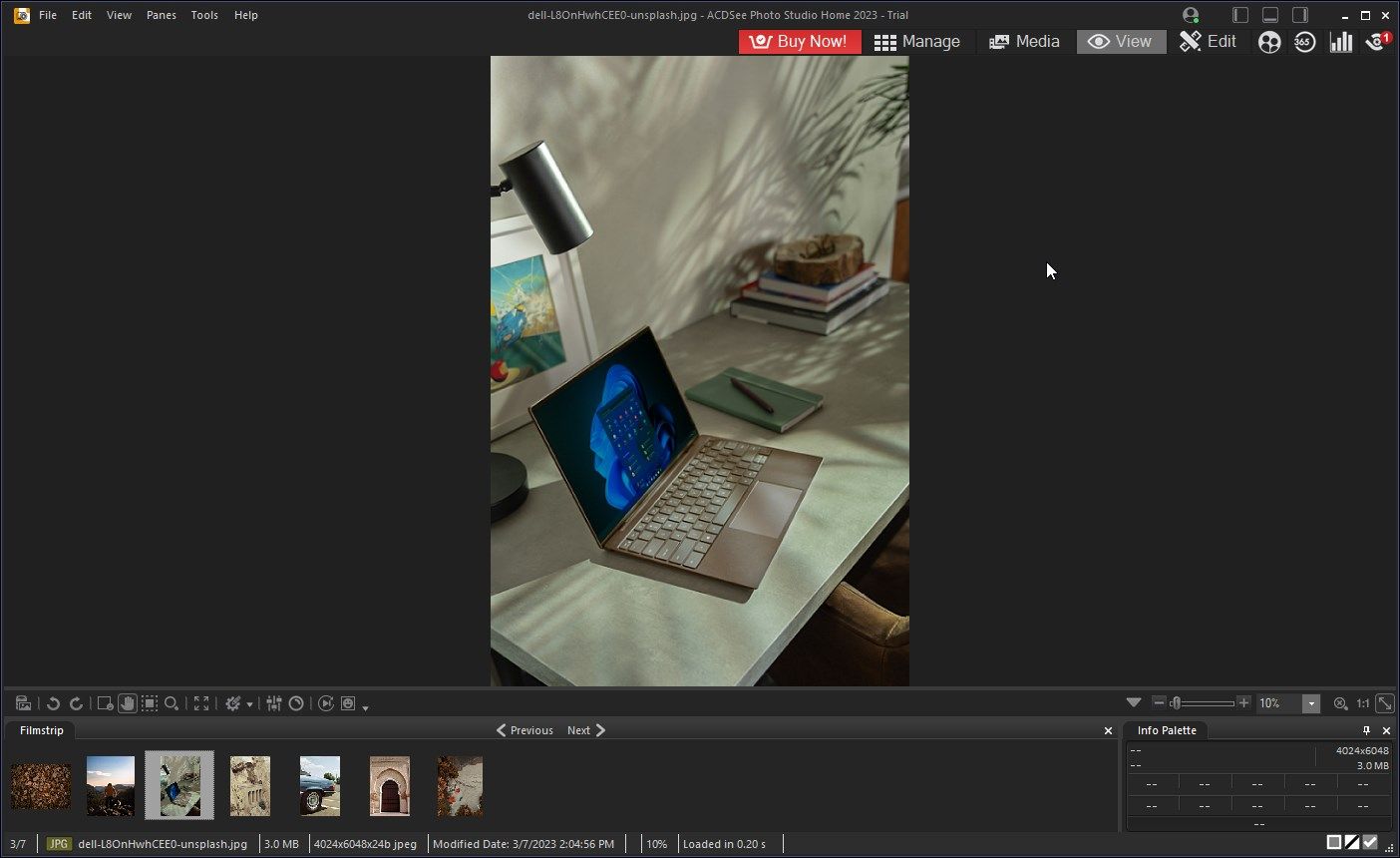
ACDSee Photo Studio Home is a professional photo organizer app for Windows. Like Adobe Bridge, it is a DAM software but comes with additional features in a lightweight frame.
You can view your imported photos in the Manage mode and quickly modify the default metaview with IPTC and EXIF data. Select any photo and move to the Edit view to add enhancements, annotate, color correct, and add other details to the image.
To quickly organize your photos, open the Manage view and add color labels to mark the progress and ratings to assemble your best clicks. In addition, you can batch rename files , create a slideshow or PDF documents, share images via email, etc.
Another nifty feature is its ACDSee Mobile Sync app. It lets you transfer photos and videos directly from your phone to your PC. It is a premium utility with a free trial and should work for anyone looking for a photo organizer with some quick photo enhancement features.
Download :ACDSee Home Studio (Premium $49.95)
4. Phototheca X
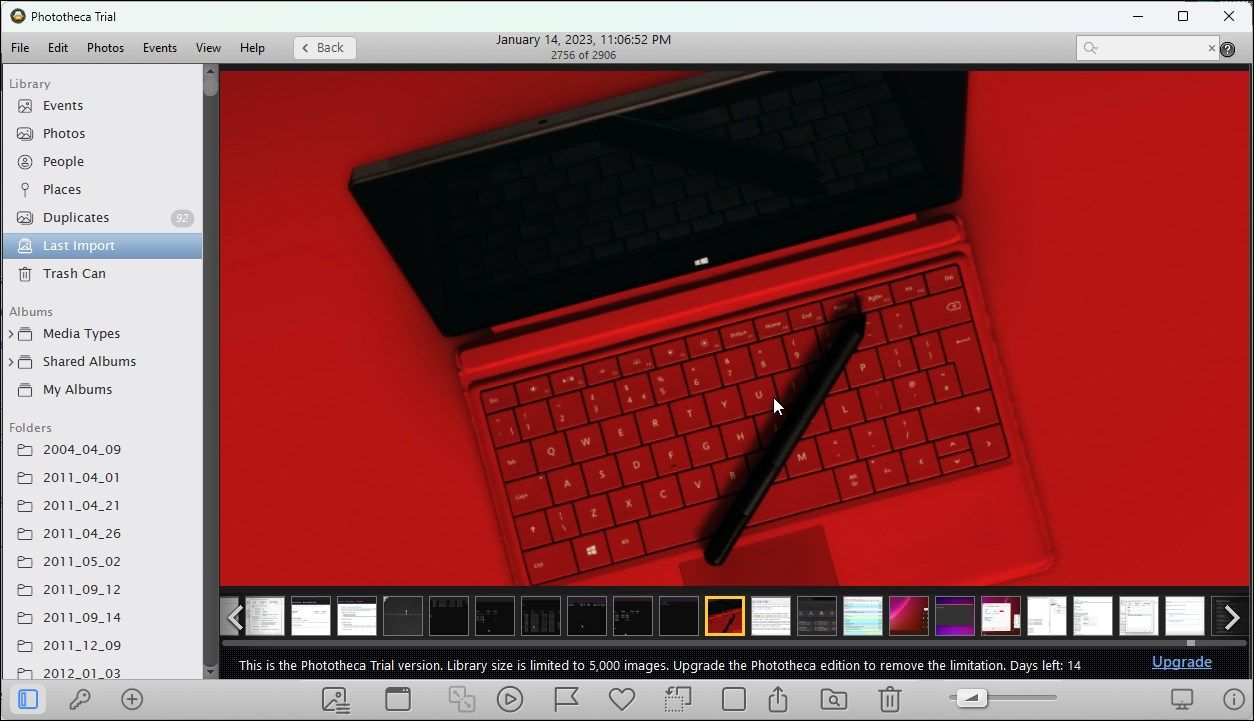
If you need an organizer with face recognition features, but without the extras of an advanced image manipulation tool, Phototheca X is a good choice. It is a photo organizing software for Windows that can import from multiple storage types and organize them in a subfolder based on the date taken.
The library section organizes the photos based on events, people, places, and duplicates. You can assign names to faces to organize photos based on individual names. It can also create albums based on media type parameters, including panorama, portrait, video, and long exposure.
In addition, you can modify metadata to rate photos, add a description, and fix time stamps and camera metadata. The search function can locate photos based on names, descriptions, dates of albums, and events. It also features a handy photo editor suitable for beginners to tweak light, white balance, clarity, and other image properties.
Download :Phototheca X (Premium $49.95)
5. SysTweak Photo Organizer
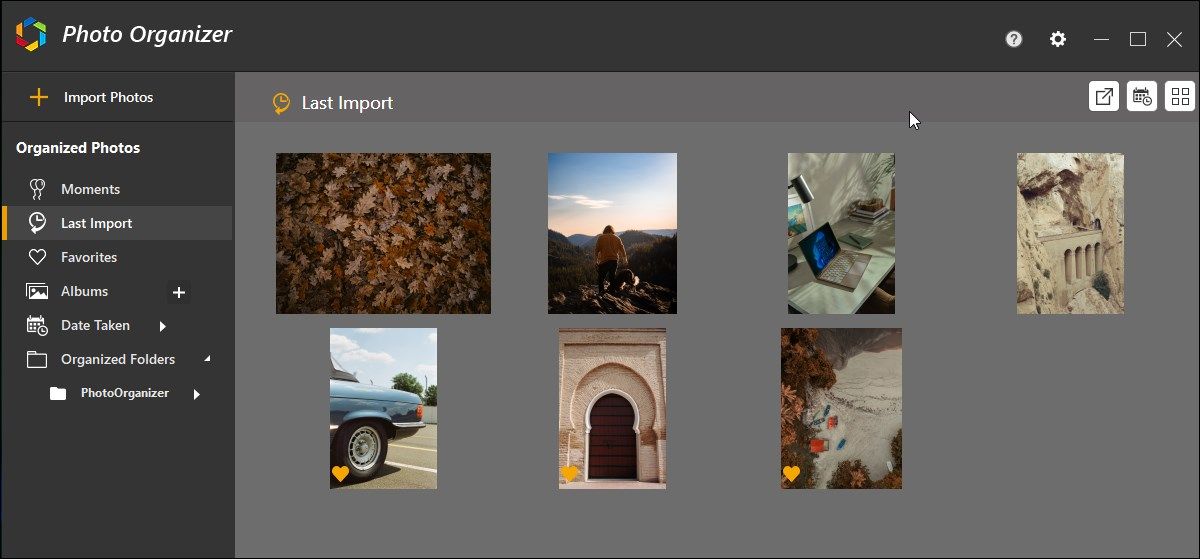
Photo Organizer is a photo organizing and management utility that lets you find scattered images on your system and organize them at a single location.
Photo Organize is different than other organizers in this list. Instead of simply locating the images, it lets you move all the photos to a single location. It features an impressive import function that can find scattered images, search old backups, skip duplicate files, and import them all to one location.
It will automatically organize the photos in sub-folders based on the date taken, camera mode, etc. You can also batch rename files, view files in the preview, and add them to your favorites.
On the flip side, importing images can feel slower. This concerns the fact that the app copies or moves the scattered images to a central location for easier management. It also doesn’t allow you to color label or rate photos.
Download :Photo Organizer (Free)
6. Magix Photo Manager Deluxe
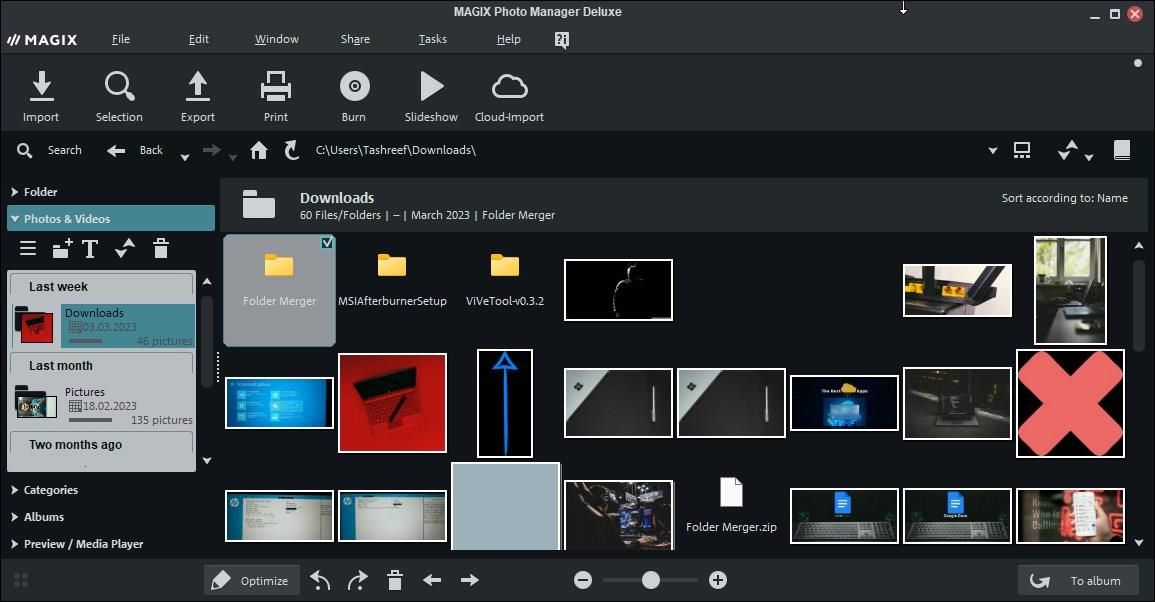
Magix Photo Manager Deluxe is a combination of photo management and presentation utility. You can use it for basic photo management tasks with a handful of utilities to import, organize, optimize, archive, present, and create slide shows.
Start by selecting the image folder to import. Next, head over to the Tasks tab. It consists of image search functionality, basic editing tools to optimize images and videos, and a presentation feature to show the folder as a slideshow. You can also organize photos by stars, labels, and people, create custom albums and burn the photos to a DVD/CD.
While it features a facial recognition feature, it feels like a labor-intensive task as you have to manually input a person’s facial feature and assign a name before the app can start recognizing the face.
Download :Magix Photo Manager Deluxe (Premium $49.99)
7. PicaJet FX
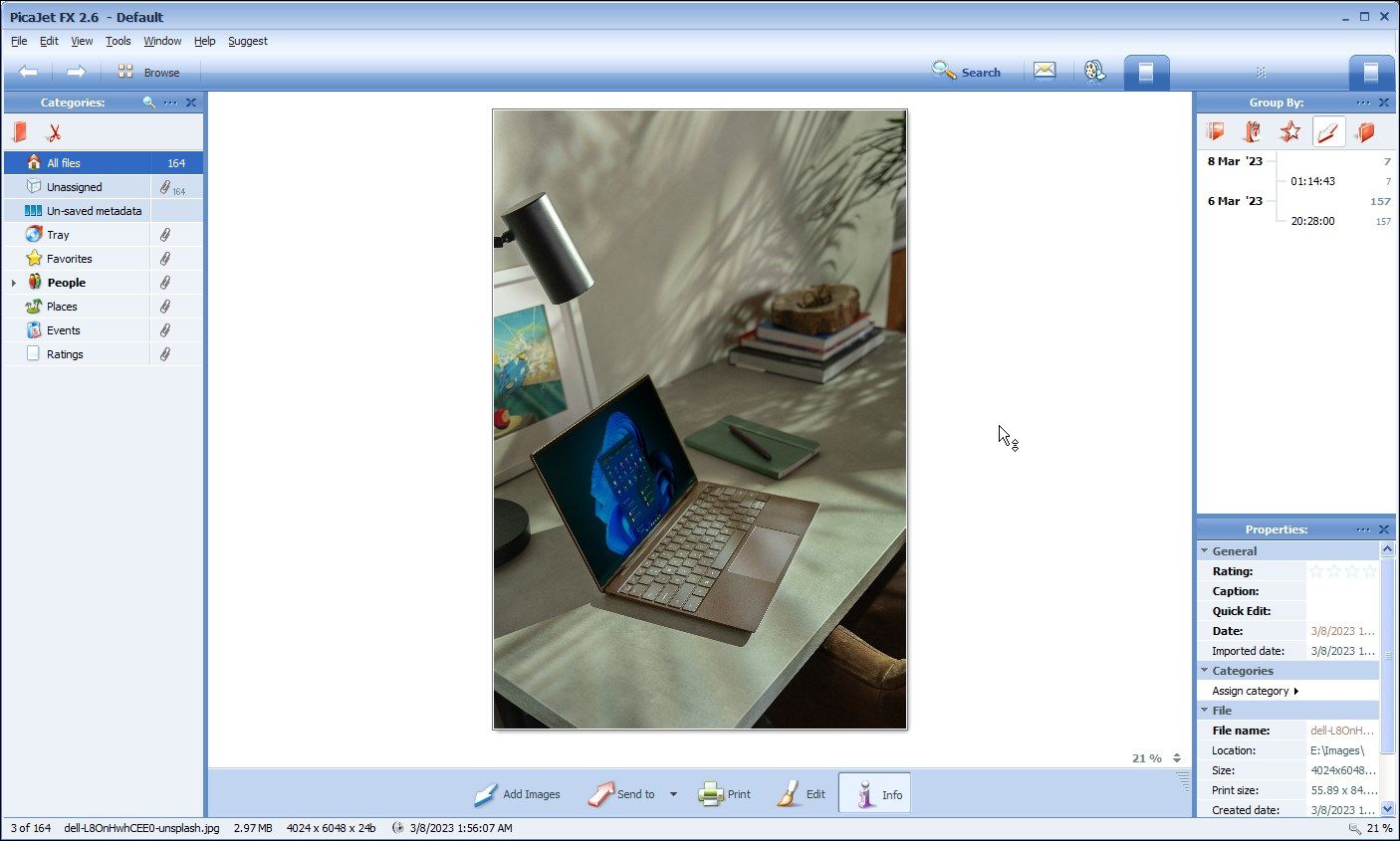
PicaJet FX is a digital catalog software that can scan your system for images and sort them using different filters. It is an easy-to-use app with a simple but dated interface and basic features to organize and manage your photo catalog.
You can import images from a camera, folders, CD/DVD, and scanner. You can organize the photos by adding ratings, capturing date and time, and renaming. You can assign the photos to predefined or custom categories to group similar photos into different sections.
PicaJet is available in the free edition as PicaJet FX, and requires a one-time purchase for additional features. The upgrade allows you to create multiple albums, create photo backups, and restore any active backups, among a few advanced editing features.
Download :PicaJet (Free, Premium $59.95)

WPS Office Premium ( File Recovery, Photo Scanning, Convert PDF)–Yearly
The Best Photo Organizer Apps for Windows
If you are a professional photographer in need of a photo organizer with a fast and simple setup and AI integration, Excire Foto will fit the bill. If you work with Adobe tools, Adobe’s Bridge is an excellent free digital asset management tool.
ACDSee Photo Studio Home and Photo and Phototheca X are more affordable options with decent image editing features. For hobbyists, PicaJet, Photo Organizer, and Adobe Bridge offer enough to keep your system digitally clutter-free.
- Title: The Ultimate Guide to Choosing Windows Photos Tools
- Author: David
- Created at : 2024-08-16 00:28:49
- Updated at : 2024-08-17 00:28:49
- Link: https://win11.techidaily.com/the-ultimate-guide-to-choosing-windows-photos-tools/
- License: This work is licensed under CC BY-NC-SA 4.0.

