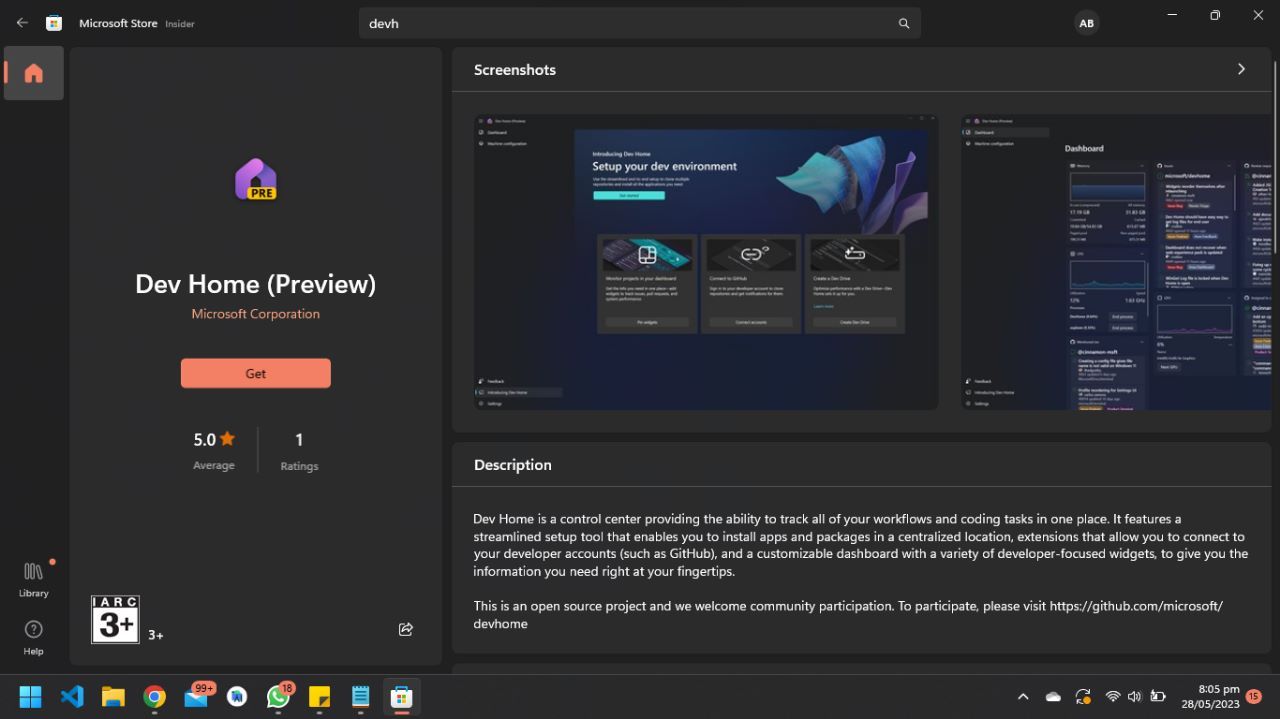The Blueprint of DevHome: Integrating Win11 Mastery

The Blueprint of DevHome: Integrating Win11 Mastery
If you’re a developer exhausted from setting up software dependencies and dealing with multiple tools, you’re in luck. Microsoft has developed Dev Home, a specialized platform for Windows 11 developers that improves productivity and lets you work more efficiently.
Read on as we dive into what Dev Home is and how it can significantly boost your productivity.
What Is Dev Home for Windows 11?
It’s no secret that developers have complex workflows involving intricate project setups. This includes constantly switching between different apps, navigating to the relevant file system directories, and using multiple sign-in identities to get the job done.
Microsoft introduced Dev Home to simplify developer workflow and allow developers to focus on what matters. The Redmond giant first announced this feature on the Windows Developer Blog in May 2023.
The Dev Home control center lets users quickly set up a customized dev environment, install relevant packages, easily clone repos from GitHub , monitor projects from a personalized dashboard, and even create a dedicated file system–the Dev Drive.
Although Linux is a popular choice among developers, the latest enhancements in Windows, such as the improved WSL 2 and the introduction of Dev Home, could potentially make Windows 11 a more appealing option for development.
How to Get Dev Home on Windows 11
Microsoft has made Dev Home available as a preview in Windows 11. If your PC is on Windows 11, you can get it for free through the Microsoft Store. To download Dev Home on Windows 11:
- Launch the Start menu, search for Microsoft Store, and select the Best match.

- In the search bar at the top, search for Dev Home. Select Dev Home (Preview) from the search results and click Get to download the app.
- Once the download process completes, you will be able to use the Dev Home app preview.
Why Use Dev Home on Windows?
In terms of developer tools, Dev Home is probably one of the best additions since WSL2. As a seasoned developer, I can understand how beneficial Dev Home is and how it streamlines my typical workflows. Developers can focus more on the development itself rather than making sure the project is set up correctly without package and dependency issues.

Image Credit: Microsoft
Dev Home has several essential features, such as enhanced GitHub integration, customized widgets for your dashboard, a Dev Drive, and much more.
Quick Project Setup
One of the main benefits of Dev Home is how easy it is to set up a new project on your PC. You can fire up your project in just a few clicks using an existing WinGet configuration file. What used to be a tiring process can now conveniently be automated, allowing for a speedy and error-prone setup. You no longer need to search for the right package, tool, and software version.
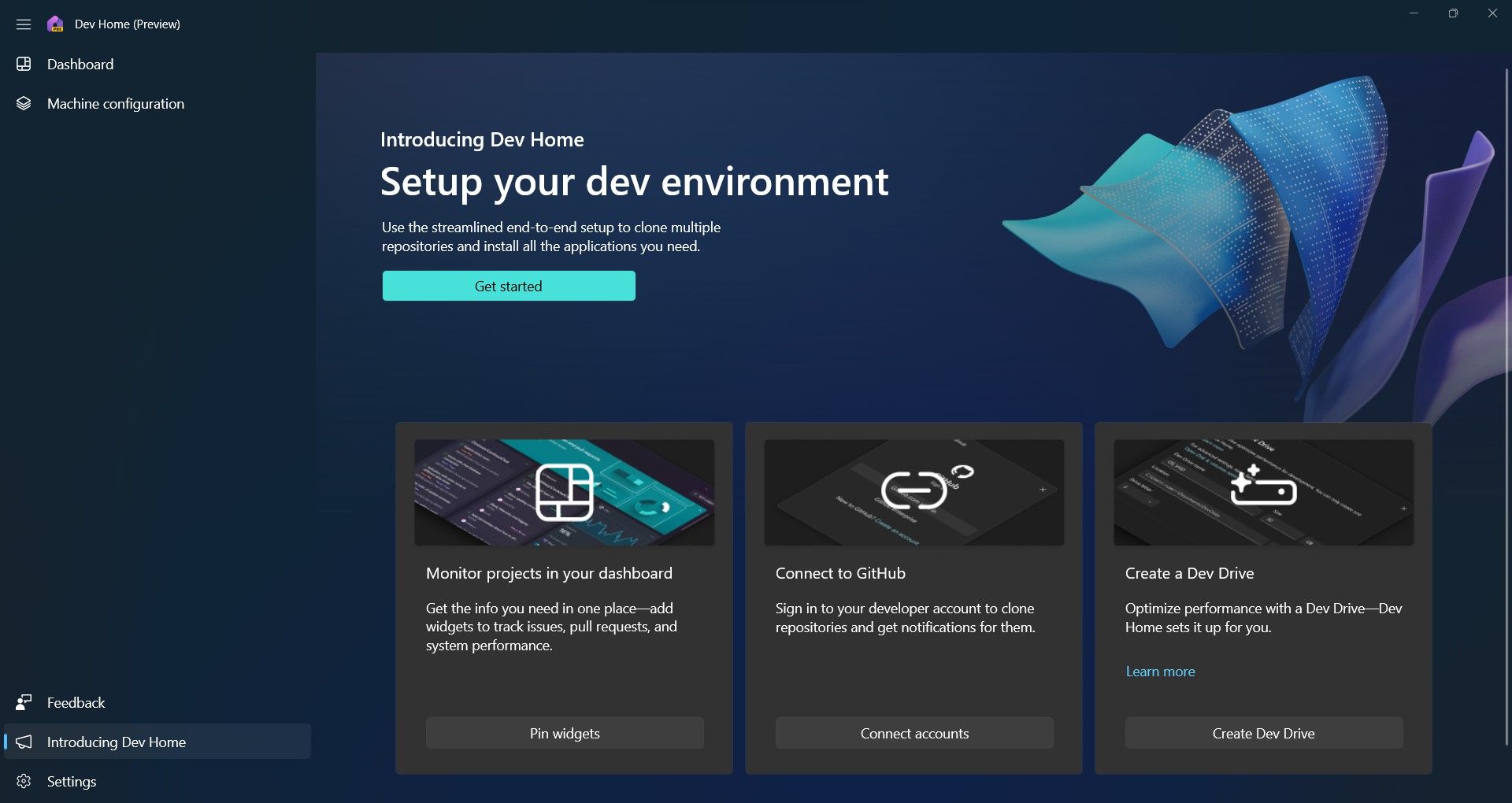
With Dev Home’s machine configuration, you can effortlessly clone a Git repository and install its dependencies with just a few clicks. If you need to install specific applications like Visual Studio, PowerShell, or SQL Server, you can do that directly through Dev Home.
Easy GitHub Setup
The Github extension for Dev Home allows you to easily integrate your codebases and overview your projects in an organized fashion. You can also use Dev Home to configure cloud coding environments such as GitHub Codespaces and Microsoft DevBox.
Dev Home also provides a convenient platform for managing various aspects of your GitHub workflow. This includes handling GitHub pull requests, issues, SSH keys , and integrated tools, all within the Dev Home environment.
The Dev Drive File System
Dev Drive is a dedicated storage volume made for developers. It provides improved performance and security to help effortlessly manage multiple directories that often consist of hundreds of files.
Microsoft discusses the effectiveness of this system on the Windows Developer Blog :
Dev Drive is based on the Resilient File System, which, combined with a new performance mode capability in Microsoft Defender for Antivirus, offers up to 30% file system improvement in build times for file I/O scenarios. The new performance mode is more secure for your workloads than folder or process exclusions, providing an ultimate solution to balance security with performance.
Better Productivity With a Customizable Dashboard
You can effortlessly track your workflow with the Dev Home dashboard. Using customizable widgets, you can display the current CPU and memory availability, GitHub pull requests and issues, SSH keychains, and more.
Dev Home Is Incredible for Developers on Windows 11
Microsoft has added something incredible for developers who are using Windows 11. With Dev Home at your fingertips, you should notice improved productivity and a better time streamlining your workflow.
Read on as we dive into what Dev Home is and how it can significantly boost your productivity.
Also read:
- [Updated] Hustle Smart, Listen Hard Top Tasks for Podcast Enthusiasts
- [Updated] Instagram Story Viewers Uncharted Territory Explored
- [Updated] Top 10 Economical PC Monitoring and Capture Tools for 2024
- Addressing Windows Error 0X80780119 on System Image
- Boosting MS Store Downloads: Techniques and Tips
- Download Xbox Wireless Controller Driets - Simple and Fast Setup!
- Expert Strategies to Manage Files and Tabs (Windows 11)
- Fix Your Battle.net Connectivity Woes: A Detailed 2024 Resolution Tutorial
- Guide to Resetting and Changing Login Credentials in Win 11
- How to Fix Icons Bunching Up on the Windows 11 Taskbar
- In 2024, Ways To Find Unlocking Codes For Realme Narzo N53 Phones
- Method to Resolve Audacity's Device Open Error on PC
- MP3とMP4ファイル形式の主な差異 - コンバート方法
- The Evolution of ChatGPT: Essential Features Introduced Recently
- Uninstalling WSL: A Complete Guide for Win 10/11 Users
- Webm-to-MP4 Livsgrenen - Gratist Og Snar Konverting
- Title: The Blueprint of DevHome: Integrating Win11 Mastery
- Author: David
- Created at : 2025-01-15 20:24:47
- Updated at : 2025-01-19 03:43:42
- Link: https://win11.techidaily.com/the-blueprint-of-devhome-integrating-win11-mastery/
- License: This work is licensed under CC BY-NC-SA 4.0.