
Surface Laptop Go 3 Review: Improved Performance Vs. Stagnant Features

Surface Laptop Go 3 Review: Improved Performance Vs. Stagnant Features
Disclaimer: This post includes affiliate links
If you click on a link and make a purchase, I may receive a commission at no extra cost to you.
Key Takeaways
- The Surface Laptop Go 3 offers a sleek design and portability, with an updated processor and faster RAM, but it comes with a price increase that makes it a hard sell compared to other Windows laptops in the sub-$1,000 category.
- The compact size and lightweight nature of the Surface Laptop Go 3 make it highly portable and easy to carry, making it a good option for students.
- While the Surface Laptop Go 3 has some improvements in performance and design, it falls short in terms of battery life and port selection, which may be important factors to consider for some users.
Three years ago, Microsoft unveiled their cheapest laptop yet: the Surface Laptop Go. This compact 12-inch device offered the company’s signature industrial design at a price point that directly competed with premium Chromebooks, making them ideal for students. This year, Microsoft revamps the lineup with the Surface Laptop Go 3, which gets a spec bump and price increase, but is it still a great option for students?

Surface Laptop Go 3
Too expensive for what is a toned-down Surface Laptop 5
6.5/ 10
$700 $800 Save $100
Microsoft has released the Surface Laptop Go 3, an updated version of its compact 12.4-inch laptop aimed at students. While it maintains the sleek design and portability, it now features a faster updated processor paired with LDDR5 RAM. However, it incurs a price increase over the Laptop Go 2 and now competes with other Windows laptops in the sub-$1,000 category, making it a hard sell for many, especially when compared to the base Surface Laptop 5.
Operating System
Windows 11
CPU
Intel Core i5-1235U
RAM
8/16GB LDDR5
Storage
256GB removable SSD
Battery
41 WH
Display (Size, Resolution)
12.4-inch, 1536 x 1024 (148 PPI)
Camera
720p webcam
Speakers
Omnisonic Speakers with Dolby Audio Premium
Colors
Sage, Ice Blue, Platinum, Sandstone
Ports
USB-C 3.2, USB-A 3.1, 3.5mm headphone jack, Surface Connect port
Model
Microsoft
Pros
- Very compact and easy to carry
- Colorways still look excellent
- New processor and faster RAM
Cons
- More expensive
- Poor battery life
- Poor port selection
$700 at Amazon See at Microsoft
What’s New?
The Surface Laptop Go 3 is an iterative update over the company’s second-generation Surface Laptop Go 2, released in 2022. This compact laptop features a 12.4-inch display with a full-sized keyboard and trackpad.

Zarif Ali / MakeUseOf
The new Laptop Go 3 utilizes the same design as the Go 2 and original Go, but now features improved battery life, more base storage, and a newer chipset.
The Surface Laptop Go 3 features a 12th-gen Intel Core i5-1235U paired with 256GB of removable SSD storage and 8 or 16GB of LPDDR5x RAM.
Design
Microsoft’s Surface Go line has always been about delivering a smaller version of its flagship products, and the Surface Laptop Go 3 is no different. Much like the chic Surface Laptop 5, the Surface Laptop Go 3 has the same wedge-shaped housing that comes in some stunning colorways: Ice Blue, Sage, Sandstone, and Platinum.

Zarif Ali / MakeUseOf
We have the Sage color, a deep olive green; it looks incredible under direct light. It’s neutral enough to comfortably carry this laptop around without drawing too much attention, and it’s great at hiding fingerprints.
The design slightly differs in material choice when comparing the Go 3 to its bigger brother, the Surface Laptop 5, in that the under-chassis is made out of a polycarbonate composite resin rather than aluminum. That said, the top lid and keyboard deck are still aluminum.
The biggest benefit of getting the Surface Laptop Go 3 is its portability. Coming in at only 2.49 lbs, with a footprint of 10.95 x 8.10 x 0.62 inches, the Surface Laptop Go 3 is one of the most portable Windows laptops on the market. For students considering getting a PC or Chromebook for school, the Surface Laptop Go 3’s size makes it exceptionally easy to carry around between classes while leaving plenty of space in your bag for other items.
Display
When it comes to the display, Microsoft does an excellent job balancing value and quality. The Surface Laptop Go 3 comes equipped with a vibrant 12.4-inch 1,536 x 1,024 IPS touchscreen panel, and it’s gorgeous. The bigger Surface Laptop 5 series and the Surface Laptop Studio 2 have higher resolution panels that support the Surface Pen, but this smaller display surprisingly keeps up.
The display has slimmer bezels than both the Surface Laptop 5 and Laptop Studio 2 while keeping Microsoft’s signature 3:2 aspect ratio, making it perfect for document editing and multitasking.

Zarif Ali / MakeUseOf
Keyboard and Trackpad
One area Microsoft lost out on was the keyboard. This isn’t to say the Surface Laptop Go 3’s keyboard experience is bad by any means; it’s consistent with all of Microsoft’s Surface line, which is to say, industry-leading. But the Surface Laptop Go 3 doesn’t have backlit keys. Regardless of where you look, backlit keys are a staple feature for any laptop at this price point, and it’s a weird corner for Microsoft to cut when they deliver an otherwise exceptional experience.
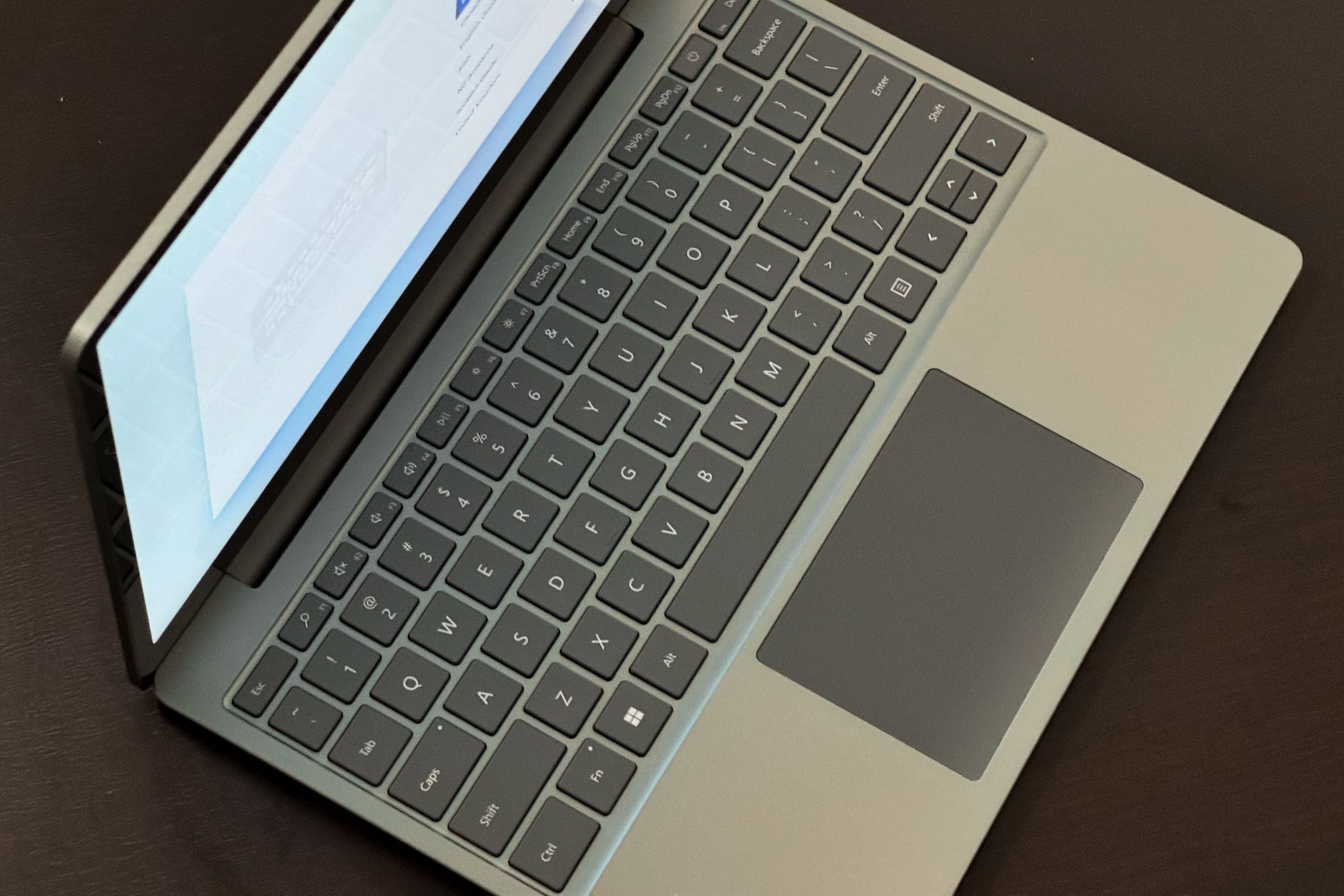
Zarif Ali / MakeUseOf
As for the trackpad, it’s on the smaller end due to the device’s smaller size, however, it’s just as responsive as any of Microsoft’s other trackpads, and it’s definitely one of the better trackpads you’ll find on a Windows laptop.
Port Selection
Finally, let’s talk ports—or lack thereof. The Surface Laptop Go 3 has one USB-A 3.1 port, one USB-C 3.2 port, a headphone jack, and a Surface Connector for charging. To say this is lousy is an understatement.

Zarif Ali / MakeUseOf
It’s actually the same port selection as the larger Surface Laptop 5 series, but it’s still one area Microsoft could improve upon, especially since this device is targeting the education market. While the small form factor may have been a limiting aspect, the lack of ports could make it difficult for students and workers who may require extra peripherals paired with their laptops.
Speakers, Microphone and Webcam
The speaker and microphone system is also quite good, with the Surface Laptop Go 3 delivering a decent sound stage considering its compact size. The speakers are located under the keyboard deck, while the microphones can be found on the top bezel next to the webcam. These components simultaneously offer a clear sound experience for both listening and talking.

Zarif Ali / MakeUseOf
Another area Microsoft could have improved is the webcam. This webcam is 720p and delivers less than brilliant results, but compared to other laptops with 720p webcams, the Surface Laptop Go 3 is better. In adequate lighting, you can get away with using it in a quick pinch, but as soon as you’re in an environment where the lighting is less than ideal, the image turns noisy. I wish Microsoft would adopt a 1080p webcam across their laptop lineup because the only device that carries one is the expensive Surface Laptop Studio 2.
Performance
Moving onto performance, the Surface Laptop Go 3 features the quad-core Intel 12th-gen Core i5-1335U—the same processor as the base Surface Laptop 5. What does this mean? You’re getting one snappy computer.
Now, don’t expect this tiny laptop to export 4K timelines or render 3D objects, but for its size, everyday tasks like word processing, web browsing, and video streaming are perfectly doable. That said, keep in mind that there are certain limitations to having this compact device, mainly its frequent fan usage. In my experience, the fans turned on much more often compared to the larger laptops within Microsoft’s lineup doing similar tasks.

Zarif Ali / MakeUseOf
This year, Microsoft drastically reduced the configurations available, meaning there’s only one storage option of 256GB and two RAM storage options of 8 and 16GB.
Our review unit is the top-of-the-line spec featuring 16GB of LPDDR5 RAM and 256GB of storage. This spec costs the same as the Surface Laptop 5’s base price, for the same amount of storage, but less RAM on the Laptop 5, which makes this an interesting pricing strategy on Microsoft’s part.
I’d recommend the base RAM of 8GB to most people, especially students who plan on using this device for the duration of their academic careers. You’ll get adequate storage and RAM, which can sustain you for your projects, presentations, and assignments, and you’ll have the added breathing room to download apps and games.

Zarif Ali / MakeUseOf
The Laptop Go 3 scores 11,089 on 3DMark’s Sky Diver benchmark, which puts it on par with other laptops with the same processor with integrated graphics. Compared to the Laptop Go 2, the Laptop Go 3’s faster RAM and processor make a marginal difference in performance, and it’s certainly a welcome one. Still, these new additions make this laptop a much more expensive device that is now essentially a base 13-inch Surface Laptop 5 with a smaller display and battery, slightly worse build, and no Surface Pen support.
Battery Life
When it comes to the battery life of the Surface Laptop Go 3, the results are less than ideal as you’d expect from a smaller laptop. I have used a 13-inch Surface Laptop 3 for the better part of the past two years, and that device averages about seven hours of battery life doing moderate tasks like word processing and web browsing.
With the Surface Laptop Go 3, I was getting around five to six hours of battery life doing the same tasks, which likely means this computer won’t last you a full day of usage in the workplace or at school.

Zarif Ali / MakeUseOf
Google Meet and Zoom calls already drain my Surface Laptop 3 battery by about 30-40%, so you can imagine how underwhelming the Surface Laptop Go 3’s battery situation would hold up with these battery-intensive applications. That said, this is marginally better than last year’s Laptop Go 2, so it does make some strides in the battery department.
The Surface Laptop Go 3 does come with the Surface Connector and a 39W power supply, so you benefit from having a convenient charging port and decently fast charging. But given the battery life, you’ll likely want to carry this power supply with you if you don’t want your laptop dying on you in the middle of the day.
Should You Buy the Surface Laptop Go 3?
Overall, the Surface Laptop Go 3 is one capable laptop that is perfectly sized for the school environment. If you’re someone who wants an ultra-portable computer that delivers decent performance in a stunning design, the Surface Laptop Go 3 is appealing, but it’s not the same device it used to be. Compared to Chromebooks, while you’re getting dramatically better performance with an operating system that is able to run real desktop apps, the Surface Laptop Go 3 is no longer competing on price. Instead, it’s competing with every other Windows laptop in the sub $1,000 category—and at that price, it’s a hard sell.

Zarif Ali / MakeUseOf
This year, The price difference between the Surface Laptop Go 3 and the Laptop 5 is nearly negligible, and the top-end 16GB variant of the Laptop Go 3 costs the same as the base 13-inch Laptop 5, with the Go 3 having 8 gigabytes more RAM compared to the Laptop 5. To opt for another 8 GB of RAM over a larger, higher resolution display, a properly sized battery, keyboard, and trackpad would be an odd choice.
Overall, this year’s Surface Laptop Go 3 is difficult to recommend to most people unless what you’re looking for is specifically a cheaper Microsoft-designed Surface or a compact 12-inch laptop that doesn’t compromise performance. Otherwise, we think most people would be better off getting the base Surface Laptop 5.

Surface Laptop Go 3
6.5/ 10
$700 $800 Save $100
Microsoft has released the Surface Laptop Go 3, an updated version of its compact 12.4-inch laptop aimed at students. While it maintains the sleek design and portability, it now features a faster updated processor paired with LDDR5 RAM. However, it incurs a price increase over the Laptop Go 2 and now competes with other Windows laptops in the sub-$1,000 category, making it a hard sell for many, especially when compared to the base Surface Laptop 5.
$700 at Amazon See at Microsoft
Three years ago, Microsoft unveiled their cheapest laptop yet: the Surface Laptop Go. This compact 12-inch device offered the company’s signature industrial design at a price point that directly competed with premium Chromebooks, making them ideal for students. This year, Microsoft revamps the lineup with the Surface Laptop Go 3, which gets a spec bump and price increase, but is it still a great option for students?

Surface Laptop Go 3
Too expensive for what is a toned-down Surface Laptop 5
6.5/ 10
$700 $800 Save $100
Microsoft has released the Surface Laptop Go 3, an updated version of its compact 12.4-inch laptop aimed at students. While it maintains the sleek design and portability, it now features a faster updated processor paired with LDDR5 RAM. However, it incurs a price increase over the Laptop Go 2 and now competes with other Windows laptops in the sub-$1,000 category, making it a hard sell for many, especially when compared to the base Surface Laptop 5.
Operating System
Windows 11
CPU
Intel Core i5-1235U
RAM
8/16GB LDDR5
Storage
256GB removable SSD
Battery
41 WH
Display (Size, Resolution)
12.4-inch, 1536 x 1024 (148 PPI)
Camera
720p webcam
Speakers
Omnisonic Speakers with Dolby Audio Premium
Colors
Sage, Ice Blue, Platinum, Sandstone
Ports
USB-C 3.2, USB-A 3.1, 3.5mm headphone jack, Surface Connect port
Model
Microsoft
Pros
- Very compact and easy to carry
- Colorways still look excellent
- New processor and faster RAM
Cons
- More expensive
- Poor battery life
- Poor port selection
$700 at Amazon See at Microsoft
What’s New?
The Surface Laptop Go 3 is an iterative update over the company’s second-generation Surface Laptop Go 2, released in 2022. This compact laptop features a 12.4-inch display with a full-sized keyboard and trackpad.

Zarif Ali / MakeUseOf
The new Laptop Go 3 utilizes the same design as the Go 2 and original Go, but now features improved battery life, more base storage, and a newer chipset.
The Surface Laptop Go 3 features a 12th-gen Intel Core i5-1235U paired with 256GB of removable SSD storage and 8 or 16GB of LPDDR5x RAM.
Design
Microsoft’s Surface Go line has always been about delivering a smaller version of its flagship products, and the Surface Laptop Go 3 is no different. Much like the chic Surface Laptop 5, the Surface Laptop Go 3 has the same wedge-shaped housing that comes in some stunning colorways: Ice Blue, Sage, Sandstone, and Platinum.

Zarif Ali / MakeUseOf
We have the Sage color, a deep olive green; it looks incredible under direct light. It’s neutral enough to comfortably carry this laptop around without drawing too much attention, and it’s great at hiding fingerprints.
The design slightly differs in material choice when comparing the Go 3 to its bigger brother, the Surface Laptop 5, in that the under-chassis is made out of a polycarbonate composite resin rather than aluminum. That said, the top lid and keyboard deck are still aluminum.
The biggest benefit of getting the Surface Laptop Go 3 is its portability. Coming in at only 2.49 lbs, with a footprint of 10.95 x 8.10 x 0.62 inches, the Surface Laptop Go 3 is one of the most portable Windows laptops on the market. For students considering getting a PC or Chromebook for school, the Surface Laptop Go 3’s size makes it exceptionally easy to carry around between classes while leaving plenty of space in your bag for other items.
Display
When it comes to the display, Microsoft does an excellent job balancing value and quality. The Surface Laptop Go 3 comes equipped with a vibrant 12.4-inch 1,536 x 1,024 IPS touchscreen panel, and it’s gorgeous. The bigger Surface Laptop 5 series and the Surface Laptop Studio 2 have higher resolution panels that support the Surface Pen, but this smaller display surprisingly keeps up.
The display has slimmer bezels than both the Surface Laptop 5 and Laptop Studio 2 while keeping Microsoft’s signature 3:2 aspect ratio, making it perfect for document editing and multitasking.

Zarif Ali / MakeUseOf
Keyboard and Trackpad
One area Microsoft lost out on was the keyboard. This isn’t to say the Surface Laptop Go 3’s keyboard experience is bad by any means; it’s consistent with all of Microsoft’s Surface line, which is to say, industry-leading. But the Surface Laptop Go 3 doesn’t have backlit keys. Regardless of where you look, backlit keys are a staple feature for any laptop at this price point, and it’s a weird corner for Microsoft to cut when they deliver an otherwise exceptional experience.
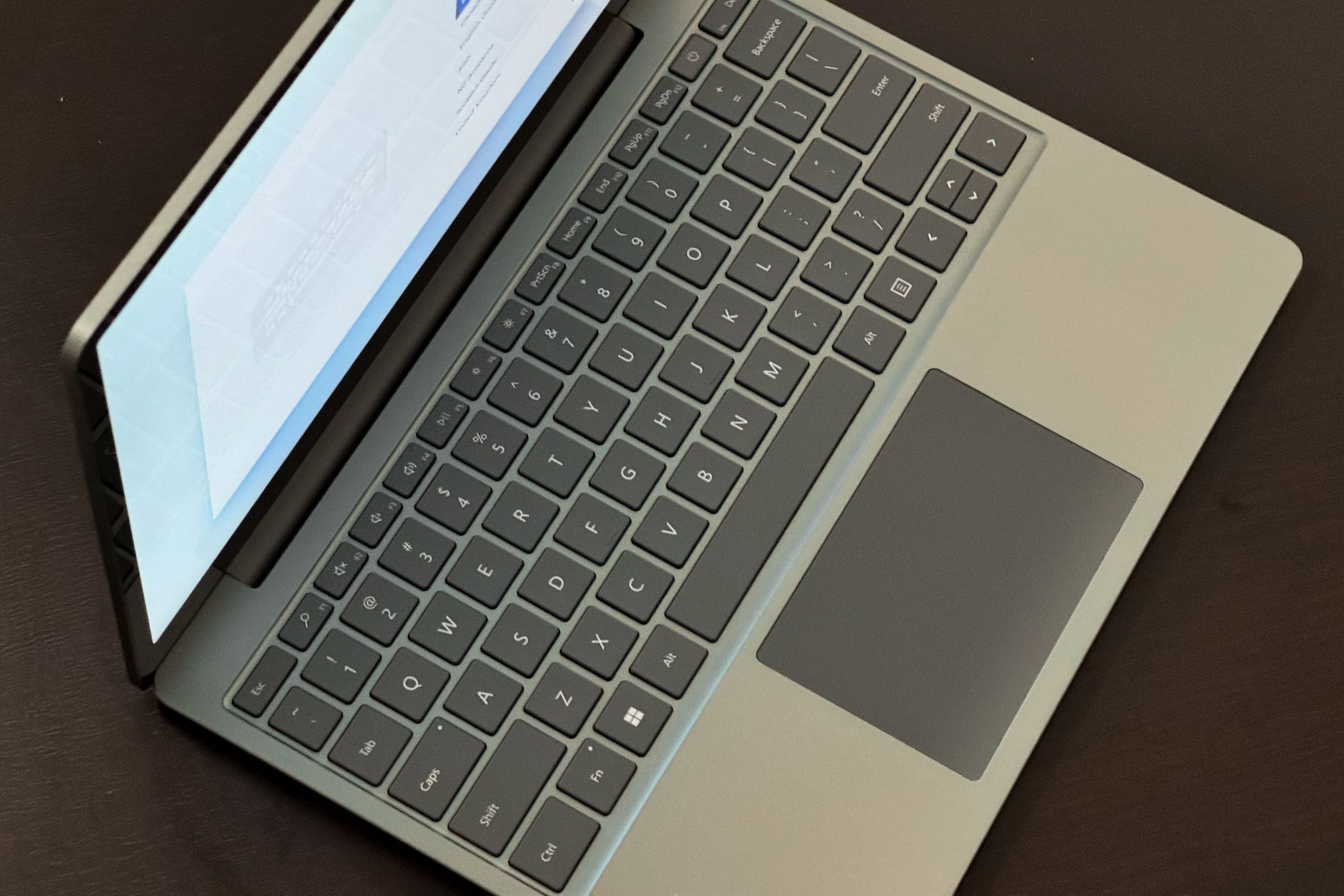
Zarif Ali / MakeUseOf
As for the trackpad, it’s on the smaller end due to the device’s smaller size, however, it’s just as responsive as any of Microsoft’s other trackpads, and it’s definitely one of the better trackpads you’ll find on a Windows laptop.
Port Selection
Finally, let’s talk ports—or lack thereof. The Surface Laptop Go 3 has one USB-A 3.1 port, one USB-C 3.2 port, a headphone jack, and a Surface Connector for charging. To say this is lousy is an understatement.

Zarif Ali / MakeUseOf
It’s actually the same port selection as the larger Surface Laptop 5 series, but it’s still one area Microsoft could improve upon, especially since this device is targeting the education market. While the small form factor may have been a limiting aspect, the lack of ports could make it difficult for students and workers who may require extra peripherals paired with their laptops.
Speakers, Microphone and Webcam
The speaker and microphone system is also quite good, with the Surface Laptop Go 3 delivering a decent sound stage considering its compact size. The speakers are located under the keyboard deck, while the microphones can be found on the top bezel next to the webcam. These components simultaneously offer a clear sound experience for both listening and talking.

Zarif Ali / MakeUseOf
Another area Microsoft could have improved is the webcam. This webcam is 720p and delivers less than brilliant results, but compared to other laptops with 720p webcams, the Surface Laptop Go 3 is better. In adequate lighting, you can get away with using it in a quick pinch, but as soon as you’re in an environment where the lighting is less than ideal, the image turns noisy. I wish Microsoft would adopt a 1080p webcam across their laptop lineup because the only device that carries one is the expensive Surface Laptop Studio 2.
Performance
Moving onto performance, the Surface Laptop Go 3 features the quad-core Intel 12th-gen Core i5-1335U—the same processor as the base Surface Laptop 5. What does this mean? You’re getting one snappy computer.
Now, don’t expect this tiny laptop to export 4K timelines or render 3D objects, but for its size, everyday tasks like word processing, web browsing, and video streaming are perfectly doable. That said, keep in mind that there are certain limitations to having this compact device, mainly its frequent fan usage. In my experience, the fans turned on much more often compared to the larger laptops within Microsoft’s lineup doing similar tasks.

Zarif Ali / MakeUseOf
This year, Microsoft drastically reduced the configurations available, meaning there’s only one storage option of 256GB and two RAM storage options of 8 and 16GB.
Our review unit is the top-of-the-line spec featuring 16GB of LPDDR5 RAM and 256GB of storage. This spec costs the same as the Surface Laptop 5’s base price, for the same amount of storage, but less RAM on the Laptop 5, which makes this an interesting pricing strategy on Microsoft’s part.
I’d recommend the base RAM of 8GB to most people, especially students who plan on using this device for the duration of their academic careers. You’ll get adequate storage and RAM, which can sustain you for your projects, presentations, and assignments, and you’ll have the added breathing room to download apps and games.

Zarif Ali / MakeUseOf
The Laptop Go 3 scores 11,089 on 3DMark’s Sky Diver benchmark, which puts it on par with other laptops with the same processor with integrated graphics. Compared to the Laptop Go 2, the Laptop Go 3’s faster RAM and processor make a marginal difference in performance, and it’s certainly a welcome one. Still, these new additions make this laptop a much more expensive device that is now essentially a base 13-inch Surface Laptop 5 with a smaller display and battery, slightly worse build, and no Surface Pen support.
Battery Life
When it comes to the battery life of the Surface Laptop Go 3, the results are less than ideal as you’d expect from a smaller laptop. I have used a 13-inch Surface Laptop 3 for the better part of the past two years, and that device averages about seven hours of battery life doing moderate tasks like word processing and web browsing.
With the Surface Laptop Go 3, I was getting around five to six hours of battery life doing the same tasks, which likely means this computer won’t last you a full day of usage in the workplace or at school.

Zarif Ali / MakeUseOf
Google Meet and Zoom calls already drain my Surface Laptop 3 battery by about 30-40%, so you can imagine how underwhelming the Surface Laptop Go 3’s battery situation would hold up with these battery-intensive applications. That said, this is marginally better than last year’s Laptop Go 2, so it does make some strides in the battery department.
The Surface Laptop Go 3 does come with the Surface Connector and a 39W power supply, so you benefit from having a convenient charging port and decently fast charging. But given the battery life, you’ll likely want to carry this power supply with you if you don’t want your laptop dying on you in the middle of the day.
Should You Buy the Surface Laptop Go 3?
Overall, the Surface Laptop Go 3 is one capable laptop that is perfectly sized for the school environment. If you’re someone who wants an ultra-portable computer that delivers decent performance in a stunning design, the Surface Laptop Go 3 is appealing, but it’s not the same device it used to be. Compared to Chromebooks, while you’re getting dramatically better performance with an operating system that is able to run real desktop apps, the Surface Laptop Go 3 is no longer competing on price. Instead, it’s competing with every other Windows laptop in the sub $1,000 category—and at that price, it’s a hard sell.

Zarif Ali / MakeUseOf
This year, The price difference between the Surface Laptop Go 3 and the Laptop 5 is nearly negligible, and the top-end 16GB variant of the Laptop Go 3 costs the same as the base 13-inch Laptop 5, with the Go 3 having 8 gigabytes more RAM compared to the Laptop 5. To opt for another 8 GB of RAM over a larger, higher resolution display, a properly sized battery, keyboard, and trackpad would be an odd choice.
Overall, this year’s Surface Laptop Go 3 is difficult to recommend to most people unless what you’re looking for is specifically a cheaper Microsoft-designed Surface or a compact 12-inch laptop that doesn’t compromise performance. Otherwise, we think most people would be better off getting the base Surface Laptop 5.

Surface Laptop Go 3
6.5/ 10
$700 $800 Save $100
Microsoft has released the Surface Laptop Go 3, an updated version of its compact 12.4-inch laptop aimed at students. While it maintains the sleek design and portability, it now features a faster updated processor paired with LDDR5 RAM. However, it incurs a price increase over the Laptop Go 2 and now competes with other Windows laptops in the sub-$1,000 category, making it a hard sell for many, especially when compared to the base Surface Laptop 5.
$700 at Amazon See at Microsoft
Three years ago, Microsoft unveiled their cheapest laptop yet: the Surface Laptop Go. This compact 12-inch device offered the company’s signature industrial design at a price point that directly competed with premium Chromebooks, making them ideal for students. This year, Microsoft revamps the lineup with the Surface Laptop Go 3, which gets a spec bump and price increase, but is it still a great option for students?

Surface Laptop Go 3
Too expensive for what is a toned-down Surface Laptop 5
6.5/ 10
$700 $800 Save $100
Microsoft has released the Surface Laptop Go 3, an updated version of its compact 12.4-inch laptop aimed at students. While it maintains the sleek design and portability, it now features a faster updated processor paired with LDDR5 RAM. However, it incurs a price increase over the Laptop Go 2 and now competes with other Windows laptops in the sub-$1,000 category, making it a hard sell for many, especially when compared to the base Surface Laptop 5.
Operating System
Windows 11
CPU
Intel Core i5-1235U
RAM
8/16GB LDDR5
Storage
256GB removable SSD
Battery
41 WH
Display (Size, Resolution)
12.4-inch, 1536 x 1024 (148 PPI)
Camera
720p webcam
Speakers
Omnisonic Speakers with Dolby Audio Premium
Colors
Sage, Ice Blue, Platinum, Sandstone
Ports
USB-C 3.2, USB-A 3.1, 3.5mm headphone jack, Surface Connect port
Model
Microsoft
Pros
- Very compact and easy to carry
- Colorways still look excellent
- New processor and faster RAM
Cons
- More expensive
- Poor battery life
- Poor port selection
$700 at Amazon See at Microsoft
What’s New?
The Surface Laptop Go 3 is an iterative update over the company’s second-generation Surface Laptop Go 2, released in 2022. This compact laptop features a 12.4-inch display with a full-sized keyboard and trackpad.

Zarif Ali / MakeUseOf
The new Laptop Go 3 utilizes the same design as the Go 2 and original Go, but now features improved battery life, more base storage, and a newer chipset.
The Surface Laptop Go 3 features a 12th-gen Intel Core i5-1235U paired with 256GB of removable SSD storage and 8 or 16GB of LPDDR5x RAM.
Design
Microsoft’s Surface Go line has always been about delivering a smaller version of its flagship products, and the Surface Laptop Go 3 is no different. Much like the chic Surface Laptop 5, the Surface Laptop Go 3 has the same wedge-shaped housing that comes in some stunning colorways: Ice Blue, Sage, Sandstone, and Platinum.

Zarif Ali / MakeUseOf
We have the Sage color, a deep olive green; it looks incredible under direct light. It’s neutral enough to comfortably carry this laptop around without drawing too much attention, and it’s great at hiding fingerprints.
The design slightly differs in material choice when comparing the Go 3 to its bigger brother, the Surface Laptop 5, in that the under-chassis is made out of a polycarbonate composite resin rather than aluminum. That said, the top lid and keyboard deck are still aluminum.
The biggest benefit of getting the Surface Laptop Go 3 is its portability. Coming in at only 2.49 lbs, with a footprint of 10.95 x 8.10 x 0.62 inches, the Surface Laptop Go 3 is one of the most portable Windows laptops on the market. For students considering getting a PC or Chromebook for school, the Surface Laptop Go 3’s size makes it exceptionally easy to carry around between classes while leaving plenty of space in your bag for other items.
Display
When it comes to the display, Microsoft does an excellent job balancing value and quality. The Surface Laptop Go 3 comes equipped with a vibrant 12.4-inch 1,536 x 1,024 IPS touchscreen panel, and it’s gorgeous. The bigger Surface Laptop 5 series and the Surface Laptop Studio 2 have higher resolution panels that support the Surface Pen, but this smaller display surprisingly keeps up.
The display has slimmer bezels than both the Surface Laptop 5 and Laptop Studio 2 while keeping Microsoft’s signature 3:2 aspect ratio, making it perfect for document editing and multitasking.

Zarif Ali / MakeUseOf
Keyboard and Trackpad
One area Microsoft lost out on was the keyboard. This isn’t to say the Surface Laptop Go 3’s keyboard experience is bad by any means; it’s consistent with all of Microsoft’s Surface line, which is to say, industry-leading. But the Surface Laptop Go 3 doesn’t have backlit keys. Regardless of where you look, backlit keys are a staple feature for any laptop at this price point, and it’s a weird corner for Microsoft to cut when they deliver an otherwise exceptional experience.
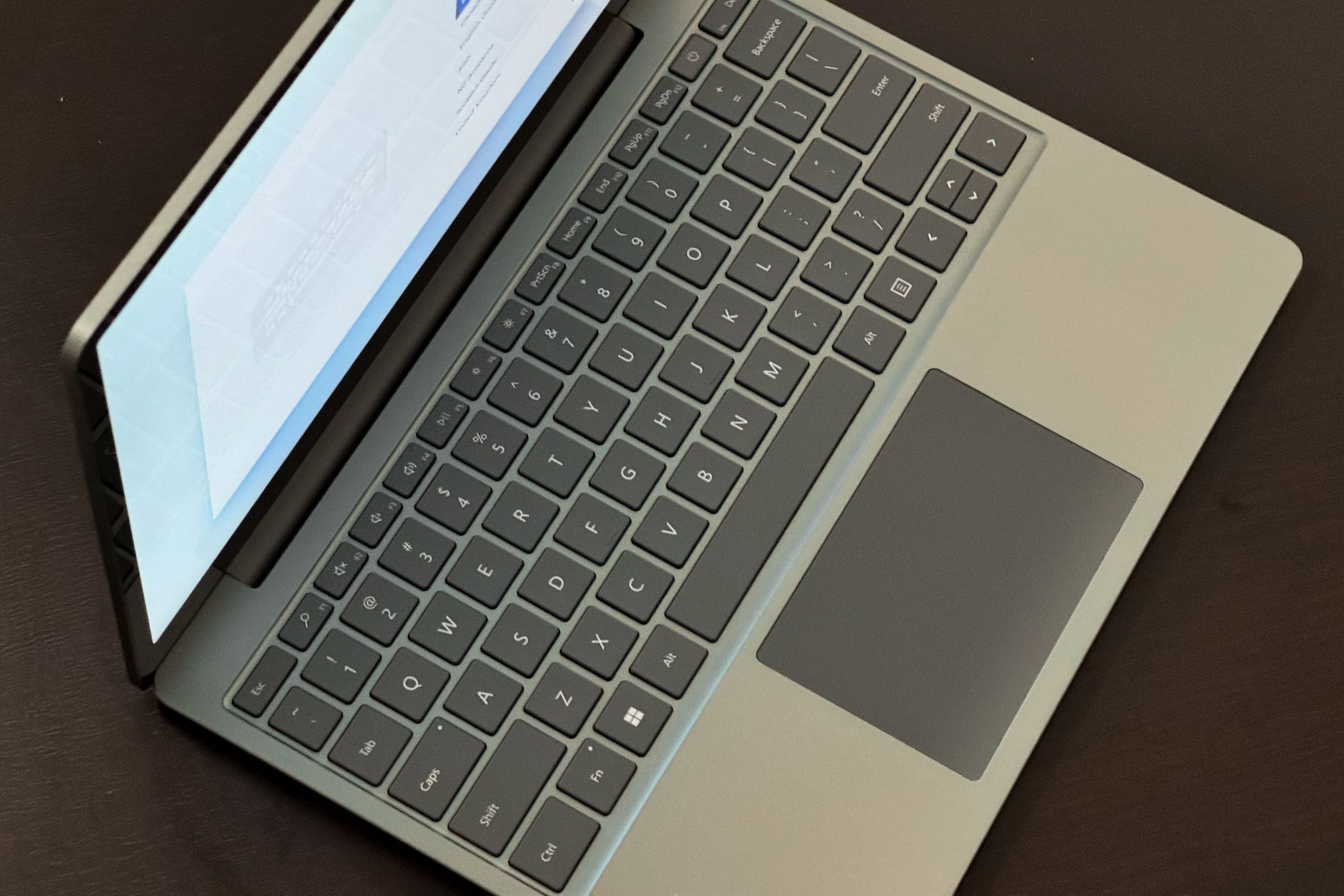
Zarif Ali / MakeUseOf
As for the trackpad, it’s on the smaller end due to the device’s smaller size, however, it’s just as responsive as any of Microsoft’s other trackpads, and it’s definitely one of the better trackpads you’ll find on a Windows laptop.
Port Selection
Finally, let’s talk ports—or lack thereof. The Surface Laptop Go 3 has one USB-A 3.1 port, one USB-C 3.2 port, a headphone jack, and a Surface Connector for charging. To say this is lousy is an understatement.

Zarif Ali / MakeUseOf
It’s actually the same port selection as the larger Surface Laptop 5 series, but it’s still one area Microsoft could improve upon, especially since this device is targeting the education market. While the small form factor may have been a limiting aspect, the lack of ports could make it difficult for students and workers who may require extra peripherals paired with their laptops.
Speakers, Microphone and Webcam
The speaker and microphone system is also quite good, with the Surface Laptop Go 3 delivering a decent sound stage considering its compact size. The speakers are located under the keyboard deck, while the microphones can be found on the top bezel next to the webcam. These components simultaneously offer a clear sound experience for both listening and talking.

Zarif Ali / MakeUseOf
Another area Microsoft could have improved is the webcam. This webcam is 720p and delivers less than brilliant results, but compared to other laptops with 720p webcams, the Surface Laptop Go 3 is better. In adequate lighting, you can get away with using it in a quick pinch, but as soon as you’re in an environment where the lighting is less than ideal, the image turns noisy. I wish Microsoft would adopt a 1080p webcam across their laptop lineup because the only device that carries one is the expensive Surface Laptop Studio 2.
Performance
Moving onto performance, the Surface Laptop Go 3 features the quad-core Intel 12th-gen Core i5-1335U—the same processor as the base Surface Laptop 5. What does this mean? You’re getting one snappy computer.
Now, don’t expect this tiny laptop to export 4K timelines or render 3D objects, but for its size, everyday tasks like word processing, web browsing, and video streaming are perfectly doable. That said, keep in mind that there are certain limitations to having this compact device, mainly its frequent fan usage. In my experience, the fans turned on much more often compared to the larger laptops within Microsoft’s lineup doing similar tasks.

Zarif Ali / MakeUseOf
This year, Microsoft drastically reduced the configurations available, meaning there’s only one storage option of 256GB and two RAM storage options of 8 and 16GB.
Our review unit is the top-of-the-line spec featuring 16GB of LPDDR5 RAM and 256GB of storage. This spec costs the same as the Surface Laptop 5’s base price, for the same amount of storage, but less RAM on the Laptop 5, which makes this an interesting pricing strategy on Microsoft’s part.
I’d recommend the base RAM of 8GB to most people, especially students who plan on using this device for the duration of their academic careers. You’ll get adequate storage and RAM, which can sustain you for your projects, presentations, and assignments, and you’ll have the added breathing room to download apps and games.

Zarif Ali / MakeUseOf
The Laptop Go 3 scores 11,089 on 3DMark’s Sky Diver benchmark, which puts it on par with other laptops with the same processor with integrated graphics. Compared to the Laptop Go 2, the Laptop Go 3’s faster RAM and processor make a marginal difference in performance, and it’s certainly a welcome one. Still, these new additions make this laptop a much more expensive device that is now essentially a base 13-inch Surface Laptop 5 with a smaller display and battery, slightly worse build, and no Surface Pen support.
Battery Life
When it comes to the battery life of the Surface Laptop Go 3, the results are less than ideal as you’d expect from a smaller laptop. I have used a 13-inch Surface Laptop 3 for the better part of the past two years, and that device averages about seven hours of battery life doing moderate tasks like word processing and web browsing.
With the Surface Laptop Go 3, I was getting around five to six hours of battery life doing the same tasks, which likely means this computer won’t last you a full day of usage in the workplace or at school.

Zarif Ali / MakeUseOf
Google Meet and Zoom calls already drain my Surface Laptop 3 battery by about 30-40%, so you can imagine how underwhelming the Surface Laptop Go 3’s battery situation would hold up with these battery-intensive applications. That said, this is marginally better than last year’s Laptop Go 2, so it does make some strides in the battery department.
The Surface Laptop Go 3 does come with the Surface Connector and a 39W power supply, so you benefit from having a convenient charging port and decently fast charging. But given the battery life, you’ll likely want to carry this power supply with you if you don’t want your laptop dying on you in the middle of the day.
Should You Buy the Surface Laptop Go 3?
Overall, the Surface Laptop Go 3 is one capable laptop that is perfectly sized for the school environment. If you’re someone who wants an ultra-portable computer that delivers decent performance in a stunning design, the Surface Laptop Go 3 is appealing, but it’s not the same device it used to be. Compared to Chromebooks, while you’re getting dramatically better performance with an operating system that is able to run real desktop apps, the Surface Laptop Go 3 is no longer competing on price. Instead, it’s competing with every other Windows laptop in the sub $1,000 category—and at that price, it’s a hard sell.

Zarif Ali / MakeUseOf
This year, The price difference between the Surface Laptop Go 3 and the Laptop 5 is nearly negligible, and the top-end 16GB variant of the Laptop Go 3 costs the same as the base 13-inch Laptop 5, with the Go 3 having 8 gigabytes more RAM compared to the Laptop 5. To opt for another 8 GB of RAM over a larger, higher resolution display, a properly sized battery, keyboard, and trackpad would be an odd choice.
Overall, this year’s Surface Laptop Go 3 is difficult to recommend to most people unless what you’re looking for is specifically a cheaper Microsoft-designed Surface or a compact 12-inch laptop that doesn’t compromise performance. Otherwise, we think most people would be better off getting the base Surface Laptop 5.

Surface Laptop Go 3
6.5/ 10
$700 $800 Save $100
Microsoft has released the Surface Laptop Go 3, an updated version of its compact 12.4-inch laptop aimed at students. While it maintains the sleek design and portability, it now features a faster updated processor paired with LDDR5 RAM. However, it incurs a price increase over the Laptop Go 2 and now competes with other Windows laptops in the sub-$1,000 category, making it a hard sell for many, especially when compared to the base Surface Laptop 5.
$700 at Amazon See at Microsoft
Three years ago, Microsoft unveiled their cheapest laptop yet: the Surface Laptop Go. This compact 12-inch device offered the company’s signature industrial design at a price point that directly competed with premium Chromebooks, making them ideal for students. This year, Microsoft revamps the lineup with the Surface Laptop Go 3, which gets a spec bump and price increase, but is it still a great option for students?

Surface Laptop Go 3
Too expensive for what is a toned-down Surface Laptop 5
6.5/ 10
$700 $800 Save $100
Microsoft has released the Surface Laptop Go 3, an updated version of its compact 12.4-inch laptop aimed at students. While it maintains the sleek design and portability, it now features a faster updated processor paired with LDDR5 RAM. However, it incurs a price increase over the Laptop Go 2 and now competes with other Windows laptops in the sub-$1,000 category, making it a hard sell for many, especially when compared to the base Surface Laptop 5.
Operating System
Windows 11
CPU
Intel Core i5-1235U
RAM
8/16GB LDDR5
Storage
256GB removable SSD
Battery
41 WH
Display (Size, Resolution)
12.4-inch, 1536 x 1024 (148 PPI)
Camera
720p webcam
Speakers
Omnisonic Speakers with Dolby Audio Premium
Colors
Sage, Ice Blue, Platinum, Sandstone
Ports
USB-C 3.2, USB-A 3.1, 3.5mm headphone jack, Surface Connect port
Model
Microsoft
Pros
- Very compact and easy to carry
- Colorways still look excellent
- New processor and faster RAM
Cons
- More expensive
- Poor battery life
- Poor port selection
$700 at Amazon See at Microsoft
What’s New?
The Surface Laptop Go 3 is an iterative update over the company’s second-generation Surface Laptop Go 2, released in 2022. This compact laptop features a 12.4-inch display with a full-sized keyboard and trackpad.

Zarif Ali / MakeUseOf
The new Laptop Go 3 utilizes the same design as the Go 2 and original Go, but now features improved battery life, more base storage, and a newer chipset.
The Surface Laptop Go 3 features a 12th-gen Intel Core i5-1235U paired with 256GB of removable SSD storage and 8 or 16GB of LPDDR5x RAM.
Design
Microsoft’s Surface Go line has always been about delivering a smaller version of its flagship products, and the Surface Laptop Go 3 is no different. Much like the chic Surface Laptop 5, the Surface Laptop Go 3 has the same wedge-shaped housing that comes in some stunning colorways: Ice Blue, Sage, Sandstone, and Platinum.

Zarif Ali / MakeUseOf
We have the Sage color, a deep olive green; it looks incredible under direct light. It’s neutral enough to comfortably carry this laptop around without drawing too much attention, and it’s great at hiding fingerprints.
The design slightly differs in material choice when comparing the Go 3 to its bigger brother, the Surface Laptop 5, in that the under-chassis is made out of a polycarbonate composite resin rather than aluminum. That said, the top lid and keyboard deck are still aluminum.
The biggest benefit of getting the Surface Laptop Go 3 is its portability. Coming in at only 2.49 lbs, with a footprint of 10.95 x 8.10 x 0.62 inches, the Surface Laptop Go 3 is one of the most portable Windows laptops on the market. For students considering getting a PC or Chromebook for school, the Surface Laptop Go 3’s size makes it exceptionally easy to carry around between classes while leaving plenty of space in your bag for other items.
Display
When it comes to the display, Microsoft does an excellent job balancing value and quality. The Surface Laptop Go 3 comes equipped with a vibrant 12.4-inch 1,536 x 1,024 IPS touchscreen panel, and it’s gorgeous. The bigger Surface Laptop 5 series and the Surface Laptop Studio 2 have higher resolution panels that support the Surface Pen, but this smaller display surprisingly keeps up.
The display has slimmer bezels than both the Surface Laptop 5 and Laptop Studio 2 while keeping Microsoft’s signature 3:2 aspect ratio, making it perfect for document editing and multitasking.

Zarif Ali / MakeUseOf
Keyboard and Trackpad
One area Microsoft lost out on was the keyboard. This isn’t to say the Surface Laptop Go 3’s keyboard experience is bad by any means; it’s consistent with all of Microsoft’s Surface line, which is to say, industry-leading. But the Surface Laptop Go 3 doesn’t have backlit keys. Regardless of where you look, backlit keys are a staple feature for any laptop at this price point, and it’s a weird corner for Microsoft to cut when they deliver an otherwise exceptional experience.
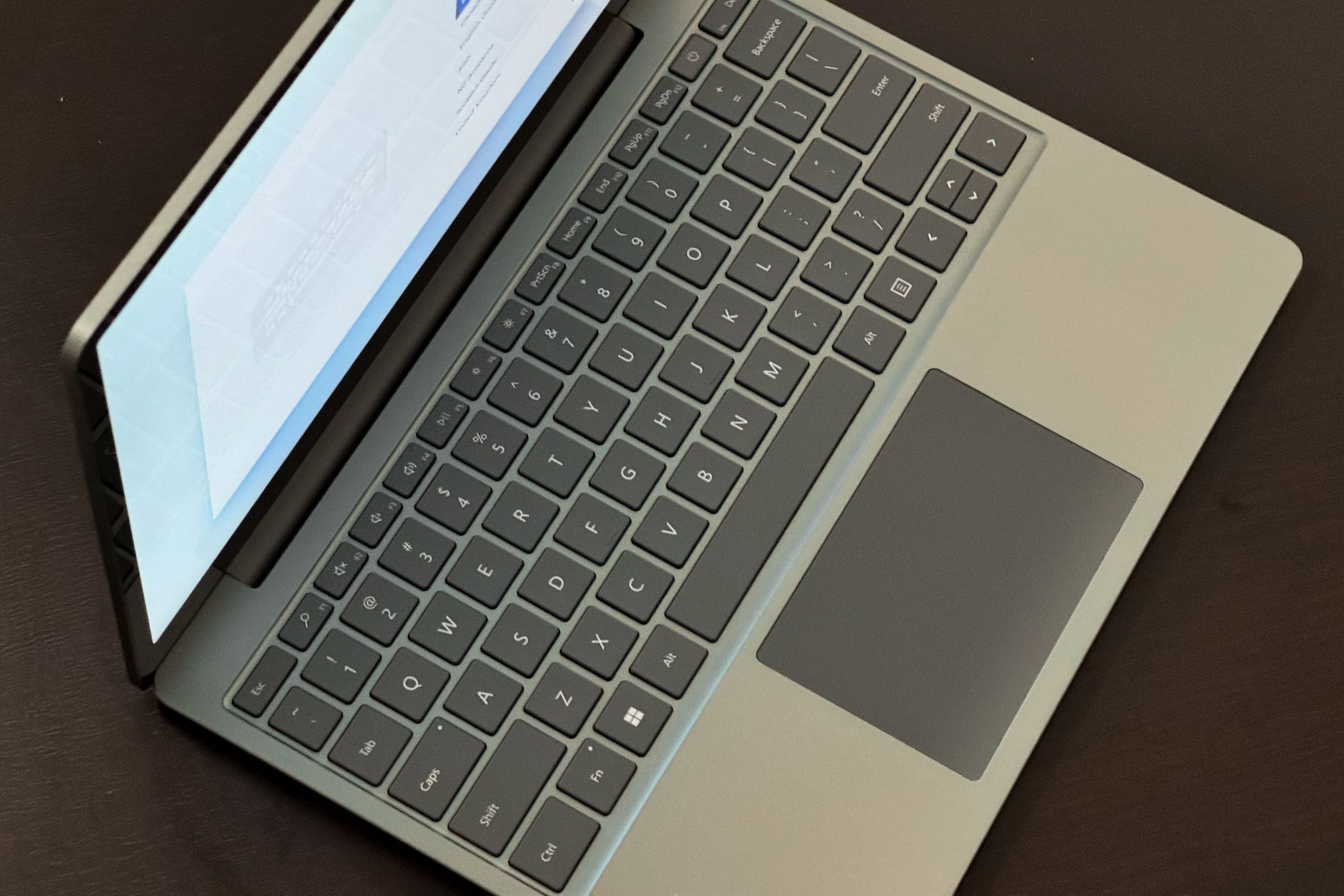
Zarif Ali / MakeUseOf
As for the trackpad, it’s on the smaller end due to the device’s smaller size, however, it’s just as responsive as any of Microsoft’s other trackpads, and it’s definitely one of the better trackpads you’ll find on a Windows laptop.
Port Selection
Finally, let’s talk ports—or lack thereof. The Surface Laptop Go 3 has one USB-A 3.1 port, one USB-C 3.2 port, a headphone jack, and a Surface Connector for charging. To say this is lousy is an understatement.

Zarif Ali / MakeUseOf
It’s actually the same port selection as the larger Surface Laptop 5 series, but it’s still one area Microsoft could improve upon, especially since this device is targeting the education market. While the small form factor may have been a limiting aspect, the lack of ports could make it difficult for students and workers who may require extra peripherals paired with their laptops.
Speakers, Microphone and Webcam
The speaker and microphone system is also quite good, with the Surface Laptop Go 3 delivering a decent sound stage considering its compact size. The speakers are located under the keyboard deck, while the microphones can be found on the top bezel next to the webcam. These components simultaneously offer a clear sound experience for both listening and talking.

Zarif Ali / MakeUseOf
Another area Microsoft could have improved is the webcam. This webcam is 720p and delivers less than brilliant results, but compared to other laptops with 720p webcams, the Surface Laptop Go 3 is better. In adequate lighting, you can get away with using it in a quick pinch, but as soon as you’re in an environment where the lighting is less than ideal, the image turns noisy. I wish Microsoft would adopt a 1080p webcam across their laptop lineup because the only device that carries one is the expensive Surface Laptop Studio 2.
Performance
Moving onto performance, the Surface Laptop Go 3 features the quad-core Intel 12th-gen Core i5-1335U—the same processor as the base Surface Laptop 5. What does this mean? You’re getting one snappy computer.
Now, don’t expect this tiny laptop to export 4K timelines or render 3D objects, but for its size, everyday tasks like word processing, web browsing, and video streaming are perfectly doable. That said, keep in mind that there are certain limitations to having this compact device, mainly its frequent fan usage. In my experience, the fans turned on much more often compared to the larger laptops within Microsoft’s lineup doing similar tasks.

Zarif Ali / MakeUseOf
This year, Microsoft drastically reduced the configurations available, meaning there’s only one storage option of 256GB and two RAM storage options of 8 and 16GB.
Our review unit is the top-of-the-line spec featuring 16GB of LPDDR5 RAM and 256GB of storage. This spec costs the same as the Surface Laptop 5’s base price, for the same amount of storage, but less RAM on the Laptop 5, which makes this an interesting pricing strategy on Microsoft’s part.
I’d recommend the base RAM of 8GB to most people, especially students who plan on using this device for the duration of their academic careers. You’ll get adequate storage and RAM, which can sustain you for your projects, presentations, and assignments, and you’ll have the added breathing room to download apps and games.

Zarif Ali / MakeUseOf
The Laptop Go 3 scores 11,089 on 3DMark’s Sky Diver benchmark, which puts it on par with other laptops with the same processor with integrated graphics. Compared to the Laptop Go 2, the Laptop Go 3’s faster RAM and processor make a marginal difference in performance, and it’s certainly a welcome one. Still, these new additions make this laptop a much more expensive device that is now essentially a base 13-inch Surface Laptop 5 with a smaller display and battery, slightly worse build, and no Surface Pen support.
Battery Life
When it comes to the battery life of the Surface Laptop Go 3, the results are less than ideal as you’d expect from a smaller laptop. I have used a 13-inch Surface Laptop 3 for the better part of the past two years, and that device averages about seven hours of battery life doing moderate tasks like word processing and web browsing.
With the Surface Laptop Go 3, I was getting around five to six hours of battery life doing the same tasks, which likely means this computer won’t last you a full day of usage in the workplace or at school.

Zarif Ali / MakeUseOf
Google Meet and Zoom calls already drain my Surface Laptop 3 battery by about 30-40%, so you can imagine how underwhelming the Surface Laptop Go 3’s battery situation would hold up with these battery-intensive applications. That said, this is marginally better than last year’s Laptop Go 2, so it does make some strides in the battery department.
The Surface Laptop Go 3 does come with the Surface Connector and a 39W power supply, so you benefit from having a convenient charging port and decently fast charging. But given the battery life, you’ll likely want to carry this power supply with you if you don’t want your laptop dying on you in the middle of the day.
Should You Buy the Surface Laptop Go 3?
Overall, the Surface Laptop Go 3 is one capable laptop that is perfectly sized for the school environment. If you’re someone who wants an ultra-portable computer that delivers decent performance in a stunning design, the Surface Laptop Go 3 is appealing, but it’s not the same device it used to be. Compared to Chromebooks, while you’re getting dramatically better performance with an operating system that is able to run real desktop apps, the Surface Laptop Go 3 is no longer competing on price. Instead, it’s competing with every other Windows laptop in the sub $1,000 category—and at that price, it’s a hard sell.

Zarif Ali / MakeUseOf
This year, The price difference between the Surface Laptop Go 3 and the Laptop 5 is nearly negligible, and the top-end 16GB variant of the Laptop Go 3 costs the same as the base 13-inch Laptop 5, with the Go 3 having 8 gigabytes more RAM compared to the Laptop 5. To opt for another 8 GB of RAM over a larger, higher resolution display, a properly sized battery, keyboard, and trackpad would be an odd choice.
Overall, this year’s Surface Laptop Go 3 is difficult to recommend to most people unless what you’re looking for is specifically a cheaper Microsoft-designed Surface or a compact 12-inch laptop that doesn’t compromise performance. Otherwise, we think most people would be better off getting the base Surface Laptop 5.

Surface Laptop Go 3
6.5/ 10
$700 $800 Save $100
Microsoft has released the Surface Laptop Go 3, an updated version of its compact 12.4-inch laptop aimed at students. While it maintains the sleek design and portability, it now features a faster updated processor paired with LDDR5 RAM. However, it incurs a price increase over the Laptop Go 2 and now competes with other Windows laptops in the sub-$1,000 category, making it a hard sell for many, especially when compared to the base Surface Laptop 5.
$700 at Amazon See at Microsoft
Also read:
- [New] In 2024, Breaking Free From TikTok's Invisibility Unshadowban Strategies
- [New] Maximizing Video Impact with Zoom in TikTok
- [Updated] Best Ways To Get High Quality Version Of Pictures For Free
- [Updated] Dominating Discussion Topics in the Social Space for 2024
- 2024 Approved DataSafe Experts Assessment
- Chocolatey Vs. Windows Package Manager: Which Is the Better Tool to Download Software on Windows?
- Easing the Fatal Javascript Issue on Windows 11'S Discord App
- Guiding Through Win11's Network Settings
- How Vivo S18 Mirror Screen to PC? | Dr.fone
- In 2024, Lightning-Fast Windows Photo Inspector
- In 2024, Prioritizing Quality The Best Skype Recorders Listed
- Overcoming Closed Nvidia CP Window in W11 OS
- Solutions for Driver Not Running Error in Windows 11
- Solutions for Not Writable File Problems in Windows 11
- Streamlining Your Experience: Clearing and Rebuilding Icons
- Techniques to Prolong Shutdown in Windows 10 Amidst Active Processes
- 구금없이 FLV/FLAC 파일을 Online 가상화: Movavi 소피셜 젬차
- Title: Surface Laptop Go 3 Review: Improved Performance Vs. Stagnant Features
- Author: David
- Created at : 2024-11-16 08:56:14
- Updated at : 2024-11-17 17:03:41
- Link: https://win11.techidaily.com/surface-laptop-go-3-review-improved-performance-vs-stagnant-features/
- License: This work is licensed under CC BY-NC-SA 4.0.