
Revolutionizing UI: Proposing Innovations in Windows 11 Widget Design

Revolutionizing UI: Proposing Innovations in Windows 11 Widget Design
Microsoft introduced Widgets when Windows 11 first launched, but its functionality was way more limited than it is today. While the Widgets experience in Windows 11 has gotten better with time, Microsoft still has a lot of work to do to improve the feature.
In this article, we are putting together a list of features Microsoft adds to Widgets capability to make it even more personalized and usable for users.
1. Allow Users to Open the Widgets Panel From the Right Side
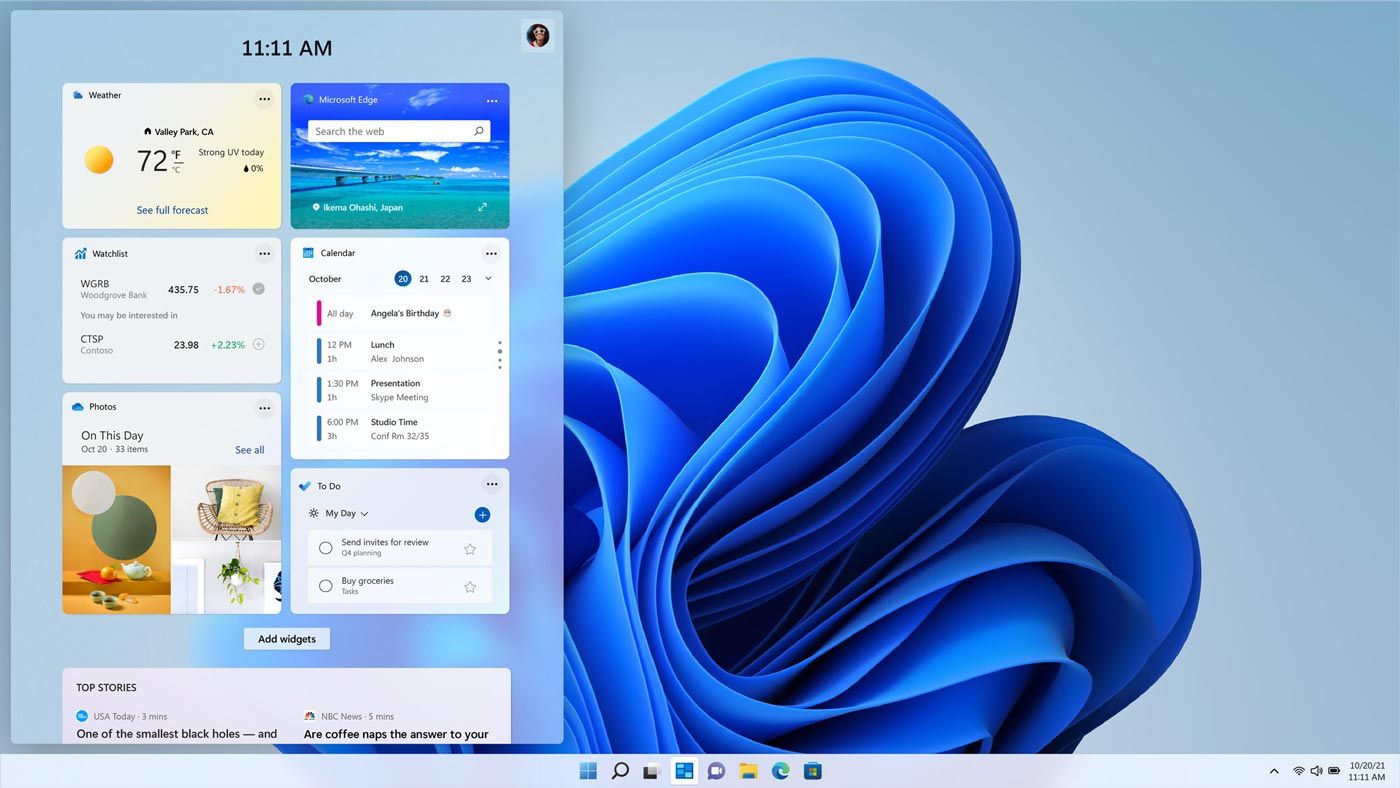
If you have Widgets enabled on Windows 11 taskbar, you will notice that the panel opens from the left side of your screen. This should not be the only option. It would be nice to see Windows 11 showing Widgets on the right side of the display, just like in macOS. However, Microsoft should keep both left and right-opening options and not replace one with the other.
However, Microsoft will also need to allow users to drag the Widgets icon to both the left and right sides of the taskbar. It makes sense to open Widgets from the right side of the screen when the Widgets icon is on the same side. When you drag the Widgets icon to the left of the taskbar, it should open from the left side of your screen.
Widgets in Windows 11 will be far more customizable with these simple changes.
2. Turn Off the Ability to Open the Widgets Panel on Mouse Hover
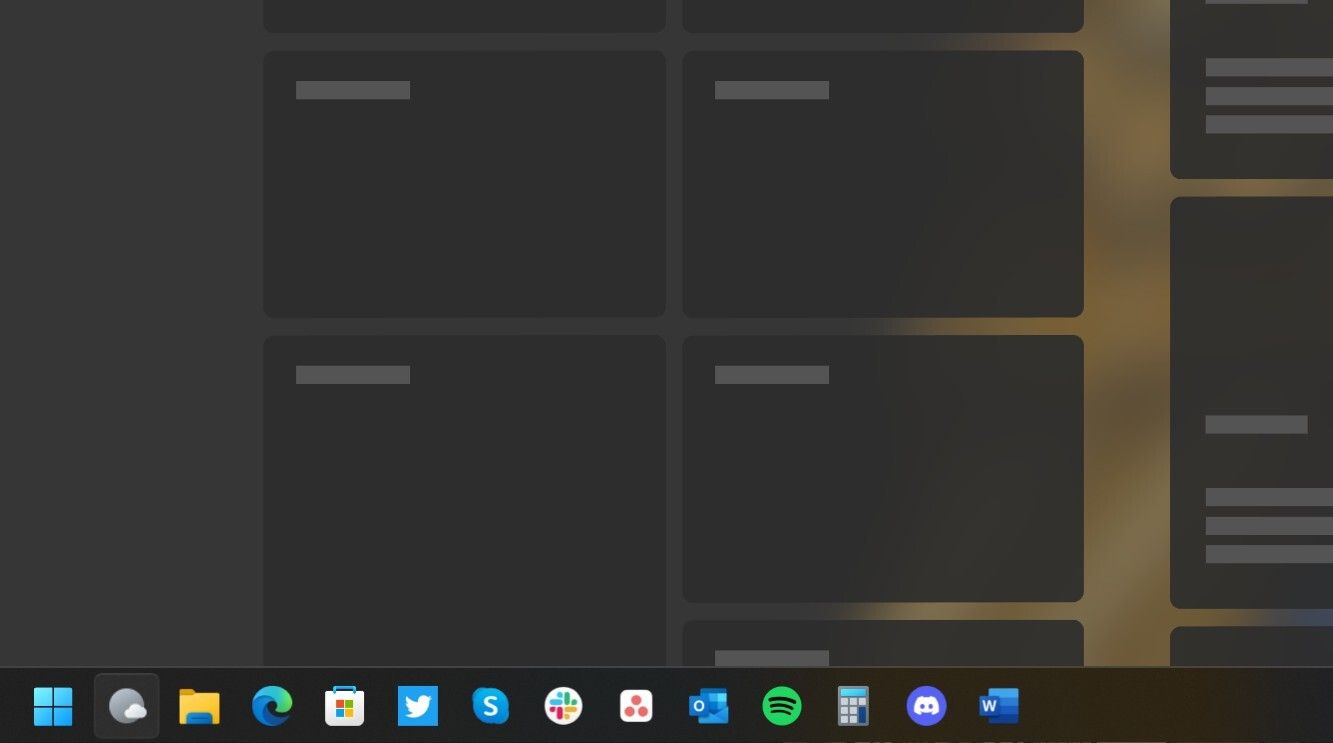
The Widgets experience is enabled by default in Windows 11. To open it, you can hover your mouse over the Widgets icon. A mouse hover is arguably the simplest method of displaying the Widgets panel. However, it can be inconvenient at times.
The Widgets icon is placed right beside theStart button in the Taskbar. And when trying to click theStart , you might end up accidentally hovering your mouse over the Widgets icon, thus opening the Widgets board even though you didn’t want to. To address this issue, Microsoft should modify the behavior and add the ability to turn off the mouse hover gesture for Widgets. Windows 11 can offer a clickable Widgets icon in the taskbar as an alternative to mouse hover.
Again, Microsoft should keep the mouse hover and click option for the Widgets icon to give users more control over the functionality.
3. Allow Windows 11 Users to Turn Off the News Section in Widgets Panel
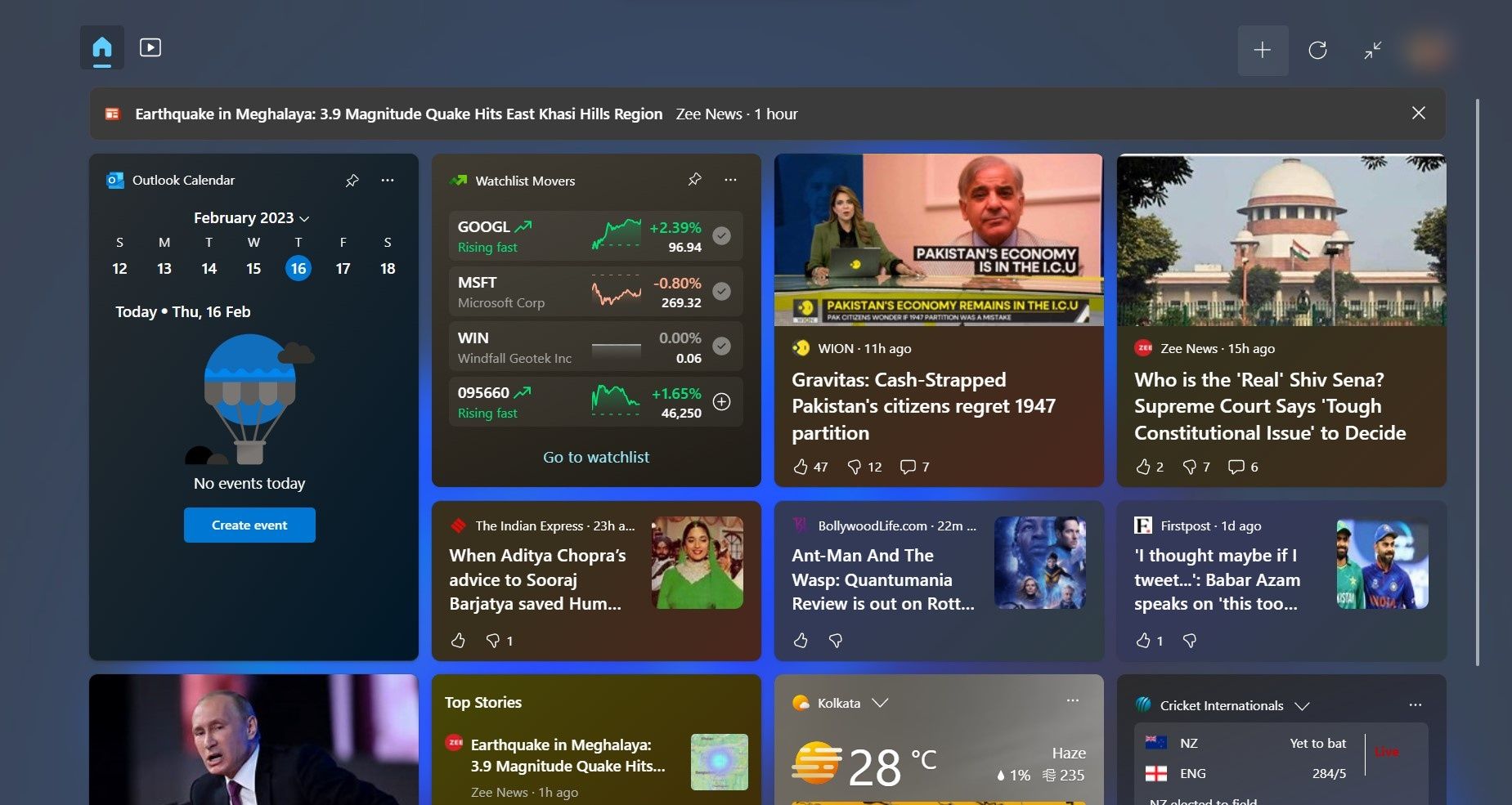
Windows 11 can provide you with news headlines of what is happening around the world through the Widgets panel. You can also customize the Widgets board in such a way that it will only show news on topics that interest you.
However, not everyone wants to be a news junkie. And even if you are someone who keeps a close eye on what’s happening around the world, you may not always want the panel to fill with news content. Either way, Microsoft should add the ability to turn off the news article section. If it is not possible to permanently turn off the news section, there needs to be a way to disable it for a few minutes.
4. Add More Widgets to the Widgets Board
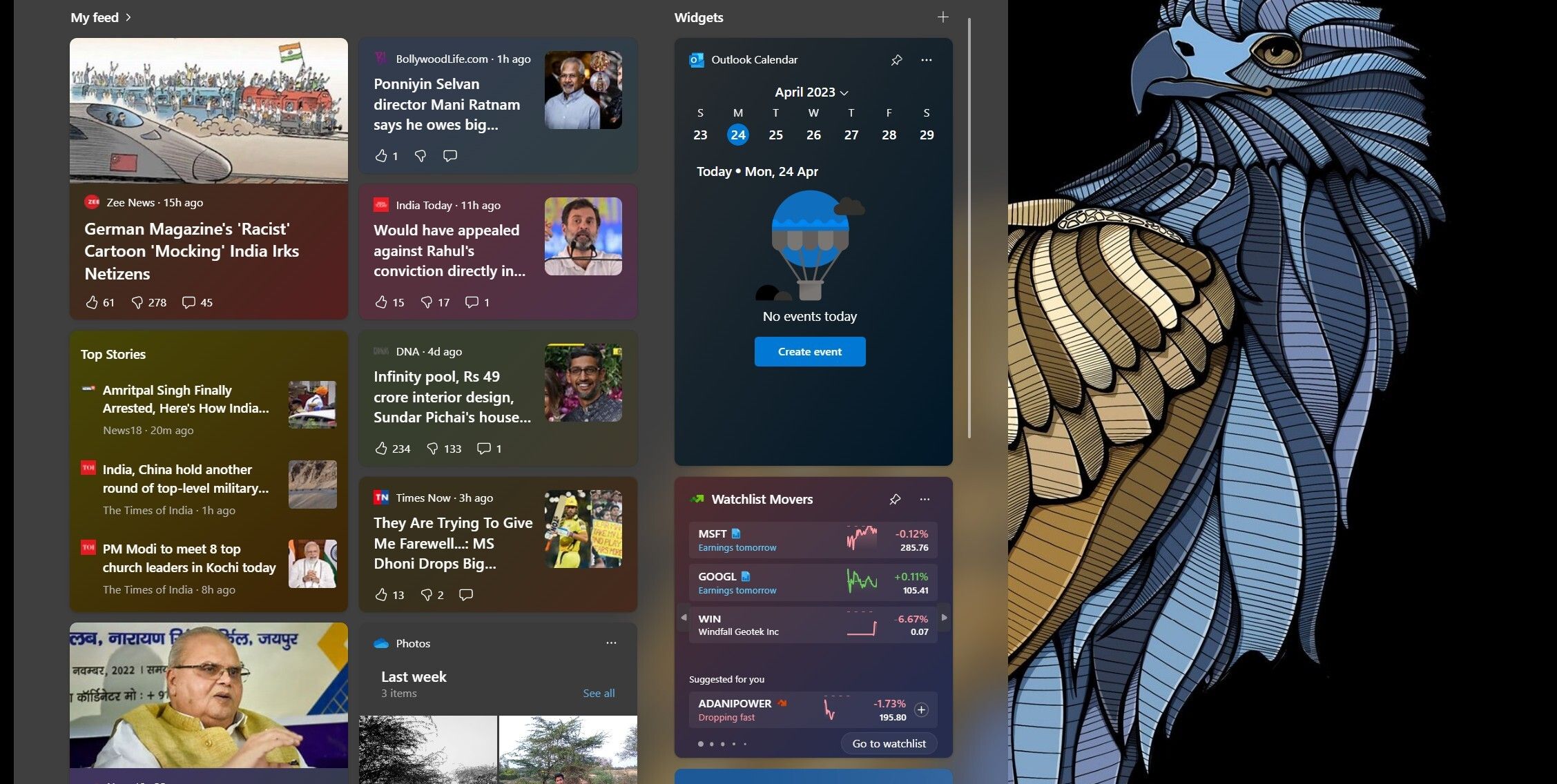
Microsoft recently added support for third-party widgets in Windows 11. Companies like Meta and Spotify have already introduced their widgets to the operating system after Microsoft added third-party support.
However, Windows 11 Widgets panel is still missing useful first-party widgets like Sticky Notes and Calculator (here are thesteps for keeping Sticky Notes always on top on Windows 10 and 11 ). Microsoft can’t force third-party developers to bring their widgets to Windows 11, but it can play its part in making the panel more “widget-rich.”
5. Bring the Ability to Pin Widgets to the Desktop and Lockscreen
To view widgets, you have to open the Widgets board. Unfortunately, there is no other way. Microsoft can fix this by adding the ability to pin widgets to the desktop or lock screen. This way, you can always stay updated with timely information from your favorite apps at a glance on your desktop and lock screen.
Meanwhile, you canpin your favorite widgets to your desktop using a third-party app called Widget Launcher.
6. Add Multi-Account Support to the Widgets Panel
You can use widgets with or without signing into the Widgets Panel with your Microsoft account. However, it does not support multi-account.
A Widgets Panel with support for multi-account would mean that you can seamlessly switch between different accounts in the Widgets board whenever you like. Each account will offer you a unique Widgets panel, as you can personalize each differently.
7. Allow Users to Change the Default Browser for Widgets
You might want to read the full story when you come across an interesting news headline in the Widgets panel. And the link to that story should ideally open on your default internet browser. However, the Widgets capability in Windows 11 doesn’t allow that. It will keep opening links on Microsoft Edge even after you set any other browser as default.
To offer greater flexibility, Microsoft should allow users to change the default browser for Widgets. Here is our guide onchanging the default browser on Windows 11 if you are unfamiliar with the steps.
8. Fixing Bugs And Improving Reliability
The Widgets experience in Windows 11 won’t be satisfactory if it is buggy and unreliable. All the efforts Microsoft puts into making Widgets more customizable and feature-rich will go in vain if the company does not address bugs promptly. The software giant must address bugs in Widgets as early as possible besides continuing its work towards adding new features, thus ensuring a more reliable experience.
Meanwhile, you can quicklyfix Windows 11 Widgets when they stop working .
Will Microsoft Improve the Widgets Experience in Windows 11?
Microsoft improved the Widgets feature in the last few months, with third-party Widgets support being one of the significant changes it added. The software giant will continue to listen to suggestions and feedback from users to learn what should be added to improve Windows 11.
All the aforementioned features have been suggested by Windows 11 users on the Feedback Hub app. If you want Microsoft to bring all these improvements soon to Widgets, you can upvote the feature requests on the Feedback Hub app. The more upvotes they get, the more the chance of Microsoft adding them.
However, all the improvements should not come at the expense of increased background activity, thus lowering performance. New features in Widgets should not impact the fluidity and smoothness of the experience.
Also read:
- [Updated] In 2024, Streamlined Templates The Essential AE Text List
- 2024 Approved Evaluating Video Space on a 64GB Card
- 6 Fixes if the C: Drive Keeps Filling Up for No Reason on Windows
- 8 Tactics to Unlock Windows with Persistent PIN Problems
- A Deeper Dive Into Documenting Gaming Sessions on the PS3 for 2024
- Address: Keyboard Malfunction - Fixing Unresponsive Function Keys on Windows 11
- Addressing Self-Shutting Windows 11 Units
- Avoiding Windows 10 & 11'S Vital Parts Missing Alert
- Comprehensive Tutorial on Converting Secured Digital Rights Management (DRM) Books Into Readable Format
- Dell G5 5090 Test Drive: Unmatched Performance & Flexibility for Savvy Gamers on a Budget
- Guide: Locating and Displaying Every Named Range Within Your Excel Spreadsheet
- In 2024, How to Track a Lost Realme 11 5G for Free? | Dr.fone
- In 2024, Prime 15 Web-Based Editing Platforms Reviewed, All FREE
- Lenovo T420 Driver Download and Installation Guide for Windows Users
- Title: Revolutionizing UI: Proposing Innovations in Windows 11 Widget Design
- Author: David
- Created at : 2025-01-21 07:26:46
- Updated at : 2025-01-25 06:41:55
- Link: https://win11.techidaily.com/revolutionizing-ui-proposing-innovations-in-windows-11-widget-design/
- License: This work is licensed under CC BY-NC-SA 4.0.