
Keep It Simple: Why Just One Antivirus Is Best for Windows Users

Keep It Simple: Why Just One Antivirus Is Best for Windows Users
In a world of expanding digital threats, it makes good sense to protect your computer as fiercely as possible. And you might think that installing two antivirus (AV) programs will give you double the protection. Sadly, that isn’t often the case and, in fact, might cause more problems than it prevents.
Here’s why you shouldn’t run more than one antivirus program on your Windows PC.
Disclaimer: This post includes affiliate links
If you click on a link and make a purchase, I may receive a commission at no extra cost to you.
Can You Have More Than One Antivirus Installed?

Before we move on to why you shouldn’t have more than one active antivirus program on your PC, let’s take a quick look at whether it’s even possible.
Technically it is possible to install multiple antivirus programs on a single computer. In some cases, such as with Microsoft Defender, you can enable optional features even when using a third-party antivirus such as Norton or Avira as your primary virus protection.
You could even install two different third-party antivirus programs, and you might not encounter problems. As long as they aren’t actually running at the same time. But the question then becomes: why bother? Premium antivirus software all tend to offer the same or similar tools. The same can be said for their free counterparts. The only real difference is likely to be in the detection rate, and even this difference will usually be minimal.
If you are struggling to find the perfect security tool, our guide tochoosing the best antivirus for your device should help.
1. Virus Threat Interception Conflicts
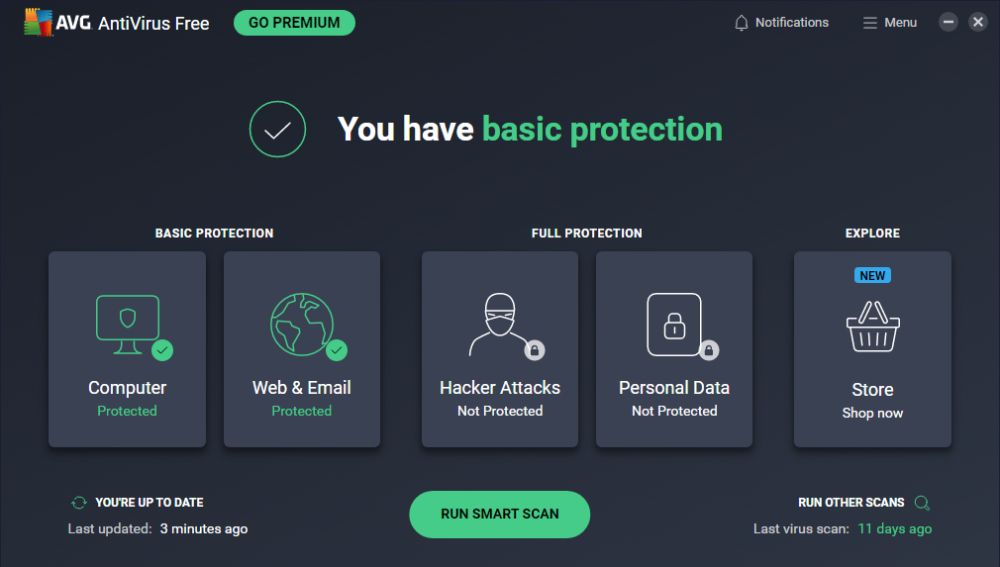
To be able to protect your computer from malware threats, your antivirus software needs to have high-level system access. It needs to be able to check the sorts of files and areas deep within the kernel that are commonly targeted by malware. To do this, it will inject event interceptors that look for suspicious activity, analyze event information and pass suspicious files through the malware scanner.
If you have more than one antivirus program installed, both will want to inject their interceptor into the system kernel. This is very likely to lead to conflicts. Conflicts could result in one or both antivirus programs failing to do their job correctly. Which may allow malicious files to go unnoticed. It could even result in a complete system crash and a permanent loss of essential data.
2. Excessive Strain on System Resources
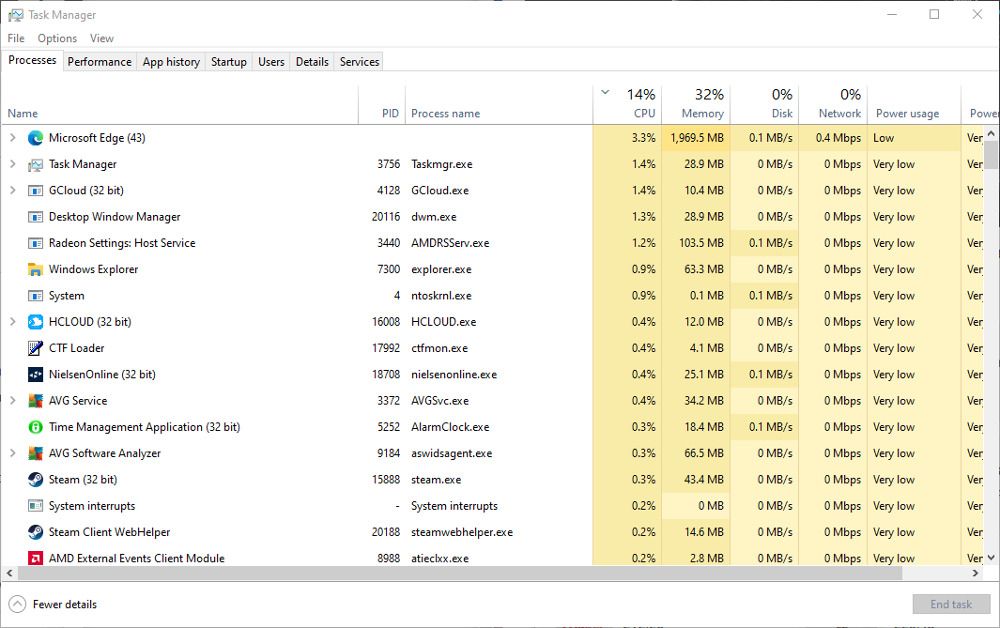
Due to their very nature, antivirus programs need to be vigilant at all times. That means they are running at all times, at least to some degree. A single full antivirus suite can put a noticeable strain on system resources, especially if you don’t have the most powerful computer. Just imagine what having two virus programs running would do.
It would be bad enough if the two programs were running smoothly without conflict. But if the two bits of software are competing against each other, resource use could be even higher, perhaps when it isn’t even required.
Microsoft Defender, the antivirus program that comes pre-installed with modern versions of Windows, can regularly consume 30-40% of the CPU power. That’s on an average laptop and with real-time scanning is enabled. But any AV software that does the same will cost the system a similar amount.
If you use Microsoft Defender and your system is feeling the burn, be sure totweak these Microsoft Defender settings to make your PC perform better .
3. False Positive Virus Detection
Let’s assume your two antivirus programs are installed without conflict and running happily together. The next potential problem of false positives may now occur.
One of the antivirus programs could detect a suspicious file and move it to quarantine. That doesn’t automatically mean that the other program won’t also detect the same suspicious file. It might then move the file to a different quarantine location.
This could make it hard to actually remove the infected file, or result in multiple false virus alerts. That isn’t an ideal situation, whichever way you look at it.
4. Two Antivirus Programs Will Waste Your Time
We aren’t just talking about it being a waste of time to have two programs doing the job of one. One antivirus program takes time to set up, configure, update, and manage quarantined files.
It is time well spent to protect your PC, but would you really want to double that time commitment? It is far better to correctly set up and manage a single antivirus program than to try to manage two programs half-heartedly.
Time-wasting is probably the least of the problems caused by having multiple AV software installed. If time is not a problem for you, there are some exceptions to the argument that you shouldn’t use more than one antivirus program on your PC.
And if you’re in the market for a new antivirus, be sure to check outif free or paid antivirus apps are the best option for your security needs.
Exceptions to the Dual-Antivirus Rule
As mentioned earlier, the main difference between antivirus software is the detection rate or detection level. Among the top-rated AV software choices, this difference is usually tiny. But variations in what and how well a program scans can happen.
If you want to cover all bases, you can have two antivirus programs installed but only have one active at a time. Scan with the first program, disable it, and then scan with the second program. This should avoid problems and conflicts, but they may occur. The choice and the risk are yours.
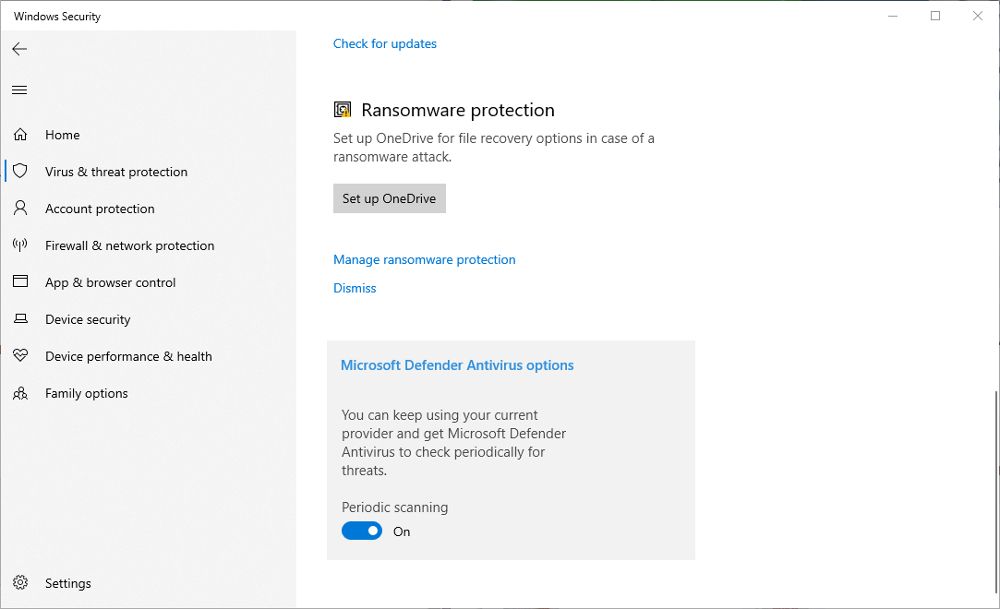
Another exception is when you have complimentary but separate security tools in each program. For example, a virus scanner in one and a firewall, a VPN, or a password manager in the other. As long as you are sure that only those complimentary tools are active, there shouldn’t be a conflict. You still run the risk of putting undue strain on the system, and it is usually better to find those same tools within one security suite.
Don’t Have More Than One Antivirus on Your Windows PC
It can be tempting to think that doubling the number of antivirus programs installed will double your protection level. Sadly, this is almost always untrue. Not only will two AV programs usually cancel each other out, but the processes they need to perform could cause instability. It could even crash your PC or allow threats to remain that should have been removed.
Also read:
- [New] From Vlogger to Earnest by Year End - Following Sourav Joshi's Examples
- Achieve Perfection on Instagram with Right Video Dimensions
- Celebrity Quick Shot Analysis for 2024
- Digital Doodling on Windows 11: Bring Your Desktop to Life
- Fix Apex Legends Won't Load Issues Fast – Effective Solutions!
- Fixing Unresponsive Notifications From Phone Link App on Windows
- Got a Windows Problem? Here's How to Get Help
- How can I get more stardust in pokemon go On Vivo S17 Pro? | Dr.fone
- How to Track Samsung Galaxy A14 4G Location by Number | Dr.fone
- How to unlock Poco M6 5G
- Quick Tricks for Bypassing ‘Wrong Password’ in Win 11
- Restore Order on Your Desktop: 8 Fixes for Odd Color Shifts
- Steps to Reverse the Blackout Issue in PC Games
- Total Uninstallation of WSL on Windows
- Troubleshooting Tips for Reconnecting Your iPad to a Wi-Fi Network
- Unexpected Malfunction: How to Fix a Non-Responsive Mouse or Keyboard - Tips From YL Computing & Software Solutions
- Title: Keep It Simple: Why Just One Antivirus Is Best for Windows Users
- Author: David
- Created at : 2024-12-08 20:27:49
- Updated at : 2024-12-12 20:35:26
- Link: https://win11.techidaily.com/keep-it-simple-why-just-one-antivirus-is-best-for-windows-users/
- License: This work is licensed under CC BY-NC-SA 4.0.