
Journey Through Ultimate WinApps, 2023'S Picks

Journey Through Ultimate WinApps, 2023’S Picks
The annual Microsoft Store App Awards has the tech giant showcasing winning apps from various categories. The 2023 awards edition also featured the best apps handpicked by Microsoft editors in the categories of Creativity, Entertainment, Productivity, and Best Integration with Windows and one outstanding app that deserved Special Recognition.
So, if you’re looking for the best apps for your Windows PC, what could be better than those having the Microsoft editor’s approval?
Disclaimer: This post includes affiliate links
If you click on a link and make a purchase, I may receive a commission at no extra cost to you.
What Are the Microsoft Store App Awards?
Launched in 2022, the Microsoft Store App Awards has the tech giant inviting users worldwide to nominate their favorite apps from the Microsoft Store. These nominee apps are then evaluated, tested, and chosen by Microsoft editors based on their user experience, exceptional design, innovation, creativity, overall quality, and customer value.
The winners of the 2023 awards edition are some groundbreaking apps that will empower you to connect, create, and work better than ever on Windows.
Ava Accessibility: Special Recognition Winner
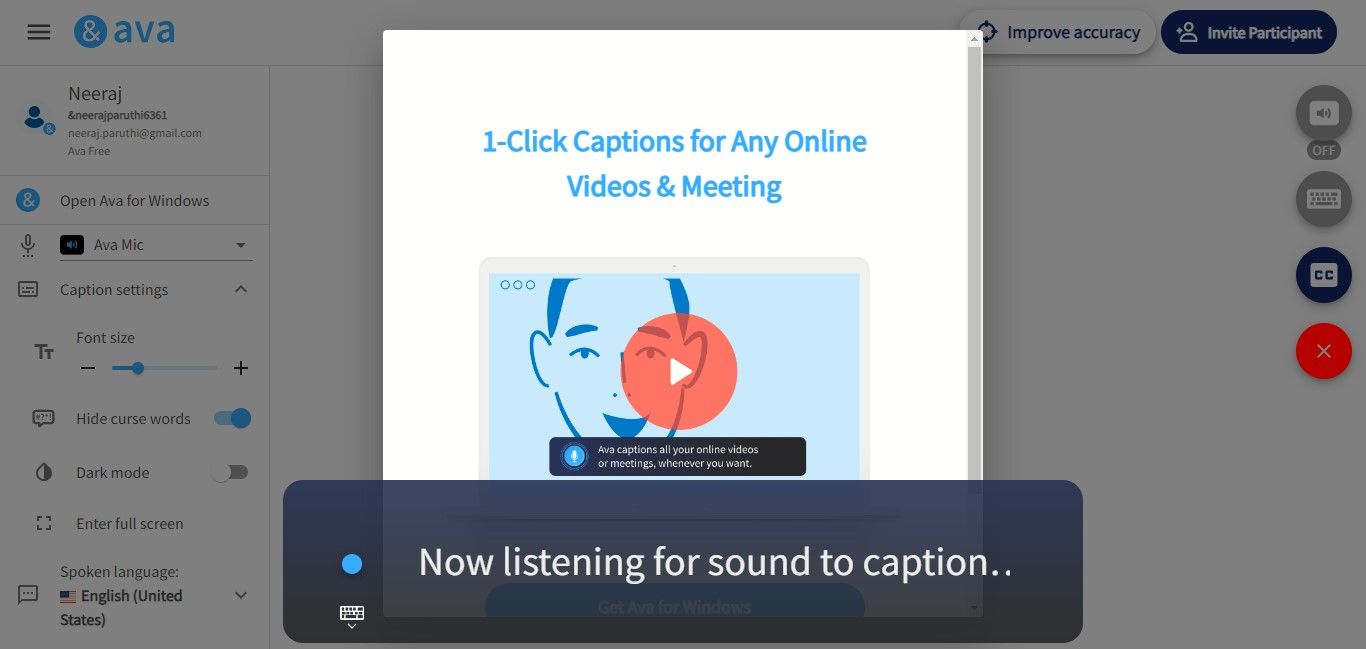
Microsoft constantly keeps innovating and adding features to make Windows more accessible to individuals with problems of vision, hearing, dexterity, mobility, focus, and more. The 2023 Microsoft Store Special Recognition winner Ava Accessibility reflects the same spirit to make Windows more inclusive for users who are deaf or hard of hearing.
Ava Accessibility captions live conversations to provide accessibility to hearing-impaired people. Combined with simple and user-friendly features and intuitive interface, this Special Recognition winner will enable you or your hearing-impaired loved ones to work, learn, connect, and enjoy on Windows.
The app features Ava CC for Windows which offers the highest possible accuracy of up to 99% with Ava Scribe. You or your loved ones can use Ava CC to transcribe or live caption voice-to-text for classrooms and business meetings. Or use it to enjoy gameplay on Twitch, connect with your favorite communities on Discord, or chat with your team on Google Meet, Slack, or Microsoft Teams.
Plus you’ll never miss out on YouTube and other live videos and your favorite podcasts—Ava will transcribe them all for you. Additionally, you and your loved ones can invite friends and colleagues to your conversation so they can connect with you instantly.
With Ava CC, you will get a real-time color-coded transcript of who is saying what. And with Ava Text-to-Speech you can also easily type out what you want to say.
Moreover, thoughtful features like Ava Floating Caption Box, Ava Vocabulary Boost to make Ava learn words that you use, and the Ava mobile app for on-the-go captions make Ava Accessibility a reliable companion for hearing-impaired individuals.
Download: Ava Accessibility (Free, premium version available)
Descript: Creativity Winner
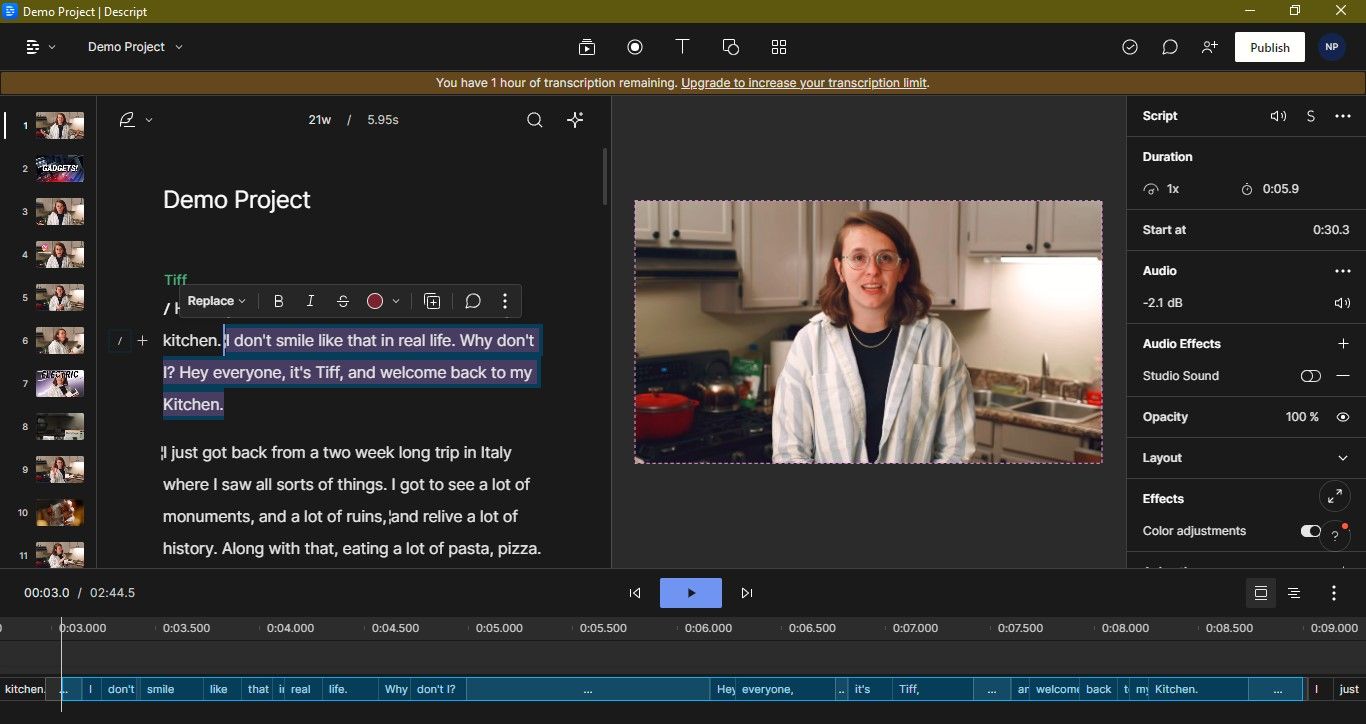
If you’ve edited videos earlier, it was probably with timeline editors where you drag and drop audio and video clips to a timeline. Descript is a path-breaking app that changes the way you edit videos. It simplifies video editing by automatically transcribing recordings so you can easily edit them just like editing a Word doc.
Just upload your videos to instantly transcribe them. Then, make changes to the text to directly edit your media clips. It’s like you have the script of the video before you, split up into clips of the scenes. This way, you can edit the script and then check the clips to review the changes.
This ability to streamline complex, multi-track A/V editing in a novel and accessible way made Descript the winning Creativity choice of Microsoft editors. You can even record your screen and webcam directly in Descript and convert those recordings into text. Descript transcriptions are fast and accurate, and the app includes automatic speaker detection.
Moreover, Descript has AI-powered features like Overdub, a personalized text-to-speech voice synthesis for minor recording fixes. Thanks to AI, you can also automatically edit out filler words like uhhs and umms and silence gaps with a single click.
With Descript, you have a powerful tool to create outstanding video recordings, whether it’s a pitch to a client, a podcast, or the next viral video sensation.
Download: Descript (Free, subscription available)
Amazon Prime Video: Entertainment Winner
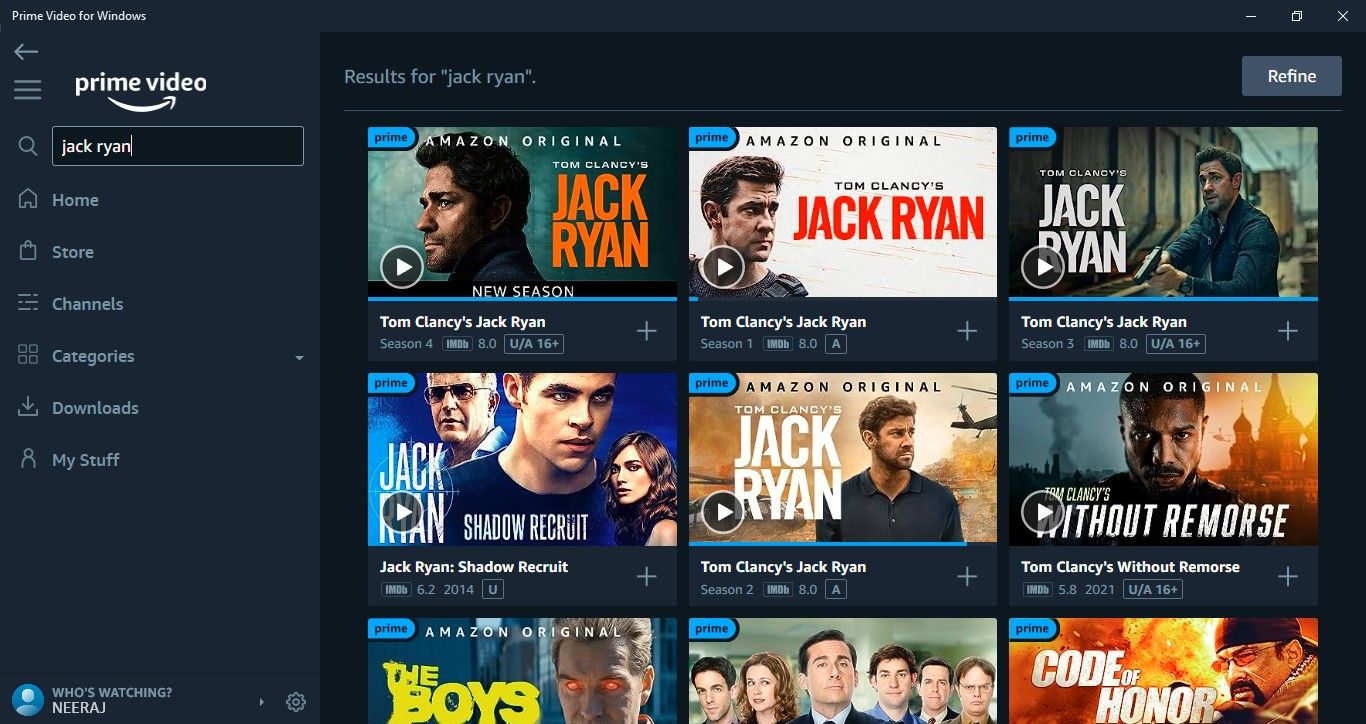
Amazon Prime Video needs no introduction. As one of the most popular streaming services for original and quality content, there’s a good chance you’re already subscribed to it. Over time, the Prime Video Windows app has added several improvements, such as Dialogue Boost, which uses AI to make conversations more audible .
Plus, its exceptional content lineup has elevated its entertainment quotient by many notches. And that’s what made Amazon Prime Video the Microsoft Editor’s choice in the Entertainment category.
Notably, with the recent addition of Arm64 support, Amazon Prime Video now enables uninterrupted streaming with all-day battery life, and you can download videos to watch offline, anytime, anywhere. Watch your fave movies and TV shows on a flight, train journeys, or off-road adventures.
Moreover, you can rent or buy thousands of titles and subscribe to over 150 premium and specialty channels like Showtime and Starz.
Download: Prime Video for Windows (Free, in-app purchases available)
Concepts: Productivity Winner
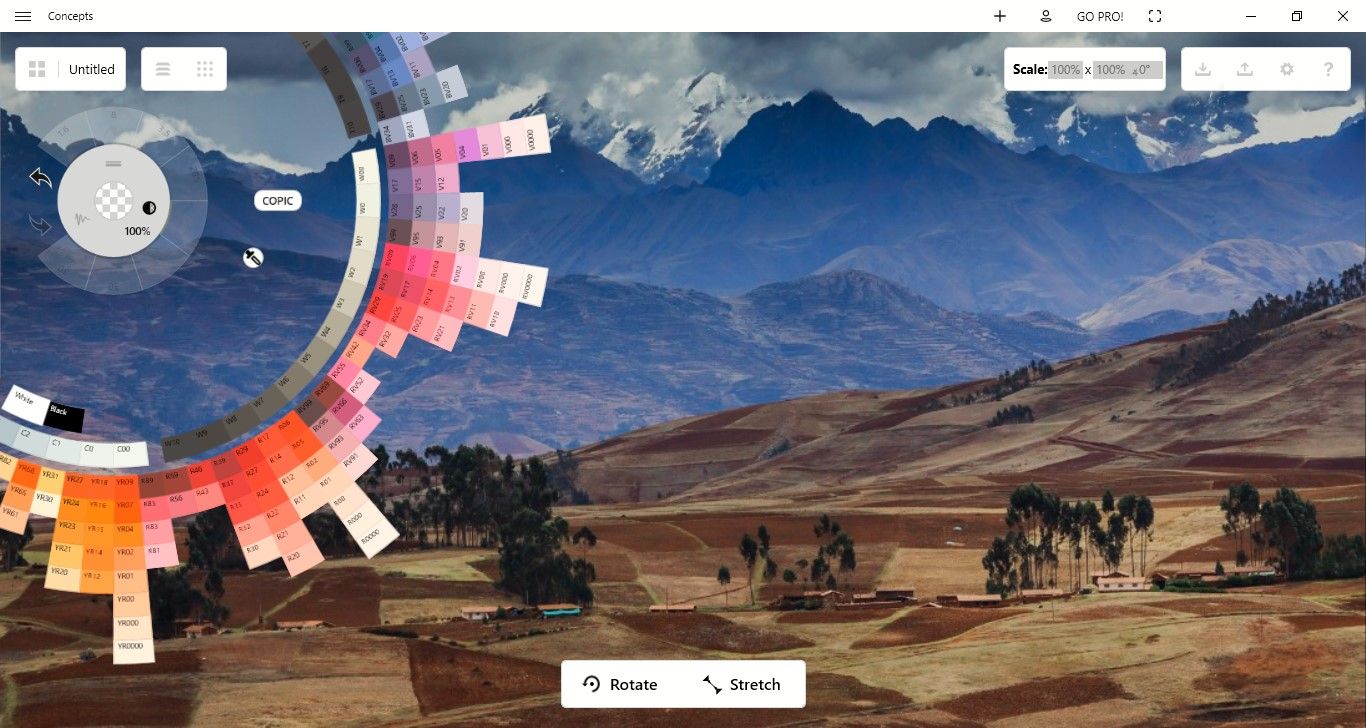
Concepts was a 3D and Graphics finalist in the Creativity category of the 2022 Microsoft Store Editors’ Choice App Awards . Indeed, the Concepts app has creativity and ideation at its core, though it’s adjudged the Productivity winner by Microsoft editors in 2023.
As a creator, you’ll find Concepts a unique and empowering tool for taking your ideas from concept to reality. It offers an incredible realistic pen experience with vector art tools and an infinite canvas with many paper types and grids.
Concepts is your creative space where you can sketch architectural plans and whiteboard ideas, make notes, doodles, and mindmaps, and even draw storyboards, product sketches, and designs.
In 2023, Concepts added a free new watercolor brush, precision tools for scale and measurement, and thoughtful enhancements to keyboard and trackpad functionality, to make you work better, faster, and smoother on 2-in-1 devices.
With full support for Arm64, Surface Pen haptics, and much more, Concepts is also ideal for working on Windows.
Concepts is designed to help you be your productive best and is used by creators at Disney, Playstation, Philips, HP, Apple, Google, Unity, and Illumination Entertainment to create and realize extraordinary ideas.
Download: Concepts (Free, in-app purchases available)
WhatsApp: Best Integration With Windows Winner

According to Statista , WhatsApp is the most popular global mobile messenger app and it’s very likely that you’re a user as well. WhatsApp’s latest Windows version is a complete revamp and offers a faster and more visually appealing experience.
Moreover, it offers amazing new features like picture-in-picture (PiP), native Windows notifications, and full support for the new eight-person video calls and 32-person audio calls, giving you the power to hold a mini-conference from your Windows device.
The secure, free, and versatile WhatsApp should be on your desktop if you haven’t got it already.
Download: WhatsApp (Free)
Make Windows More Wonderful With the Best Apps
Indeed, you’ll be delightfully surprised by the value, innovation, freedom, and power these Microsoft Store Editors’ Choice apps bring to your everyday Windows experience.
So, try them out and discover fun and new possibilities on your Windows device!
So, if you’re looking for the best apps for your Windows PC, what could be better than those having the Microsoft editor’s approval?
Also read:
- [Updated] 2024 Approved Exclusive Movies Behind the Best Chart
- [Updated] Explore the Best 9 GIF Recorders for Windows Seamless Animation Saving
- [Updated] Select High-Quality Drones For Sale
- Decoding the World of Viral Memes
- Dose Life360 Notify Me When Someone Checks My Location On Honor 90 Lite? | Dr.fone
- Empowering System Oversight: Mastering the Art of Task Manager as an Admin on Win11
- Essential Tips for Adobe Reader From the Microsoft Store
- How to Fix My Oppo A2 Location Is Wrong | Dr.fone
- How to Fix Razer Synapse Not Detecting Razer Devices in Windows 11 & 11
- In 2024, How to Write a Script for a YouTube Video?
- IPhone/Androidでカスタム着信メロディ設定: 従来の楽曲から自分だけの音源まで変更する完全ガイド
- Keep Your Programs Running in WinOS
- Mastering the Art of Disbanding Disk Partitions with Ease
- Secure Downloads for Windows: Top 10 Choices Revealed
- Simplified Steps to Engage IIS Manager Interface
- Strategies to Tackle 'Cannot End Task Error' On PCs
- Unleashing ChatGPT's Potential for Revolutionizing Video Game Script Creation
- Unveiling WinTools: CHKDSK, SFC, & DISM's Roles
- Windows Wisdom: Avoiding Digital Deception and Duped Downloads
- Title: Journey Through Ultimate WinApps, 2023'S Picks
- Author: David
- Created at : 2024-10-07 09:01:07
- Updated at : 2024-10-08 20:15:23
- Link: https://win11.techidaily.com/journey-through-ultimate-winapps-2023s-picks/
- License: This work is licensed under CC BY-NC-SA 4.0.