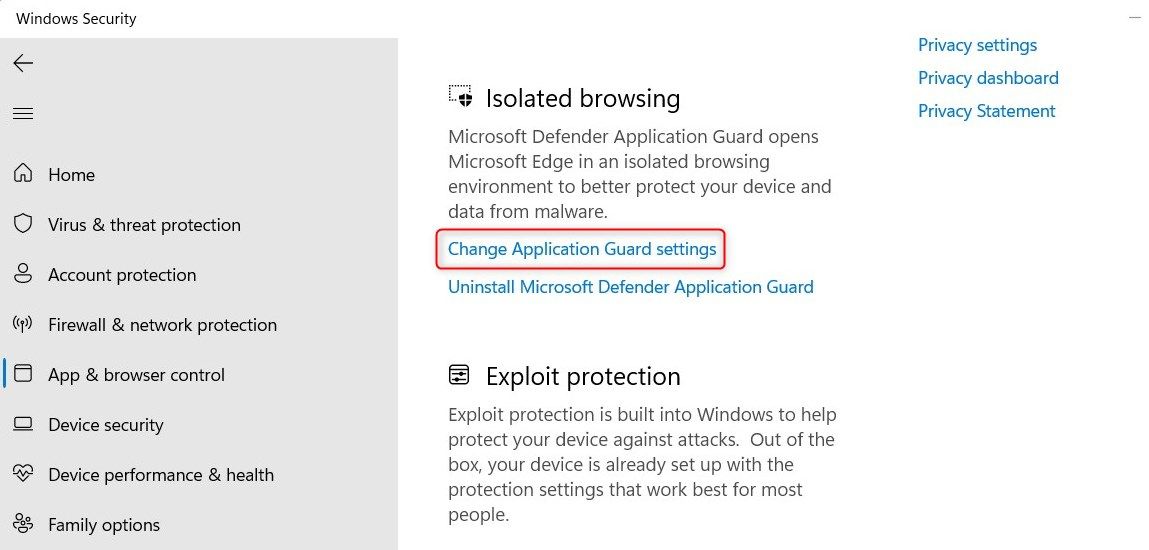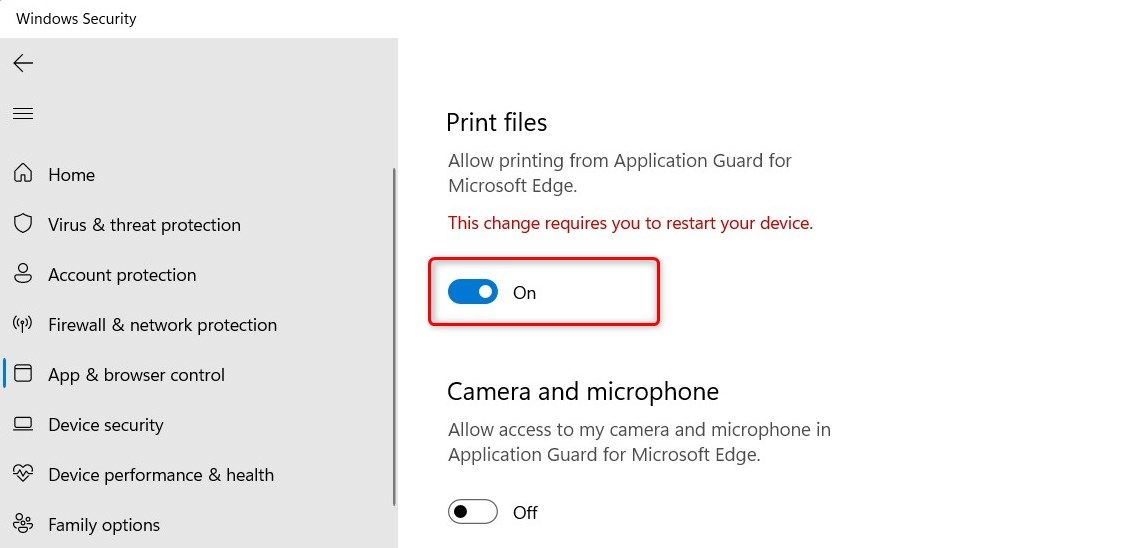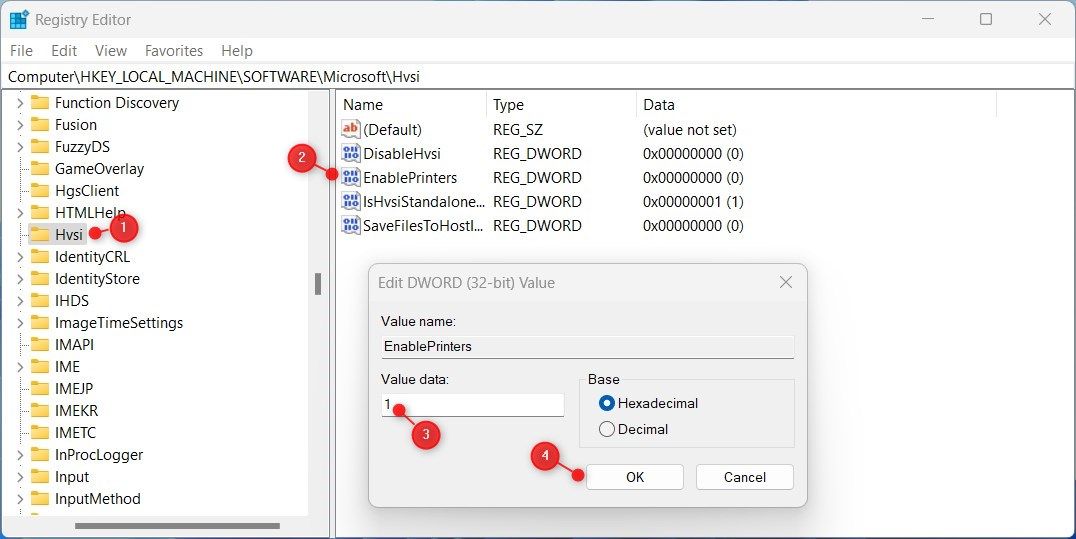Integrating Printer Support Into Application Guard

Integrating Printer Support Into Application Guard
Application Guard is a security feature introduced in Microsoft Edge. It allows you to isolate potentially malicious websites and documents in a virtualized environment.
While this feature provides an extra layer of protection, it also restricts some functionalities, such as printing. This guide explains how to enable printing in Application Guard for Edge on Windows devices.
1. How to Enable Printing via Windows Settings
To enable printing in Application Guard for Edge, follow the steps below:
- PressWin + I on your keyboard to open the Settings menu. For more information, seehow to open Windows Settings .
- From the left pane, clickPrivacy & security .
- Then selectWindows Security on the right.
- On the next page, selectApp & browser control .

- Scroll down to Isolated browsing, then click theChange Applications Guard settings link.
- Under Application Guard settings, turn on the toggle forPrint files .

- If UAC prompts appear on the screen, clickYes to continue.
After following the above instructions, you must restart your computer to make the changes take effect. Now you can print files from isolated browsing in Edge.
If you ever need to disable this feature, simply follow the same steps and toggle off Print files. This will disable printing in Application Guard for Edge on your device.
2. How to Enable Printing via Registry Editor
If you prefer using the Registry Editor to enable printing in Application Guard for Edge, follow the steps below:
- Open the Registry Editor (seehow to open the Registry Editor for more instructions).
- When UAC appears on the screen, clickYes to continue.
- In the Registry Editor window, go to the following path:
Computer\HKEY_LOCAL_MACHINE\SOFTWARE\Microsoft\Hvsi - Next, go to the right pane and double-click onEnablePrinters .

- Set Value data1 and clickOK to save the changes.
Once you have completed the above steps, close the Registry window and restart your computer.
Now the Application Guard for Edge Supports Printing
It is quite easy to enable printing in Application Guard for Edge on a Windows computer. Now you know two quick and easy ways to get it working.
Also read:
- [New] Hide & Seek Top 5 For Secret Story Lovers for 2024
- [New] The Ultimate Checklist LiPo Batteries for Drone Excellence
- [Updated] In 2024, Economical 360 Degree Video Cameras Elevating Creativity
- [Updated] In 2024, Screen Partnerships and Talent Licensing
- 2024 Approved Codec Confrontation Who Takes the Victory, AV1 or VP9?
- Drones Unveiled A Comprehensive Buyer’s Preparation Plan
- Guide to Resolve Windows Defender's 0X80004004 Issue
- How to make a digital signature for Word 2016
- In 2024, Increase Your Social Media Reach with These Top 30 TikTok Nicknames
- Managing System Resources for Effective Remote Device Operations
- Remedy VLC Input Unaccessible Error in Windows
- Repairing Restrictive Windows Shield on Win 11
- Tackling Windows 10/11 Requests Old Passcode
- Trick: Easy Emoji 15 Integration for Windows 11 Users
- Windows 11 Widget Masterclass: The Ultimate Guide
- Title: Integrating Printer Support Into Application Guard
- Author: David
- Created at : 2024-12-23 16:25:18
- Updated at : 2024-12-28 04:37:05
- Link: https://win11.techidaily.com/integrating-printer-support-into-application-guard/
- License: This work is licensed under CC BY-NC-SA 4.0.