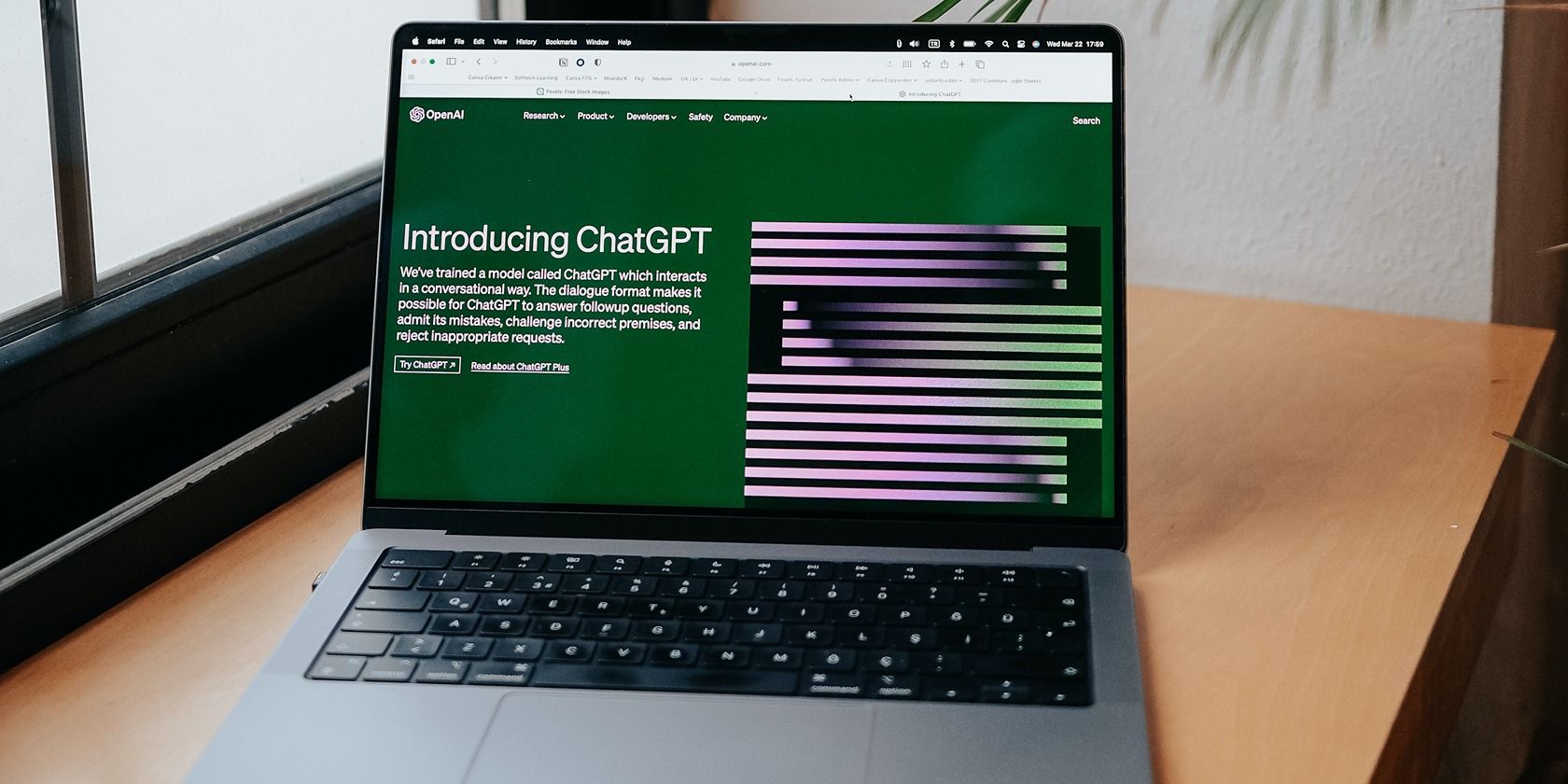
Essential 6 Windows Computers Tracking Apps Unveiled

Essential 6 Windows Computers Tracking Apps Unveiled
If you struggle with time management, recording your PC usage can help you better understand where your time goes. In this article, we’ll cover the best Windows apps to track your PC usage, so you can build healthier digital habits.
Don’t waste any time—get a clear idea of your time management habits on Windows using these apps.
Disclaimer: This post includes affiliate links
If you click on a link and make a purchase, I may receive a commission at no extra cost to you.
1. ManicTime

ManicTime is a powerful assistant that gives you a clear idea of your computer usage habits. You can track and measure apps, files, and internet URLs within a set time frame.
The Timeline view provides a color-coded graph of how long different apps have been used. You can easily zoom in and out or highlight a specific region of the day by dragging your cursor. Above the timeline, you can also see a record of active and inactive computer usage which can help you limit screen time .
ManicTime features some of the most accurate tools to help you understand your computer usage. The left sidebar displays a list of time entries (recorded automatically.) Beside each entry, you’ll see a start and end time and a duration. You can use the Filter option to highlight a specific app and view its total duration. You’ll also find duration values on the right sidebar alongside a percentage of its usage.
ManicTime does a brilliant job of tracking your computer usage, and you can access all the essential features in the free version.
Download: ManicTime (Free, premium version available)
2. ActivityWatch

ActivityWatch is a great app to measure your productivity and analyze usage patterns on Windows. The app offers many visual ways to view your usage, including a bar chart and a category sunburst diagram.
To help ActivityWatch assign apps to different categories, you can set up rules in the app’s Category Builder. There are two pages to view your PC usage: the Timeline tab and the Activity tab. The timeline option provides the most basic view. You can adjust the time range and rename entries by clicking on them.
If you’re looking for a more detailed analysis, head to the Activity tab. This offers a range of statistics, including a display of your top apps and categories, and a category tree. Most impressively, you can create a custom view of statistics. From this window, you can add multiple graphs and reorder them to your liking.
Download: ActivityWatch (Free)
3. RescueTime

RescueTime is an automatic time-tracking tool for Windows to help you better understand your productivity online. Getting started is simple—create an account, download the free assistant tool, and let RescueTime run in the background.
To measure your productivity, you can access weekly reviews from the assistant window. This includes the total time spent on focused work and communication tools. There’s also a Distractions heading, displaying your top distraction. You can use this to avoid distractions when working from home .
If you’re using RescueTime for work purposes, you can add offline work, such as meetings or interviews. For working remotely, you can start a focus session to help you focus on only what’s necessary.
From the Goals dropdown menu, you can track goals based on your computer usage. This includes recording time spent on distractions and tracking work-related apps.
Download: RescueTime (Free, premium version available)
4. Toggl

Toggl offers a versatile and detailed approach to tracking your time spent on different activities. You can create projects, add tasks, and set time estimates. Toggl offers a speedy solution to track your time on Windows thanks to its keyboard shortcuts and a quick search tool.
While the majority of the features are focused on work, there’s nothing to stop you from tracking leisure time. To help you categorize your online activities, you can use tags in addition to projects. Doing this can help you create a healthy work-life balance .
Toggl provides one of the clearest ways to view your PC usage with its adaptable weekly calendar view. You can also invite other members (up to five in the free version) to record PC usage collectively. The Reports tab offers some of the best tracking tools for work, allowing you to manage clients and generate invoices.
Download: Toggl (Free, subscription available)
5. Pendulums

Pendulums is a free open-source app to help you track your computer usage and view long-term statistics. The app offers a range of customization features to help you manage your time and separate your time at work from your leisure time.
Getting started is simple. Hit the plus (+) button from the homepage to add a new project. From here, you can edit the color and assign a project icon. To start tracking, click the project from the dropdown list and hit the play button to begin recording a session.
You can organize projects using the Sort By option. All time entries are displayed inside every project window to help separate different types of usage. Viewing usage statistics is easy—hit the graph button beside a project to view an activities list. For extra convenience, you can export usage graphs as CSV files.
Download: Pendulums (Free)
6. Timely

Timely is an AI-powered productivity app that offers an efficient solution to record your PC usage. Its detailed history section lists activities from both browser tabs and Windows apps.
During the setup phase, you’ll install Memory: Timely’s automatic time-tracking extension to record your PC usage. After a day of PC usage, simply head back to Timely to view your statistics. You can view your usage in two formats: a list or a timeline view. You can also add time entries manually. For super-detailed analysis, you can view time spent on individual tabs, which is far more useful than seeing one entry labeled “Internet.”
If you’re using Timely solely for work, you can train Timely’s AI to recognize what types of activities to ignore. It can also generate timesheets and provide time management suggestions. Timely also offers a bunch of other time management tools, such as a timer and a scheduling tool.
Download: Memory for Timely (Subscription required, free trial available)
Build a Better Understanding of Your PC Usage With These Apps
If you don’t know where your time goes, try out these apps to record your PC usage effortlessly. Time tracking is beneficial for anyone, whether you’re limiting time spent on distractions or need a clear way of recording your work hours. Know where your time goes and build better productivity habits with these apps.
Don’t waste any time—get a clear idea of your time management habits on Windows using these apps.
Also read:
- [New] Decoding the Metrics for YouTube Video Hierarchy for 2024
- [New] Filmora Tutorials Simple Steps to a Dynamic YouTube Subscribe Button for 2024
- [Updated] 10 Key Tactics to Amplify Your YouTube Presence and Engagement
- [Updated] In 2024, Top 5 Valheim Seed Recommendations for Bountiful Crops
- Deciphering the Digital Menace: Tackling Wacatac.B!ml in Windows Networks
- Easy steps to recover deleted music from Oppo A58 4G
- Exclusive List of Top Digital Tutorial Providers Sans Udemy for 2024
- In 2024, How to Transfer Photos from Honor V Purse to Laptop Without USB | Dr.fone
- Reinstate Lost Widgets and Symbols on Win 11 System
- Resolved: Starfield Sound Glitches - No More Crackling or Skipping
- Reviving Windows Update: A Comprehensive Guide
- Safeguarding Against Chatbot Breaches with Insights Into Neural Network Attacks
- Steps to Rectify Office 365 Issue Code 30015-26
- Strategies to Address Windows Error: Steam’s Verified Games Issue
- Thinking About Changing Your Netflix Region Without a VPN On Nubia Red Magic 8S Pro? | Dr.fone
- Uncomplicate Your Computing: Win11's Directories Guide
- Understanding How Runtime Broker Boosts Computing Efficiency
- Unveiling the Secrets to a Functional 'Enter' Key in Windows
- Write with Confidence Using These Win-Friendly Apps
- Title: Essential 6 Windows Computers Tracking Apps Unveiled
- Author: David
- Created at : 2024-10-20 20:58:27
- Updated at : 2024-10-26 19:38:50
- Link: https://win11.techidaily.com/essential-6-windows-computers-tracking-apps-unveiled/
- License: This work is licensed under CC BY-NC-SA 4.0.