
Enhanced Data Processing in Microsoft Excel with the Introduction of Regular Expression Capabilities

Enhanced Data Processing in Microsoft Excel with the Introduction of Regular Expression Capabilities
Regular expressions are a powerful way to detect and modify data strings, but Microsoft Excel has never natively supported them. That’s finally changing, with the introduction of regular expression functions in Excel.
Regular expressions , also known as “regex” or “regexp,” are strings used to match patterns in data strings. For example, the regular expression “\b[aA]\w*\b” could match every word in a string that starts with the letter “A,” or you could use “\b-?\d+(\.\d+)?\b” to match any number in a string of text. You can then remove, replace, or extract the matches as needed. Regular expressions can be difficult to read and understand, but tools like Regex101 can be helpful as a guide, and generative AI chatbots like ChatGPT and Microsoft Copilot are great at writing them.
Microsoft announced three new functions that use regular expressions, available now in the Excel Beta Channel. You can use REGEXTEST to check if the supplied text matches a regex pattern, REGEXEXTRACT to extract a match, and REGEXREPLACE to replace a match.
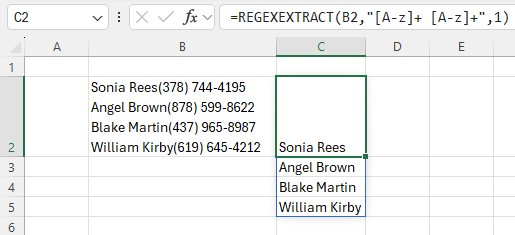
Microsoft Excel already has functions for many of the popular use cases for regular expressions, but not necessarily all of the use cases. Some people might also be more familiar with the syntax for regular expressions than Excel’s native functions, or they want to share regular expressions across different software (like a Python script and an Excel workbook). Until now, you needed to use workarounds like macros or add-ins to write macros, which aren’t available on all platforms.
Microsoft also plans to add support for regular expressions to Excel’s XLOOKUP and XMATCH functions. Presumably, that will allow searching across entire Excel workbooks for regular expression matches. There are a lot of potential uses for regular expressions, and it’s great to see Microsoft finally embracing them in Excel without the use of third-party tools or workarounds.
The new functions are available in the Excel Beta Channel, starting with version 2406 (build 17715.20000) on Windows and version 6.86 (Build 24051422) on Mac. Microsoft says these are still preview functions that could change before being broadly released, so don’t use them in important documents for now.
Source: Microsoft 365 Insider
Also read:
- [New] Mastering Waves with Top Surf Cams
- [New] Terrain Trove Top Maps for Treasure Seeking
- [Updated] Born to Create Video Magic Mac Basics for Beginners on YouTube for 2024
- 「最新推奨」:2024年に流行するYouTubeライブ記録用フリーツールベスト3選び
- 10 Key Tips to Design Podcast Cover Art for 2024
- 2024年度の最新版:優れた高解像度GIF作成ツールをご紹介
- 高品質で明瞭な音声を得られるスピーカーからの録音方法
- Achieve Crystal Clear Videos: Tips for Enhancing Visuals & Ensuring Flawless Streaming
- ASF to MP4変換:最優秀ソフトで速やかな高画質変換
- Best 8 No-Cost Applications for Removing Video Watersheds: A Comprehensive Offline and Online Guide
- Best Free Streaming Platforms for Downloading Popular Korean Dramas Without Cost
- Effortlessly Update to the Latest Free Windows 8 AMD Radeon Graphic Card Drivers Today
- In 2024, From Novice to Pro Navigating Streamlabs OBS
- In 2024, How Can Xiaomi Redmi K70Mirror Share to PC? | Dr.fone
- Navigating Microsoft's World: Efficient Commands at Your Fingertips
- Unova Stone Pokémon Go Evolution List and How Catch Them For Honor Magic 6 Lite | Dr.fone
- ヤフーニュースのビデオ保存手順 -速度重視-
- Title: Enhanced Data Processing in Microsoft Excel with the Introduction of Regular Expression Capabilities
- Author: David
- Created at : 2024-12-30 16:14:10
- Updated at : 2025-01-06 19:11:32
- Link: https://win11.techidaily.com/enhanced-data-processing-in-microsoft-excel-with-the-introduction-of-regular-expression-capabilities/
- License: This work is licensed under CC BY-NC-SA 4.0.