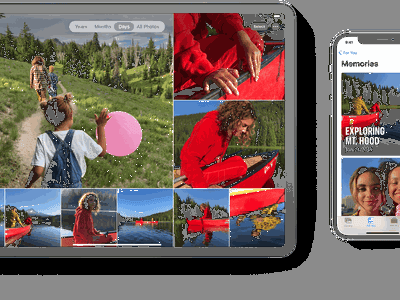
Elevating User Experience with Microsoft's AI Hub

Elevating User Experience with Microsoft’s AI Hub
The Microsoft Store has its share of highs and lows, but Microsoft brought in new AI features that will massively impact your user experience. These features include an all-new AI Hub, AI-Generated review summaries and keywords, and more.
Read on as we discuss why Microsoft is adapting AI and what the all-new AI Hub is all about.
Disclaimer: This post includes affiliate links
If you click on a link and make a purchase, I may receive a commission at no extra cost to you.
What Is the AI Hub on the Microsoft Store?
The AI Hub is the dedicated section of the Microsoft Store that will showcase the best AI apps built by the developer community and Microsoft.
Microsoft hopes that this feature will kickstart users through their AI-based app journey in the Microsoft Store. These apps will provide ideas on how users can adapt AI experiences to their daily life and express their creativity.
The Microsoft Store hosts apps like Luminar Neo and Lensa, allowing AI-based creative photo editing . Similarly, you can even build resumes with AI tools such as Kickresume.
Why Is Microsoft Integrating AI Into the Microsoft Store?
Artificial Intelligence (AI) is changing our daily lives as we know it. Powerful AI models such as OpenAI’s GPT4 have evolved several tasks already, such as text generation, translation, web searching, and more.
All these changes have created an opportunity for leveraging AI to deliver accurate, relevant, and concise content. A lot of effort is also being put into developing AI-powered applications that boost productivity, creativity, and functionality.
Being a trailblazer in the tech industry, Microsoft has always been at the forefront of embracing AI technology. Unsurprisingly, they are taking significant steps to make the Microsoft Store more flexible, open, and valuable for all Windows users. As part of this strategy, Microsoft has integrated several new AI features into the Microsoft Store.
According to Windows Blogs , the Microsoft Store will no longer be just a place to download apps, but instead, it will aim to guide users on becoming more productive and achieving their tasks in a better way.
The Microsoft Store Gets An AI Upgrade
We’re excited to see how the Microsoft Store experience will change for Windows users now that Microsoft is integrating new AI features. To make things even better, Windows 11 is also getting a centralized AI assistant called Windows Copilot.
Read on as we discuss why Microsoft is adapting AI and what the all-new AI Hub is all about.
Also read:
- 網上無限制的FLV MKV變體工具: 通過Movavi提取最大效能
- Bass Brilliance Recording Review
- How to Cure the Access Denied on Nvidia Control Panel in Windows
- How to Repair Broken video files of Samsung Galaxy S24 Ultra on Windows??
- In 2024, From Phones to Cameras A Guide to DIY Video Capturing
- Mastering Skewed Imagery Texts for 2024
- Mastering Task Management with Windows 11’S Search Functionality
- Rectify Admin-Controlled Settings Errors for a Smooth Windows 11 Experience
- Restore Your Laptop's Sound Functionality with These Easy Fixes
- Simplified Access: 10 Ways to Open Mouse Properties in Win11
- Simplify Windows 11: Remove Unused Wi-Fi
- Step-by-Step Guide: Converting Tele-TASK Educational Content Into MP4/MOV Video Formats
- The Silent Cycle: Windows 11'S Halt Procedure
- The Ultimate Resource for High-Performance Tech: Tom's Hardware Compendium
- Top 18 Video Editing Tools for Gaming Footage: Simplify and Enhance Your Gameplay Clips
- Troubleshooting Steps to Fix Microsoft Store's 0X800704CF Issue
- Title: Elevating User Experience with Microsoft's AI Hub
- Author: David
- Created at : 2024-10-04 06:39:47
- Updated at : 2024-10-08 21:34:21
- Link: https://win11.techidaily.com/elevating-user-experience-with-microsofts-ai-hub/
- License: This work is licensed under CC BY-NC-SA 4.0.