
Deciphering What Users Find Flawed in Windows 11

Deciphering What Users Find Flawed in Windows 11
Microsoft’s Windows 11 has improved a lot ever since it was released. However, the OS is still missing some features available in the previous versions of Windows. Also, Microsoft has made some functionality harder to locate and use in the operating system.In this article, we are putting together a list of missing features and complaints users have about Windows 11.
1. Windows 11 Has Strict Hardware Requirements
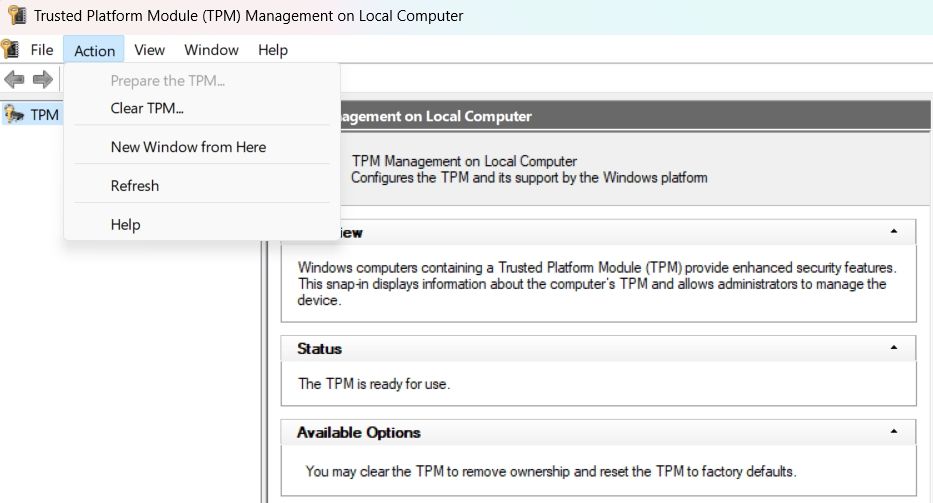
When Windows 10 debuted, Microsoft offered a free upgrade for PCs running Windows 7 and 8.1. Windows 10 users can also upgrade to Windows 11 for free, but not everyone is eligible because of the stringent hardware requirement.
Windows 10 PCs over six years old will unlikely have the TPM 2.0 technology in the processor. And this is one primary reason why many people are still not being offered the Windows 11 update via the Windows update.
There are ways to bypass the TPM 2.0 requirement and install Windows 11, but how safe and sound the after-effect will be is questionable. You might face all sorts of trouble after installing it by bypassing the minimum hardware requirement. Many Windows 10 users are willing to upgrade if Microsoft withdraws the TPM 2.0 requirement. Meanwhile, you can bypass Windows 11 minimum installation requirements , but do it at your own risk.
2. The Need for a Microsoft Account During the Windows 11 Setup Process
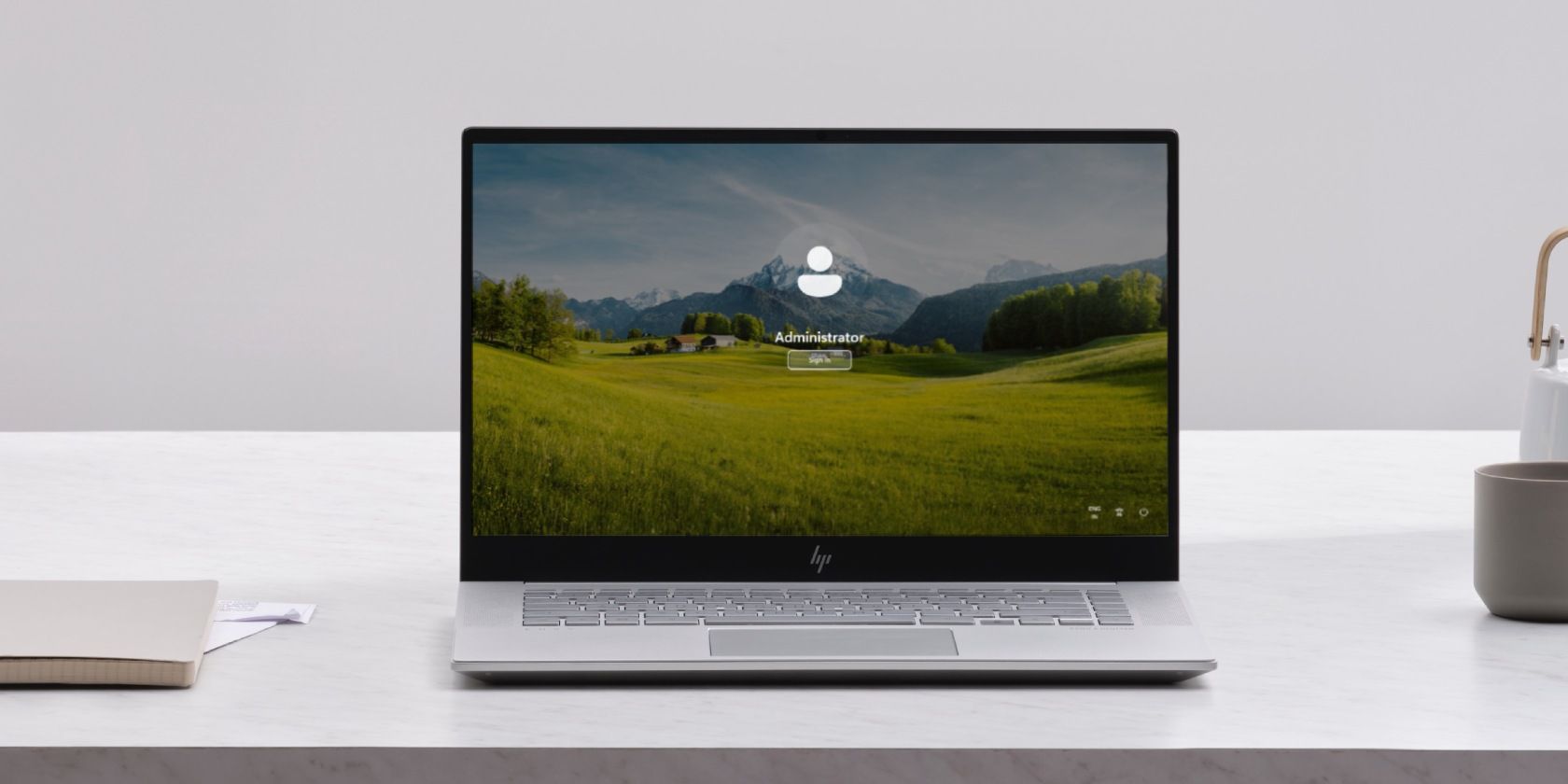
You get a lot of benefits if you use Microsoft Account with your Windows 11 PC. Microsoft recommends a Microsoft account to make the most of Windows 11, though it’s not mandatory to use it over a local account.
However, you need a Microsoft account when setting up Windows 11. This means you need to create a Microsoft account first and then proceed with the installation. If Windows 11 is the first Microsoft product you are using, it’s unlikely that you have a Microsoft account. In that case, if you do not have another device to create that account quickly, you can’t complete the installation. However, it is worth noting that you can remove the Microsoft account after the setup process is complete and use a local account to log in.
Many users feel that Microsoft should bring back the old system where a Microsoft account was not mandatory during the setup process.
3. Windows 11 Does Not Offer Significant Benefits Over Windows 10 for Many
For Many people, Windows 11 is worth the upgrade because of its plethora of new features, design changes, and improvements. But for many people, the changes are not practical and are something they will never use. Also, Windows 10 gives users a sense of familiarity because they have been using it for a long time.
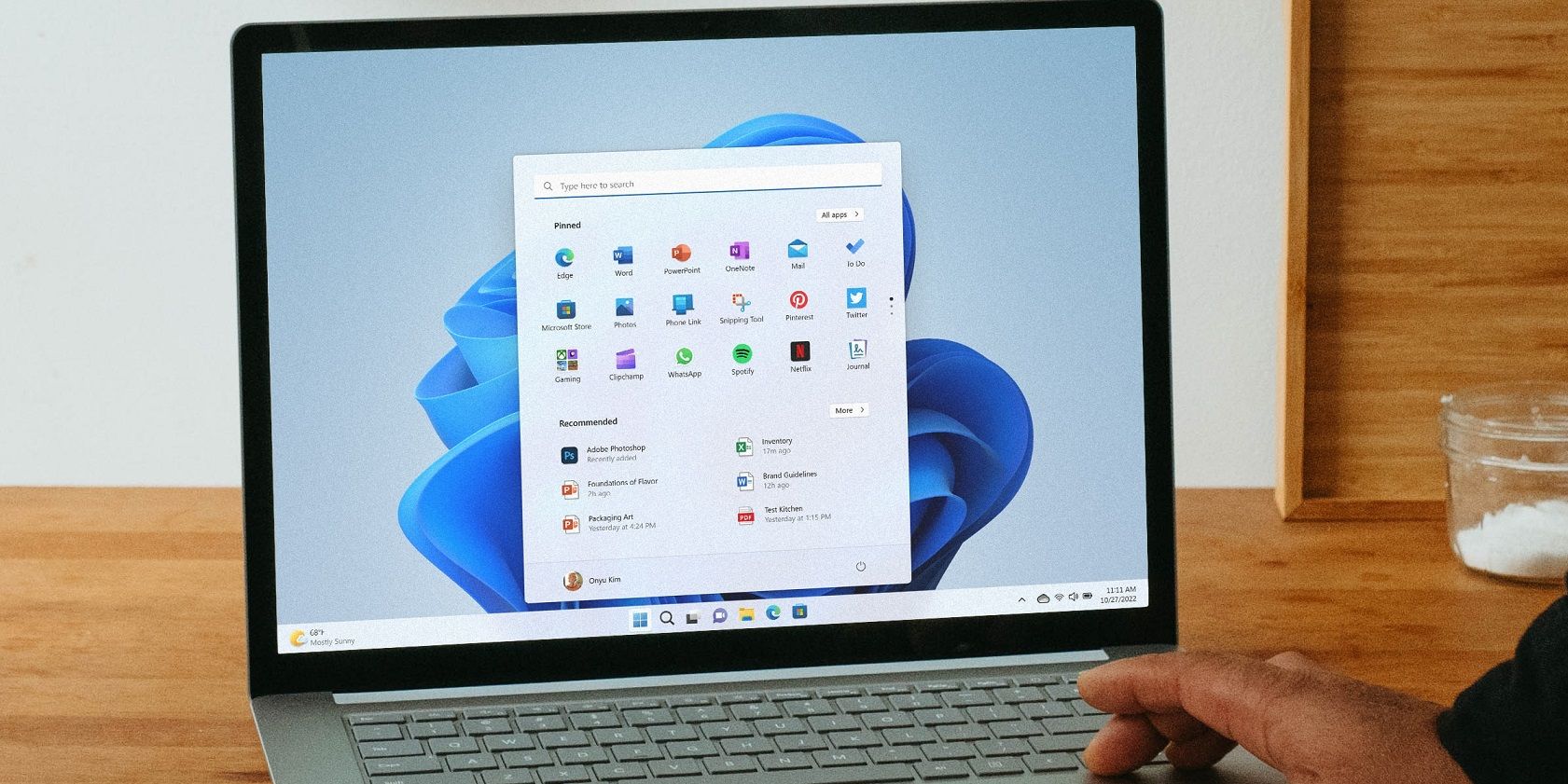
It is important to keep devices updated with the latest version of the software. Doing so will make devices more secure and give you other benefits. But when users feel that the new features don’t significantly improve their workflow, they don’t want to upgrade to a new version of the OS. If you want a comparison for clarity, here are the biggest differences between Windows 10 and Windows 11 .
Many Windows 10 users have complaints that Windows 11 does not offer significant new features that are beneficial to them. The only way to help those people is by adding more practical features to Windows 11.
4. Changing Default Apps Is Too Hard
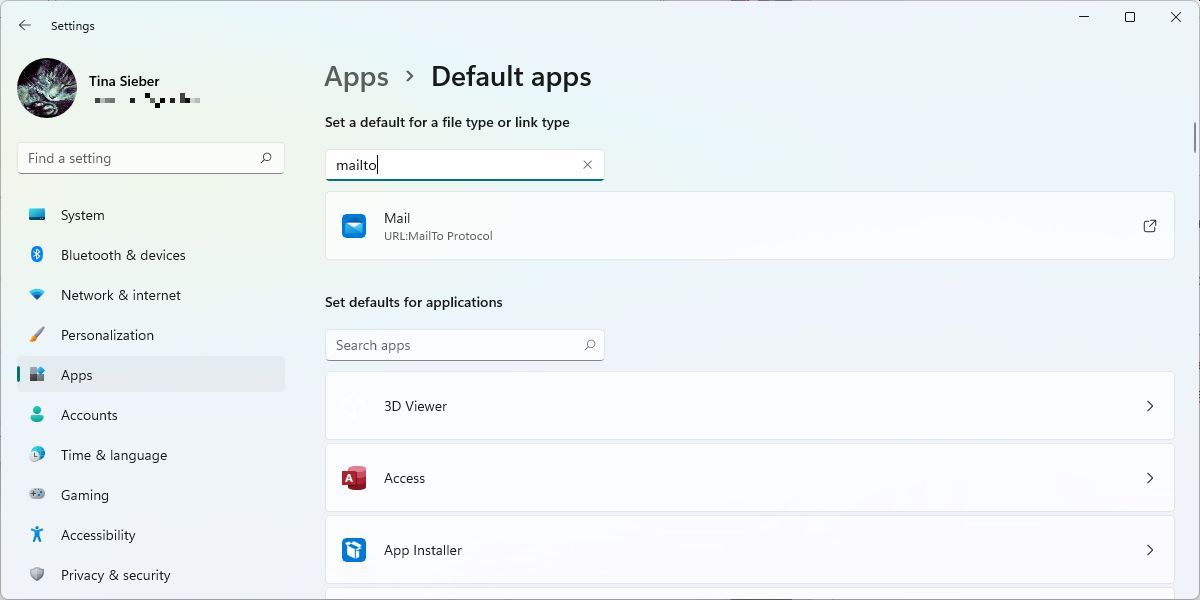
Microsoft came under fierce criticism for making it harder to change default apps. In Windows 10, you have a Default apps interface on the Settings page for configuring default apps for email, music, photo viewing, web browser, and more. All it requires is a couple of clicks to change the default apps in Windows 10.
However, changing the default apps in Windows 11 is complicated and lengthy. Windows 11 allows you to set defaults by file or link types. This means you now need to select each file or link type and change each default instead of a single switch, just like in Windows 10. If you are new to the operating system, check out our guide on how to change the default app in Windows 11 .
Users want Microsoft to introduce an easier way of changing default apps in Windows 11. Of all the complaints users have about Windows 11, the issue of changing default apps is likely to be fixed first. Microsoft had already announced that it would introduce a new Settings deep link URI for applications to allow users to change defaults quickly.
 Project Manager - Asset Browser for 3Ds Max
Project Manager - Asset Browser for 3Ds Max
5. The Limited Functionality of the Windows 11 Taskbar
Users have also raised complaints about the limited functionality of the Windows 11 taskbar. It is currently missing popular features like the “never combine” option, which shows a more informative taskbar button. Windows 11 users have also criticized Microsoft for not allowing the taskbar to move to the sides or the top of the screen. Users want both these taskbar functionalities back in Windows 11. Beyond these two, there are other ways Microsoft can improve the Windows 11 taskbar .
In what could be a relief to many Windows 11 users, Microsoft is working on adding the never combine app icons option to the OS. Twitter user Albacore spotted the capability in Windows 11 Insider builds.
Windows 11 Has Flaws, but Every Other OS Has Them Too
Like every other operating system, Windows 11 has flaws and is not perfect. However, it works for most people. If you are not too bothered about the missing features, you will love and appreciate a lot of new features and an updated design of the operating system.
Surely, with the features mentioned above, Windows 11 will be more appealing to more people.
- Title: Deciphering What Users Find Flawed in Windows 11
- Author: David
- Created at : 2024-08-15 23:36:52
- Updated at : 2024-08-16 23:36:52
- Link: https://win11.techidaily.com/deciphering-what-users-find-flawed-in-windows-11/
- License: This work is licensed under CC BY-NC-SA 4.0.


